
A complete guide to Recruitment Automation [With free automation checklist]
In the recruiting world, where competition is fierce and human connections are paramount, your team’s efficiency can be the secret weapon that sets you apart. This is where recruiting automation steps in.
In this comprehensive guide, we unveil the transformative potential of recruiting automation. We’ll uncover how it has the power to reshape your agency, streamline operations, and propel your team towards unmatched productivity.
What is Recruitment Automation?
Recruiting automation is a set of tools/workflows that help recruiters spend more time doing human centric work. Recruitment automation helps you to reduce repetitive, administrative tasks – such as manual searching or appointment-setting – to focus more time on meaningful activities, like face-to-face interviews and relationship building.
How can you use recruiting automation in your hiring process?
- Applicant tracking
An applicant tracking system or ATS usually deals with internal tasks, like pipeline visibility, tracking a candidate’s journey, syncing emails, and calendars, and getting a comprehensive view of what your team is up to. It’s a lifesaver for recruiters as it helps them collect and track the recruitment process quickly– without any hassle.
Staying organized, keeping in touch with all existing open tasks, staging candidates, and collaborating with your team members; an ATS makes it all possible so that you don’t lose track of hiring pipelines.
According to a study, 78% of businesses that use an applicant tracking system (ATS) said that using recruitment technology has made it easier than ever to find great talent.
Often, a good ATS comes with more functionalities that can help you further smooth out your hiring process, like sourcing extensions, email automation, and third-party integrations. An ATS like Recruiterflow can streamline your hiring process and help you get started within minutes. You can sign up for a 14-day free trial and check out all the features to see how the platform works.
- Social recruiting
One of the most effective methods that cut through the noise and lets recruiters source candidates efficiently is social recruiting. Simply put, it means recruiting people using social media channels.
Did you know 79% of job applicants use social media in their job search? Besides, 98% of recruiters today use LinkedIn to post jobs and do candidate sourcing. So, there’s an excellent chance that your candidates are already active on social media.
Also check, our Cold Recruiting Email Templates for Recruiters
When you use recruitment automation, you can automate your job postings, launch recruiting campaigns, do targeted candidate sourcing, and parse their resume- basically, collect and aggregate data from social media sites to later use it in your hiring process.
Plus, with some help from top talent acquisition leaders, you can find great talent and close hiring processes faster.
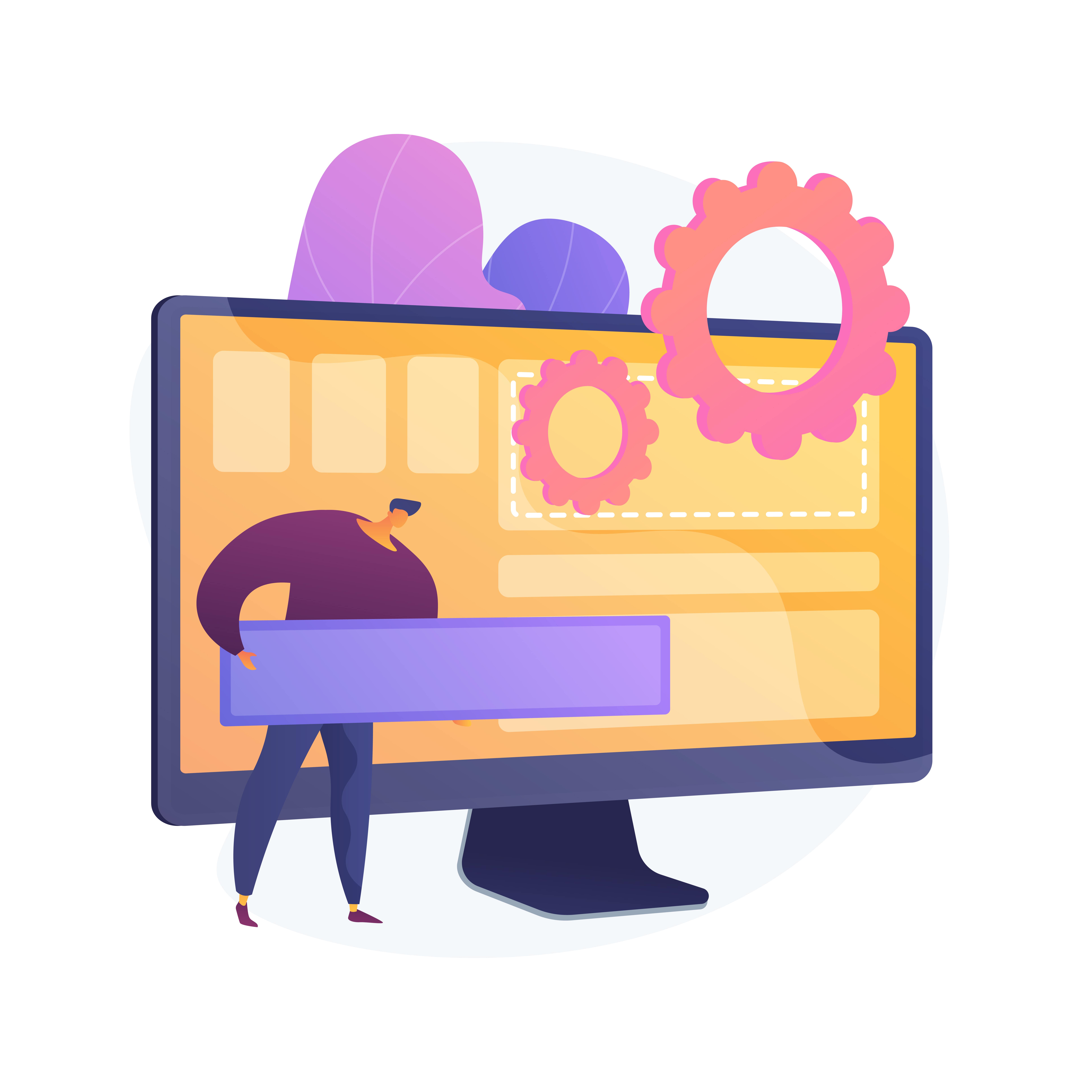
Revolutionize Your Recruitment Process with Automation
- Job advertising
Getting your job advertising right is important. It impacts both – the quality and quantity of your candidates. With good recruiting automation software, you can create more targeted job postings and display advertising while you connect with candidates, grow your relationships, and network in the process.
Image Source: NHS
Recruitment ads (ads for your open position) can be automatically sent out to specific demographic segments that you feel would be the best fit for your position. Reports from LinkedIn reveal that 70% of the global workforce consists of passive candidates who aren’t actively looking for jobs, and the remaining 30% are active job hunters. So, it’s always a great idea to run targeted job postings.
Through ad automation, you can use the insights and analytics provided to see which social media platforms connected you to the highest number of qualified candidates so you can spend more time and money specifically targeting those channels in the future.
Bonus: How to post jobs on LinkedIn for free?
- Skills assessment
Recruitment automation can be extremely valuable for skill assessments as it helps recruiters quickly identify and validate candidates that possess the right skills for a specific job.
Fortunately, there are specific pre-employment tests available for just about every career skill out there, so you can have your applicants take these tests to determine if their skill level is where you need it to be before considering them further in your hiring process.
This kind of testing can be cumbersome and add to the duration of the hiring process if done manually. Automating it is a better way to go forward. Plus, you don’t have to worry about bias playing a role in the evaluation since the results will be scored objectively based on the criteria you set forth.
Here are a couple of skill-assessment platforms you can use:
To learn more about the best talent assessment tools, click here
The best part is that most skill assessment platforms can be easily integrated with your ATS; a streamlined tech stack for your hiring process.
Once you’ve tested a pool of applicants that you’re comfortable with and feel that your new employee is within the group, you can then prioritize your order of interviews by ranking the highest-scoring applicants first, before the others in the interview queue.
Also, check our blog on AI recruiting.
- Interview scheduling
Manually setting up and hosting interviews can take weeks or even months these days, especially when you’re dealing with a large pool of candidates. It doesn’t only take a long time, though.
It can also lead to more errors since the hiring team can get quickly overwhelmed with so many resumes, video resumes, cover letters, and candidates to consider. This tedious work takes up valuable time that your recruiting team could be using for more pressing matters, making an excellent case for the use of an automated interview setup.
Interview scheduling is an entire job in and of itself. Setting them up, rescheduling, dealing with cancelations, and trying to fill the spots to keep an efficient schedule takes a lot of dedication and effort, and there’s not much heart in the work.
Setting up an automated interview scheduling system helps reduce your busy work and streamline the interview process, which creates a better experience for both recruiter and candidate alike.
- Background screening
Beyond the actual content of the resume, do you want to ensure you’re only hiring people with attention to detail and strong communication skills?
There are also automated systems that can check the language and grammar of a resume’s text so you can weed out any resumes that fall below the standard you set.
Outside of resumes, automated systems can also lend a hand when it comes to background checks. These are an essential part of many jobs and can give the employer peace of mind, but they can be costly and time-consuming.
Also, read our blog on recruiting skills
With automation, you can run any contact information through the system to verify their identity and confirm that they are eligible for employment in the position they’re applying for.
To learn about best background screening software, click here.
- Candidate nurturing
Many challenges come with the hiring process, but one of the most frustrating ones is losing a candidate within the process that showed great promise of becoming a potential employee.
When an applicant drops or pulls their name from the candidate pool, that can be a real loss for the employer.
You don’t want to lose quality talent before you even have the chance to interview them or offer them a position – but you also don’t have a lot of time to dedicate to nurturing every applicant. It’s a tough position to be in, but automation can help by leaps and bounds.
Automated candidate tracking and scoring can keep tabs on your candidates while you focus on reviewing resumes, interviewing applicants, and making strategic decisions on behalf of your company.
Applicant tracking systems are automated tools that can handle all of this for you. They can keep tabs on your applicants’ online behavior to gain clues about where they’re at in the application process and provide a score for each candidate.
Also, check our blog on the 15 Best AI recruiting tools.
Based on these scores, the automated system then sends out specific email automation sequences to engage the person and hopefully keep them engaged through the entire hiring process.
This nurturing automation is very similar to how companies use email sequences to nurture their customers. For example, they have certain emails sent out at certain times to certain people to serve a specific role, like abandoned cart emails.
The first one might remind the person that they have valuable items in their cart, while the second one might follow up with a 10% off offer to hopefully convince them to make the purchase.
In much the same way, candidate nurturing emails can make them feel active in the process rather than a passive applicant just waiting to hear back. It keeps communication channels open and set your new hires up for success in their new role. Knowing how to nurture leads will win more for your business this way.
Also, check out our guide on recruitment automation to streamline your hiring process and increase efficiency.
Benefits of Recruitment Automation
The significance of recruitment automation becomes evident when considering findings from the State of Staffing report, which reveals that 75% of the swiftest-growing recruiting firms embraced automation during their initial stages.
This statistic underscores the pivotal role of automation in modern recruitment practices.
Recruitment automation offers a rich array of advantages that reshape the recruitment landscape. Relieving recruiters of repetitive tasks like resume screening and appointment scheduling liberates their time, enabling them to focus on cultivating genuine human connections. Furthermore, automation elevates the accuracy and uniformity of candidate evaluation, reducing bias and fostering fair hiring methods.
Also, check our blog on recruiting statistics.
This streamlined approach accelerates the hiring timeline and ensures scalability, empowering agencies to navigate changing demands smoothly. With actionable insights from data-rich processes, recruitment automation empowers well-informed decision-making, optimizing resource allocation and attracting top-tier talent. Consequently, agencies are positioned to boost efficiency and enhance the overall experience of candidates and clients, establishing themselves as frontrunners in the dynamic realm of talent acquisition.
To read more details about the benefits of recruitment automation, click here.
Getting Started With Recruitment Automation in Your Business
Automation can speed up the hiring process while providing additional benefits, like attracting the right candidates who value efficiency while also giving them better recruitment, hiring, and remote onboarding experience.
Also Read – How To Choose The Best Recruitment Software For Your Recruiting Agency? (free checklist)
Automated recruitment is the new wave of hiring, helping recruiting teams identify, prioritize, and hire the best candidate faster. If you want to go with a recruitment automation tool that’s easy to use and can help you build better relationships with your candidates in a simpler manner, try Recruiterflow for free.
If you have any questions about Recruiterflow software, please reach out to us – we’d love to hear from you!


