
How to Choose the Best Recruiting Software [Free Checklist Inside]

68% of recruiters say the best way to improve recruiting performance over the next five years is by investing in new recruiting technology. More recruiters are relying on recruitment software to improve their productivity, widen their reach to get the right candidates, streamline their hiring pipeline, and save time by automating their tedious but necessary tasks.
If you’re looking for recruitment agency software, there are a few options available in the market. But the important thing is: that it’s not about the platform you choose; it’s the way you plan to use it. In this article, we’ll dig into what factors you should consider while buying recruitment software, and how specific features can help you accomplish your goals.
How To Choose The Best Recruiting Software?
Choosing the right recruitment software is crucial to your recruitment business’s growth, but it doesn’t need to be a painful one. We’ve identified these 4 steps to help you find the best recruiting software.
Step 1: Understand Your Key Recruitment Challenges and Align With Your Goals
Typical recruitment teams are a beautiful cross-functional mix of recruiters, hiring managers, and clients – all with different responsibilities, perspectives, and priorities. With such a diverse team, it’s no surprise that you may often run into challenges.
Start by defining the specific recruitment challenges you’re trying to solve. In Q4 2021, we asked a diverse group of recruiters on our podcast Grow With The Flow a simple question: “What are the top things recruiters find most challenging?”
Their answers highlighted 4 key recruitment challenges for modern recruiters.
4 Key Recruitment Challenges
Challenge #1. Recruiters spend a lot of their time on manual, repetitive tasks.
Tasks such as resume parsing, screening candidates, and manually posting jobs on multiple job boards result in slower hiring processes and missed top talent opportunities.
Also Read: Day to day tasks every recruitment firm should automate.
Challenge #2. Recruiters often struggle to streamline their hiring process.
When there are multiple stakeholders – hiring managers, clients, recruiters – you need to set up a system that helps you collaborate smoothly, give visibility into each stage of the hiring pipeline, and clearly defines the next steps.
Challenge #3. Lack of automation leads to poor candidate experience.
To deliver an excellent candidate experience, you need to make sure you update your candidates about the progress of their hiring process. Even if a candidate is disqualified, it’s always a good idea to share the interviewer’s feedback and send them an update instead of going radio silent.
However, as a recruiter, you juggle between several hundred applications, resumes, phone interviews, and sending offer letters and in between, they are constant calls, emails, and text messages. Nurturing relationships with candidates can become increasingly exhausting for recruiters, if not properly automated.
Here are 7 ways to use recruitment automation for your hiring process.
Challenge #4. Poor analytics and lack of recruitment data to see the whole process
You may have important numbers like sourced candidates, time to fill, and recruiters’ performance from your recruitment tool. But do you know which channel gets you the most qualified candidates? Which stage in your hiring pipeline is increasing the time to fill? Which client was the most profitable for you?
Good recruitment software offers you granular data and automated reports to help you make data-driven decisions.
Step 2: Identify the Features You Need in Your Recruiting Software
If you’re a recruiter who is trying to reduce time to fill, eliminate manual, tedious tasks, and scale your business faster, you’ll probably value any recruitment software that:
- Is easy to use and has higher user adoption rates
- Integrates well with popular job boards and social networking sites
- Does the heavy lifting by automating your recruiting activities
- Gives you clear and visual data points about what’s happening in your recruiting process
- Has excellent customer service that helps you resolve your issues quickly.
A good way to start considering a new recruiting tool is by involving your team early on. Talk to them about their day-to-day operations, core requirements, and key features. Buying a bloated recruitment software that’s loaded with unnecessary features will only add to your team’s existing challenges.
Divide your list of features into two segments:
Must-have features:
“If a recruitment CRM does not have X feature, we cannot use it to build the hiring process we want to.”
These features consist of the core functionality and features of your recruitment software. As such, these necessary features are non-negotiable functions. Without them, there’s no point in using a recruitment CRM. For instance, here are a few must-have features for a recruitment CRM:
- Sourcing extension
- Integration with job boards and social media
- Talent pools
- Advanced search capabilities
- Email campaigns
- Automation
- Analytics
- Customer support
Nice-to-have features:
“If a recruitment CRM does not have X feature, we can still work with it but might feel the loss of the feature.
These features come in a close second on the priority list. Nice-to-have features are those that are essential to your business, but not a crucial factor impacting your core functionality. Simply put, your software will work without them, but you could potentially use them to improve your hiring process further. For instance, having a click-to-call feature helps you make calls directly from your internet browser, CRM, or customer support tool.
Here are a few nice-to-have features in your recruitment CRM:
- Career Page Design
- Texting
- Click to call / VOIP calling
- Resume formatting
- Email templates
Check out the list of the best Recruitment CRM for your recruitment business.
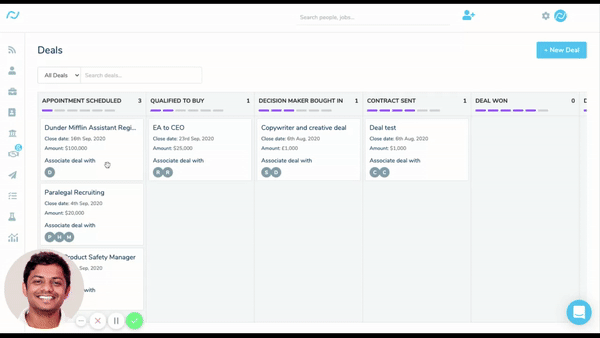
See Recruiterflow in action – schedule your personalized demo now!
Step 3: Figure Out The Budget You Have For A Recruiting Tool
How much does recruitment software cost? Typically, most recruiting software offers a pay-per-recruiter model wherein you have to pay per user. This range can be anywhere between $50-$150 per user per month.
Make sure there are no hidden charges and you’re only paying for the features you’re getting. For instance, at Recruiterflow we offer transparent pricing to our users. Check out our pricing to find out more.
Step 4: Consider Getting A Trial For The Recruiting Software You Want To Buy
If you’re just starting out, or have never used a recruitment tool before, we recommend that you book online demos to identify which recruitment software best matches your needs. In a demo, you can ask the salesperson about specific features and a walkthrough of their recruitment software.
Here are some of the most important features that you should consider in recruitment software:
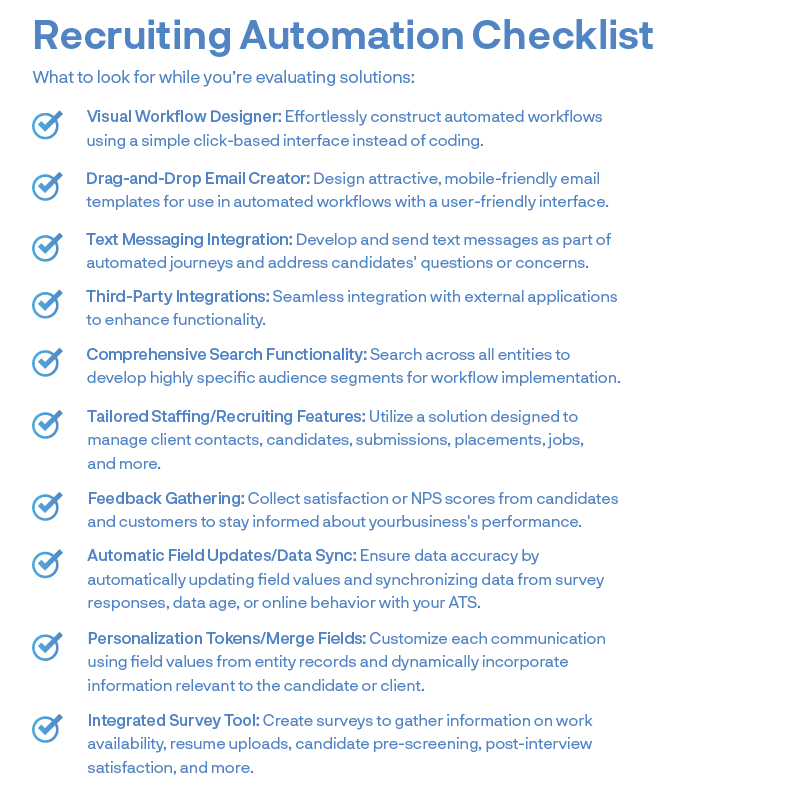
Sourcing
- Centralized candidate database
All candidates are on a single recruiting dashboard so you can easily filter and find exactly the right candidates.
- Advanced search
Find targeted, relevant candidates in your database with an advanced boolean search using various filters like skills, candidate qualifications, education, radius, and location search.
- Sourcing extension
Source candidates and clients faster by using a universal chrome extension that helps you add profiles in your dashboard in one 1-click.
- 1-click job posting
Save time by posting your job on multiple job boards at once with just one click. Choose from multiple free and premium job boards and social media sites.
- Customizable career page design
Create visually appealing career pages in just a few clicks within the dashboard to accelerate your job posting process.
- Job Board Integration
Easily post your jobs on multiple job boards with a single click.
- Social media recruiting
Source candidates from leading social media sites including LinkedIn, Indeed, Facebook for your job positions automatically.
Managing candidates and clients
- Resume screening
Screen candidates faster by extracting useful information from candidates’ resumes in a few simple clicks.
- Automated interview scheduling
Two-way sync with calendar and email to help recruiters schedule interviews with candidates directly from the software and automatically notify them.
- Client portal
Make reporting easier and faster with a dedicated client portal that helps them get a high-level overview of the hiring pipeline and see what’s coming up next.
- Hiring workflow and talent pipeline
Customizable hiring and talent pipelines with a drag-and-drop interface to track each stage of the hiring process and candidates’ progress.
- Bulk actions
Send bulk emails or text messages to candidates or apply a certain action on multiple jobs with one click.
- Candidate scorecards
Customize candidate scorecards for each interview to ensure a data-driven evaluation process.
Collaboration and communication
- Engaging email templates
Create and send customized email templates to your candidates or contacts depending on the stage of their journey.
- Automated email sequences
Create well-structured, compelling email sequences and send them to the right people at the right time with the right message.
- Automated triggers
Use advanced automation triggers to create automated workflows in minutes. Automatically follow up with candidates, move them to different stages, send personalized emails, automate client nurture, and any other part of your hiring process.
- Reminders and tasks
Automatically notify your team members about upcoming events, interviews, meetings, or tasks.
- Tagging
Make collaboration easier with @mention in notes to add more information about tasks, candidates, clients, and automatically alert team members.
Integrations
- Integrate with popular apps you use
Recruiterflow integrates well with all the popular apps recruiters use today. From job boards like LinkedIn, Indeed, and ZipRecruiter, to business apps like Gmail, Microsoft 365, Outlook, and others.
Reporting
- Recruiting and sales reports
Track important KPIs and recruiting metrics like time to fill, fill ratio, revenue by each user, and conversion rates across sales pipeline stages.
- Sourcing analytics
Identify the best candidate sourcing channels for your team. See the number of candidates sourced, measure sourcing channel efficiency, no. of screenings, submittals, and placements.
- Hiring productivity
Find the most productive and least productive stages of your hiring pipeline. Get granular visibility into data to identify metrics and improve your process.
- Sales forecasting
Get real-time insights to view a high-level overview of your sales and revenue. Improve your team’s performance and modify hiring pipelines based on these insights.
- Custom data exports
Use filters to get hyper-customized automated reports. Download them in multiple formats in a single click.
A Quick Checklist to Choose the Best Recruiting Software
- Define your top recruitment challenges.
- Identify features that will help address these recruitment challenges.
- Divide these features into two categories: must-have and nice-to-have.
- Allocate a budget for your recruitment software.
- Shortlist the top 3 recruitment tools based on features, customer support, and budget.
- Book a demo of the recruitment software.
- Get details about the onboarding process.
- Share helpful resources about the recruitment tool with your team.
Which is the best recruitment software?
When it comes to using recruitment software for staffing firms, Recruiterflow offers a complete ecosystem of recruitment tools that you can use to accelerate hiring workflows and nurture relationships with candidates and clients. We have a clean user interface, customizable sales pipelines, and powerful automation tools like email sequences, triggers, advanced boolean search, etc.
You can sign up for a 14-day free trial or book a demo with us to learn more about Recruiterflow and see how it fits with your goals.


