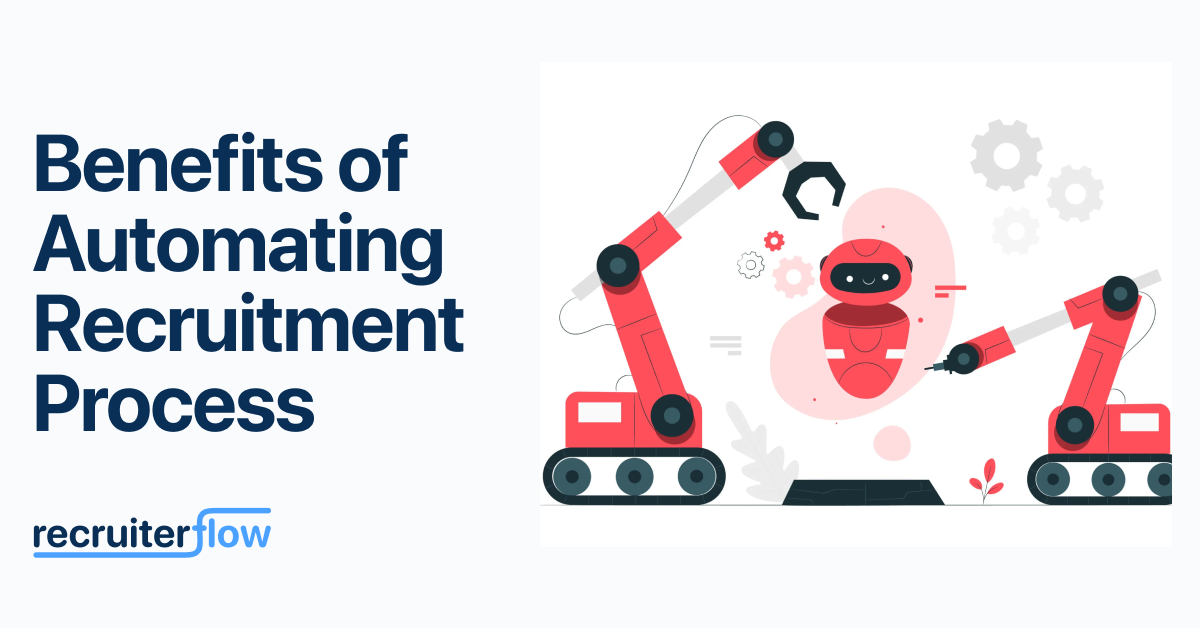
Top 12 Benefits of Automating Recruitment Process
Ever thought about the benefits of automating the recruitment process?
Picture this: Your clients receive instant updates on potential candidates. No more waiting around for your recruiting team’s replies. Real-time notifications keep them in the loop about their hiring progress, saving you the hassle of manual updates.
Likewise, Candidates receive automatic email updates about their progress at each step of the hiring process.
Pretty intriguing, isn’t it? And this scenario is just the beginning. There are numerous advantages to automating your recruitment process. Let’s delve into these benefits in more detail.
Check out how to automate your recruitment process.
What is automated recruiting?
Automated recruiting replaces repeatable tasks typically performed manually by recruiters. It can automate tasks such as sourcing candidates, scheduling interviews, following up, and conducting assessments.
Automation in recruitment reduces paperwork, accelerates hiring speed, increases the number of qualified candidates, and delegates repetitive tasks to software, so recruiters can focus on more intellectual and creative tasks. In fact, over 80% of recruiters agree that recruiting automation can help increase their productivity.
You can send weekly email updates to your clients, schedule meetings, and follow up with candidates automatically – without lifting a finger. That’s the promise of automated recruiting.
Conceptually, automated recruiting is easy to grasp. It lets recruiters prioritize and execute recruiting tasks in a more streamlined and efficient way. Now let’s dive into how automation in recruitment works.
Benefits of Automating Recruitment Process
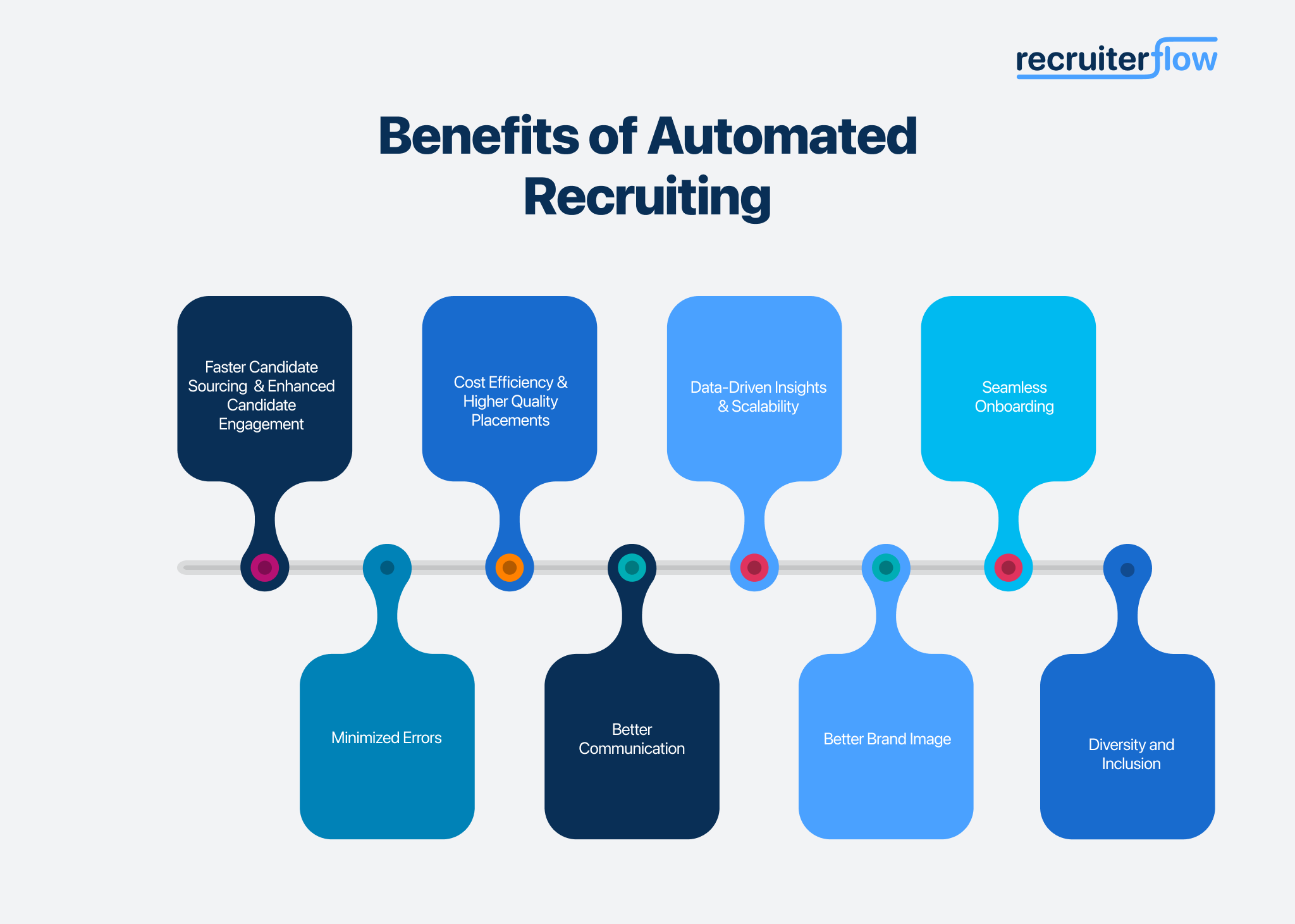
Before jumping into the benefits, let’s understand why you even need an automated recruiting process. Here are 4 signs you should absolutely automate the recruitment process:
- Long time to fill and high cost-per-hire
- The best candidates are hired by your competitors.
- You have a high dropout rate of candidates
- Low return on investment
Now, if you can relate to all of this, then there is a very high chance that automating the recruitment process could save you from these challenges. Here’s how:
Automating recruitment processes provides numerous advantages for staffing agencies, optimizing their operations and delivering superior outcomes for clients and candidates. Here are 11 benefits of implementing an automated recruitment process within an agency context:
1. Faster Candidate Sourcing and Enhanced Candidate Engagement
Automate candidate sourcing by using a tool for the automatic distribution of job postings. Tools for candidate sourcing aggregate and analyze candidate skills and experiences, and match them with job opportunities.
83% of candidates say it would greatly improve the overall experience if employers provided a clear timeline of the hiring process. This clearly shows the value of how important it is to keep the candidate engaged and informed throughout the hiring process. Engaging with the candidate might not be enough with the increase in employment opportunities. Faster hiring is also needed, as the top talent gets hired by recruiters within 10 days. Using an automated recruitment tool will suffice both of these requirements.
2. Cost Efficiency
By automating repetitive tasks, staffing agencies can optimize their resources, reduce overhead costs, and allocate budgets more strategically for high-value activities.
3. Higher Quality Placements
Automating the recruitment process eliminates repetitive tasks, it gives recruiters time to carefully assess the candidate on the parameters set by the client. Automating the recruitment process not only brings your client higher quality candidates but also at a low cost. So, make your hiring more effective and efficient with the right automation recruitment tools!
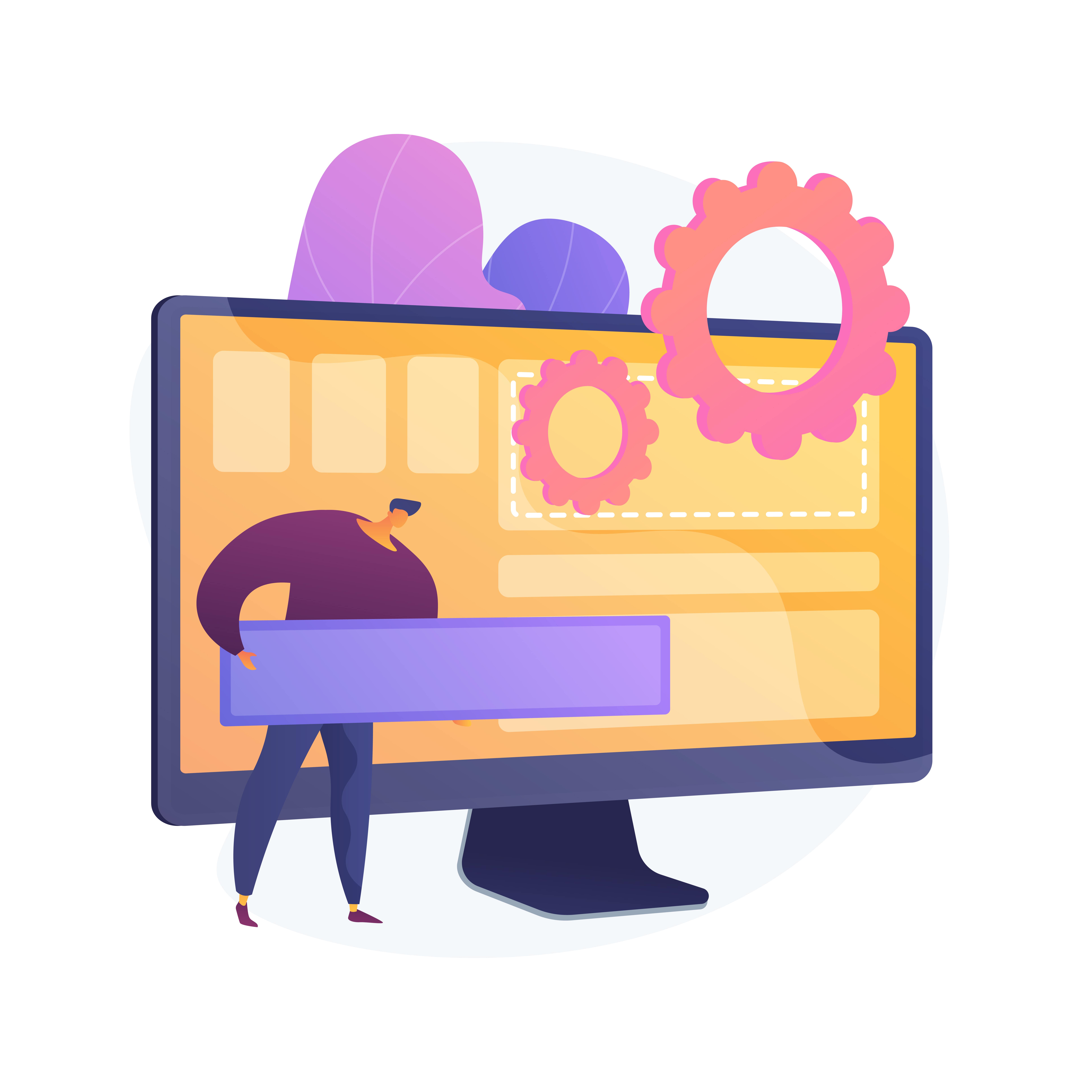
Revolutionize Your Recruitment Process with Automation
4. Minimized Errors
Automated processes reduce the risk of human error, ensuring accurate candidate submissions, document management, and compliance adherence.
5. Better communication
Automated communication tools ensure candidates and clients receive timely updates, enhancing the agency’s reputation for professionalism and responsiveness.
6. Scalability
Automated workflows allow staffing agencies to seamlessly handle an increased volume of job openings and placements without compromising the quality of service.
7. Diversity and Inclusion
Automation assists in eliminating unconscious bias from the recruitment process and promoting diversity and inclusion by standardizing candidate evaluation and selection criteria.
8. Regulatory compliance
Staffing agencies must navigate complex employment laws. Automated tools assist in maintaining compliance with regulatory requirements, thus mitigating legal risks.
9. Data-Driven insights
Automated systems capture valuable data throughout the recruitment lifecycle, empowering agencies to make informed decisions, optimize processes, and refine their strategies.
10. Better client engagement
Automation expedites the submission of qualified candidates to clients, enabling faster response times and increasing the agency’s competitiveness.
11. Enhanced Brand Image
Automated recruitment processes seamlessly transition into streamlined onboarding, facilitating the integration of candidates into client organizations and enhancing their overall experience.
By incorporating automated recruitment processes, staffing agencies can operate more efficiently, deliver higher-quality placements, and strengthen their position in a competitive market, ultimately driving success for their clients and the candidates they represent.
12. Branding
52% of candidates who were given feedback were more likely to continue a relationship with the company. This is how important it is to stay in touch with the candidates and keep them informed. It makes your life easier when you automate responses for candidates. Having a good reputation among the candidates comes from building a professional relationship with them. This can be built by an efficient, fast, and transparent candidate experience with the help of recruitment CRM software.
Automated Recruiting Ideas
How can you achieve better in your automated recruiting journey? Here are some recruitment automation ideas with the most relevant use cases from basic to highly customizable:
Idea 1: Streamline your hiring pipeline
Hiring pipelines cover different phases of the recruitment process. It typically consists of these stages – sourcing, screening the resumes, interviewing the candidate, choosing the suitable candidate, and releasing the offer letter.
Using recruitment tools like Recruiterflow can be of great help for streamlining your hiring pipeline. Here are the different stages you can automate in your hiring pipeline:
1. Screen better to focus on the right candidates
Automated screening is used in the recruitment process to weed out unqualified candidates from a database of prospective job candidates.
2. Reach out to qualified candidates
After finally finding the candidates you like, don’t wait anymore and reach out to them to inform them about their qualifications. Set up automated emails and texts with the help of a CRM tool. With the help of automation, the candidate is informed about the status of their application, and the recruiter gets saved from the hassle of manually sending out emails and texts. It is a win-win situation for both!
3. Schedule and notify about the interview
You can schedule interviews with qualified candidates using a recruitment automation tool. After the selection of a particular time slot as per your availability. You can set it up in the tool and it will email the interview details to the candidate.
Once the candidate shares his confirmation. The same will be reflected in your and the candidate’s calendars. If any edits are required, they can be made on the tool as well. Convenient, isn’t it?
Idea 2: Set up email campaigns
Relationships with candidates should be maintained throughout the entire hiring process. The use of candidate nurturing tools also referred to as candidate relationship management systems (CRM), allows recruiters to engage candidates through automated email communications.
Automated reminders can also be sent to candidates to update them on the next steps such as upcoming interviews and assessments.
Idea 3: Automate event scheduling
On a day-to-day basis, recruiters have to complete a lot of tasks including multiple meetings (internal and with the clients), scheduling interviews, etc. The average interview process length in the US was 27.5 days in 2019.
The interview process is time-consuming as well as has high costs. These are some of the features you might want to keep in mind when looking for an automatic event scheduling tool – appointment scheduling, automated scheduling, employee scheduling, group scheduling, real-time scheduling, and room booking management. Additionally, desk booking software can streamline workspace management and optimize the use of office resources
As a recruiter, here’s why automated event scheduling software makes your life easier:
- Scheduling an interview with the candidate or an internal meeting are manual tasks that take up a lot of time in coordination. Scheduling software saves you this hassle and makes room for more important and strategic tasks.
- In case of any last-minute re-schedules, it could be either from the client’s or recruiter’s end. Scheduling software gives you the freedom to schedule or update interviews on a real-time basis.
- With real-time notifications, you do not have to remember all the interviews or follow-ups for the event. A CRM will automatically inform you about the same. This leaves you with one less thing to remember from your list.
How does automated recruiting work?
Automation can be as simple or complex as you need it to be. What matters is the tech behind it and quickly you can start implementing automation in your organization.
Most modern recruitment CRM software like Recruiterflow allows recruiters to manage all of their automation tasks within the same dashboard—no need to work with an assembly line of tools to send an automated email campaign. It integrates with popular job boards including LinkedIn and Indeed, email platforms like Gmail, social recruiting platforms like LinkedIn, and other useful platforms that recruiters use every day by just using the Email finder tool.
To run automation, you’ll need a trigger and an action:
Trigger: The event that kicks off the automation
Action: The action the software will take after the trigger has been activated.
Think of it like this. When you run out of orange juice, it’s a trigger for you to buy some fresh juice this week. So the action you take after this trigger is “driving to the grocery store to buy some juice”.
Another example is when you want to drink coffee- this acts as a trigger for your brain. The next step you take is “buy/make a coffee” which is the action here.
When you break down recruitment automation like this, it seems simple enough. But it does much more than buying fresh juice or coffee. It automates the repeatable and difficult parts of the recruiting process. Let’s dive into some of the examples of how you can use recruitment automation.
1. Nurture candidates and clients
A recruitment automation tool helps recruiters automate email communication. This allows you to send personalized emails to candidates. These emails can be sent on a daily or weekly basis, depending upon the communication.
You can even automate emails for your clients to keep them updated on their hiring projects. Doing this will build rapport with your candidates as well as your clients.
An example: Let’s say you want to engage candidates whose contracts are ending over the next 4 weeks. You need to search for candidates in your database or check emails to identify the candidates you might want to reach out to to extend their contracts or help find new job opportunities.
Automating all of this in Recruiterflow lets you automate email campaigns that will trigger for each candidate when their contract is ending. That way, you can nurture relationships and deliver a better candidate experience.
2. Source candidates from multiple platforms
With the help of a recruitment automation software, you can source both active and passive candidates.
Recruitment CRM software helps you build a talent pipeline of potential candidates by fetching candidate profiles from different platforms such as LinkedIn and your internal candidate database who previously applied but could not be selected for any reason.
3. Automate job posting distribution
An automated recruiting tool integrates with many job posting boards such as Salarship and various social media platforms. Recruiters can publish job postings on various platforms in a single click using these platforms.
4. Search for qualified candidates in your talent pipeline
Wouldn’t it be convenient if a tool could just find all your qualified candidate profiles in one place? This is exactly where the recruitment CRM comes in handy. It allows you to run advanced boolean searches using multiple filters.
This way, you don’t need to manually look for qualified candidates that match your client’s requirements. All you need to do is add filters and the CRM will automatically give you a sorted list of potential candidates.
5. Generate automatic reports
As you automate, robust reporting capabilities are critical so you can track inefficiencies and make improvements in your processes immediately. Modern automated recruiting tools help you cut the operational noise and find relevant insights that you can apply to your recruitment workflows.
For instance, Recruiterflow allows you to pull data and key metrics from your recruitment pipelines. You can see how many new candidates were added in a specific time period, or from a particular channel, or even by a recruiter.
Ready to use automated recruiting?
Automation opens countless possibilities to move work forward faster. With Recruiterflow, you can accelerate your strategy to build strong automation for your pipelines.
Recruiterflow continues to grow around the world, with thousands of recruiters and staffing teams building their own automation workflows. Our team has spent the last couple of years building features for highly specific use cases for recruiters. And with our latest product updates, our intention is to make automation as easy as possible for you to get started.
If you want to check out Recruiterflow, sign up for a free trial today.
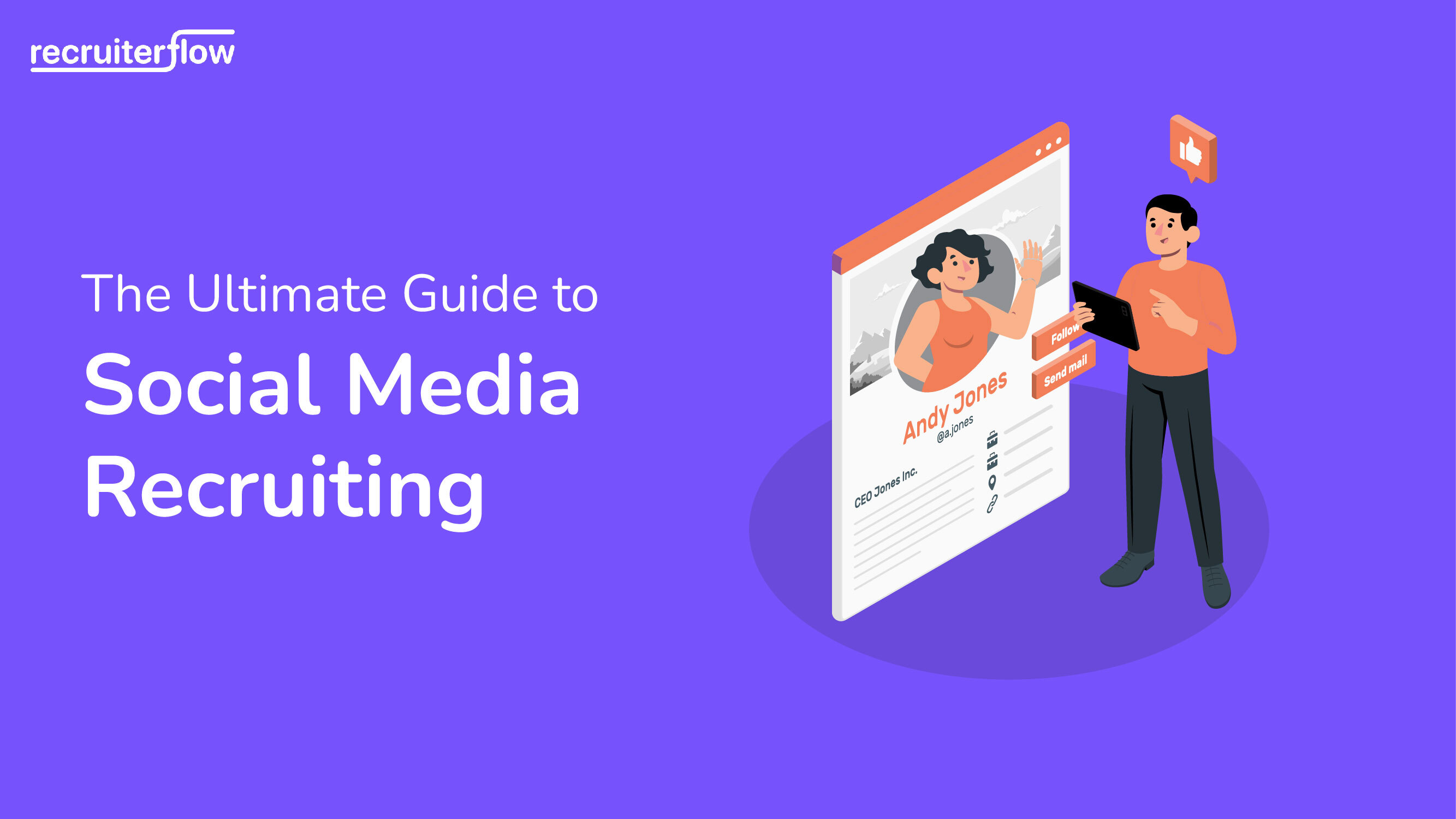
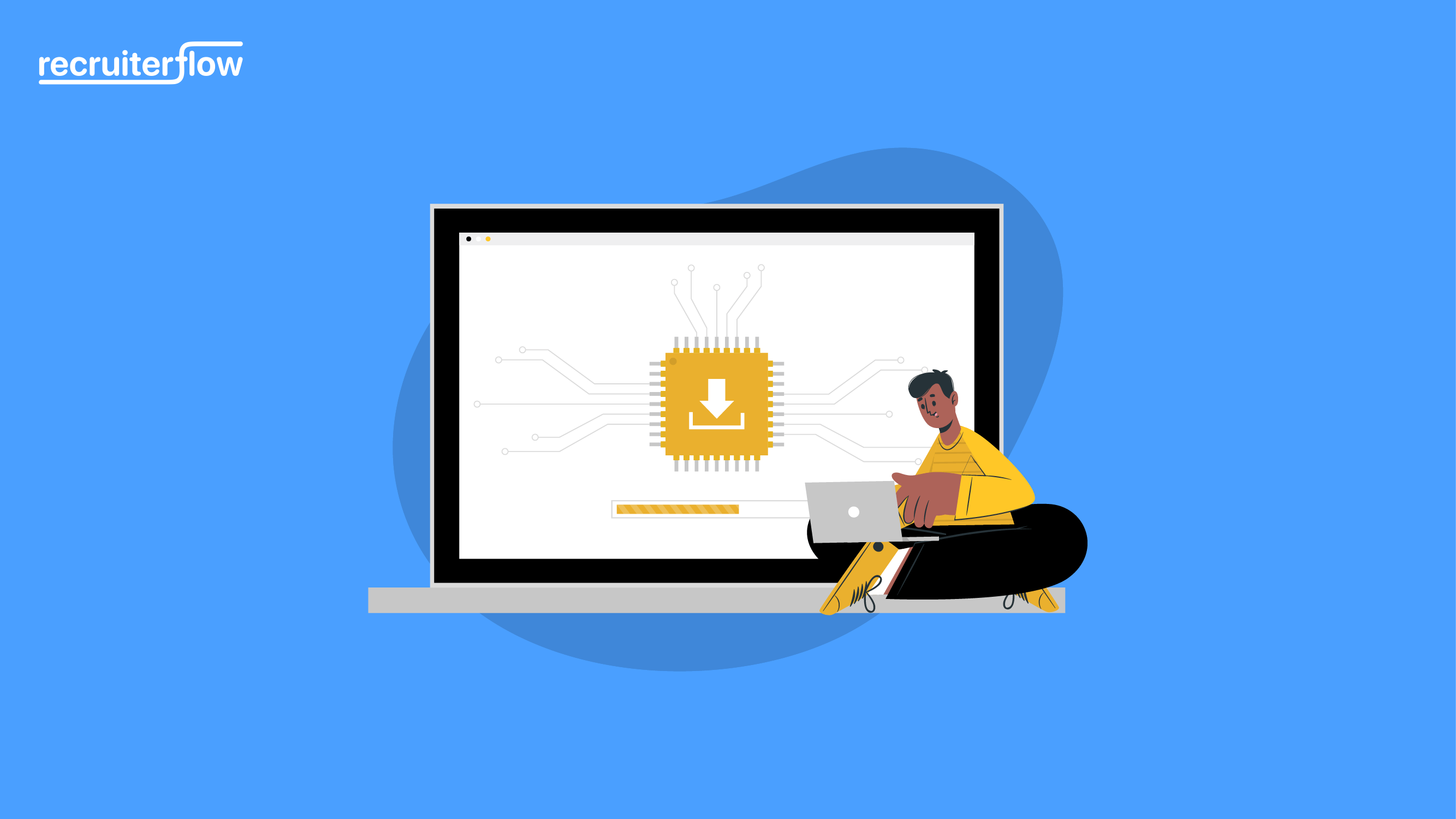

Sagrika Jain