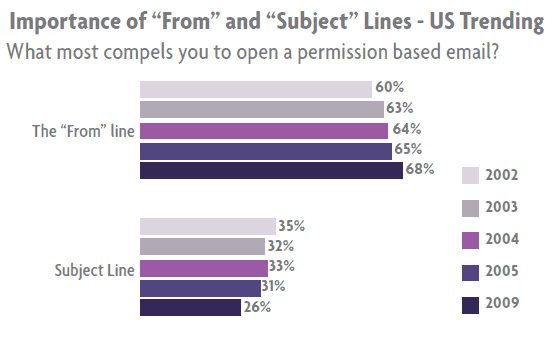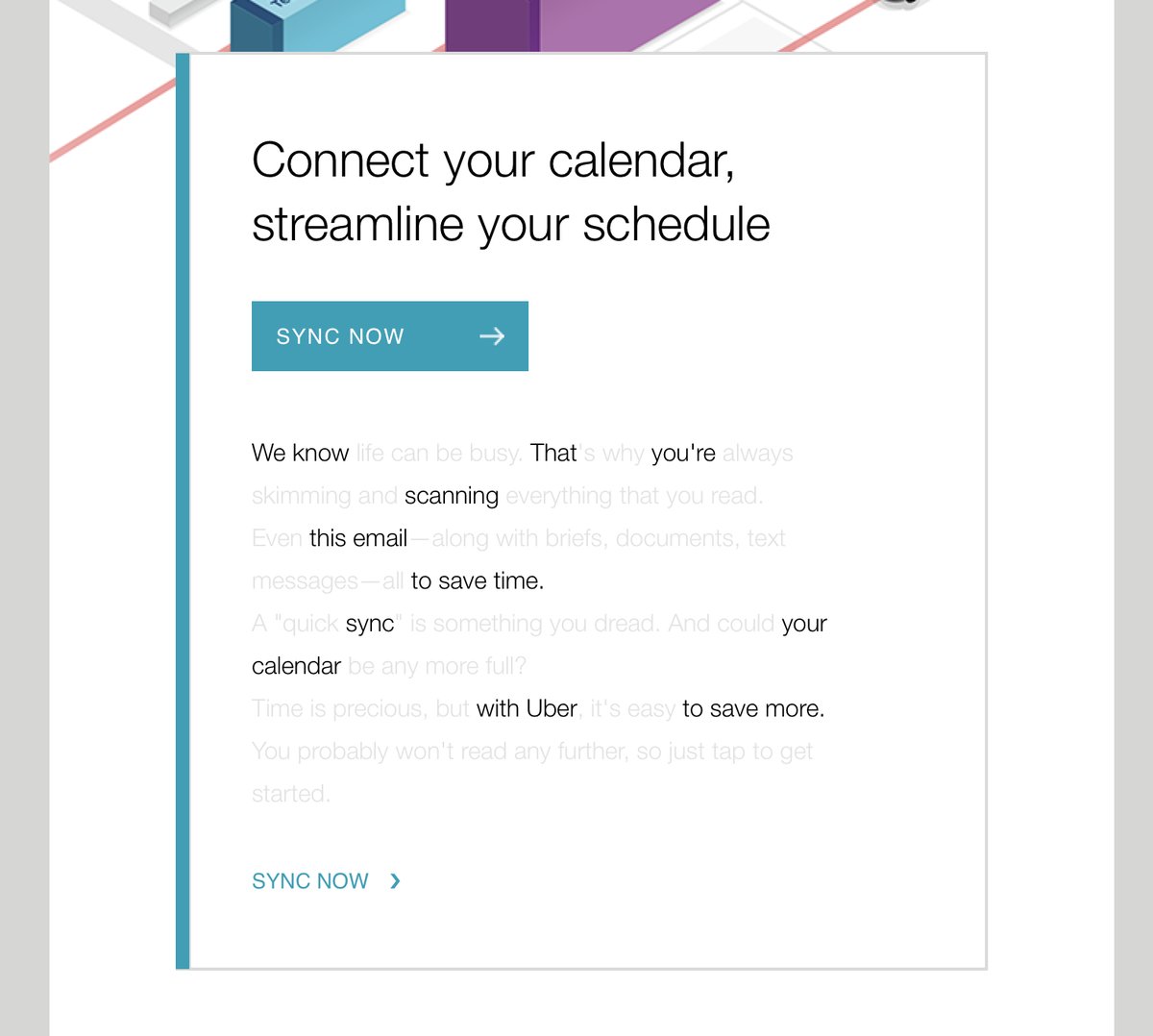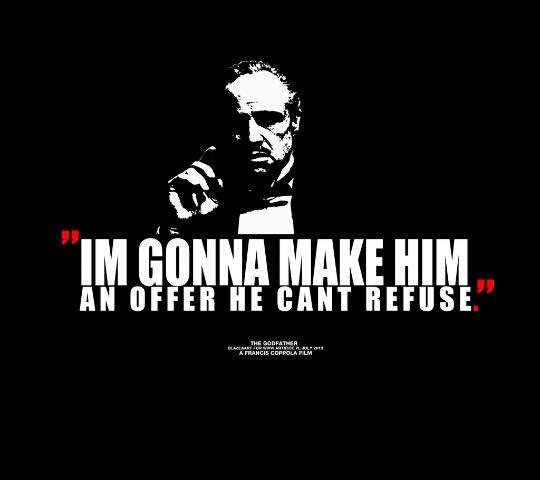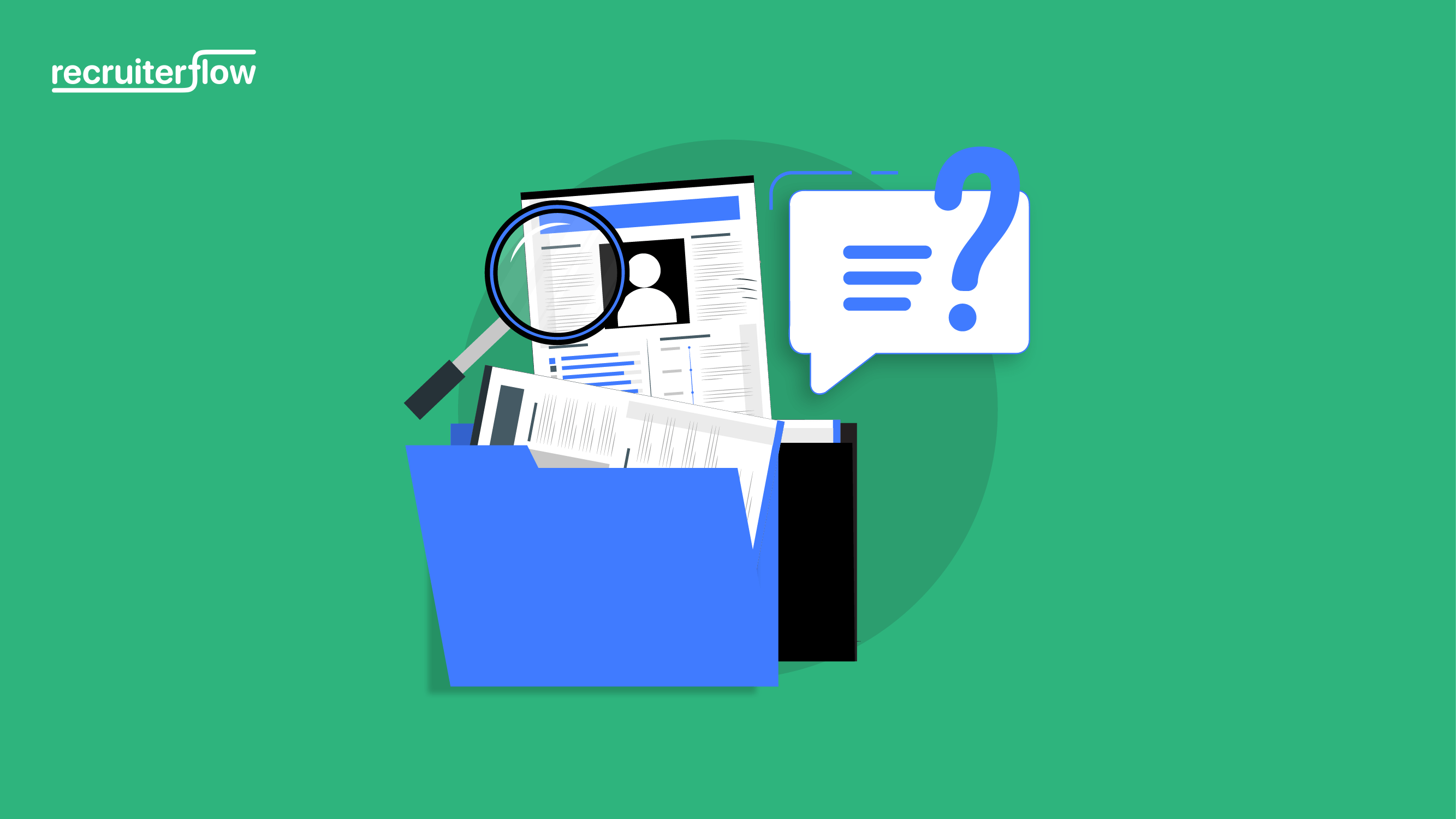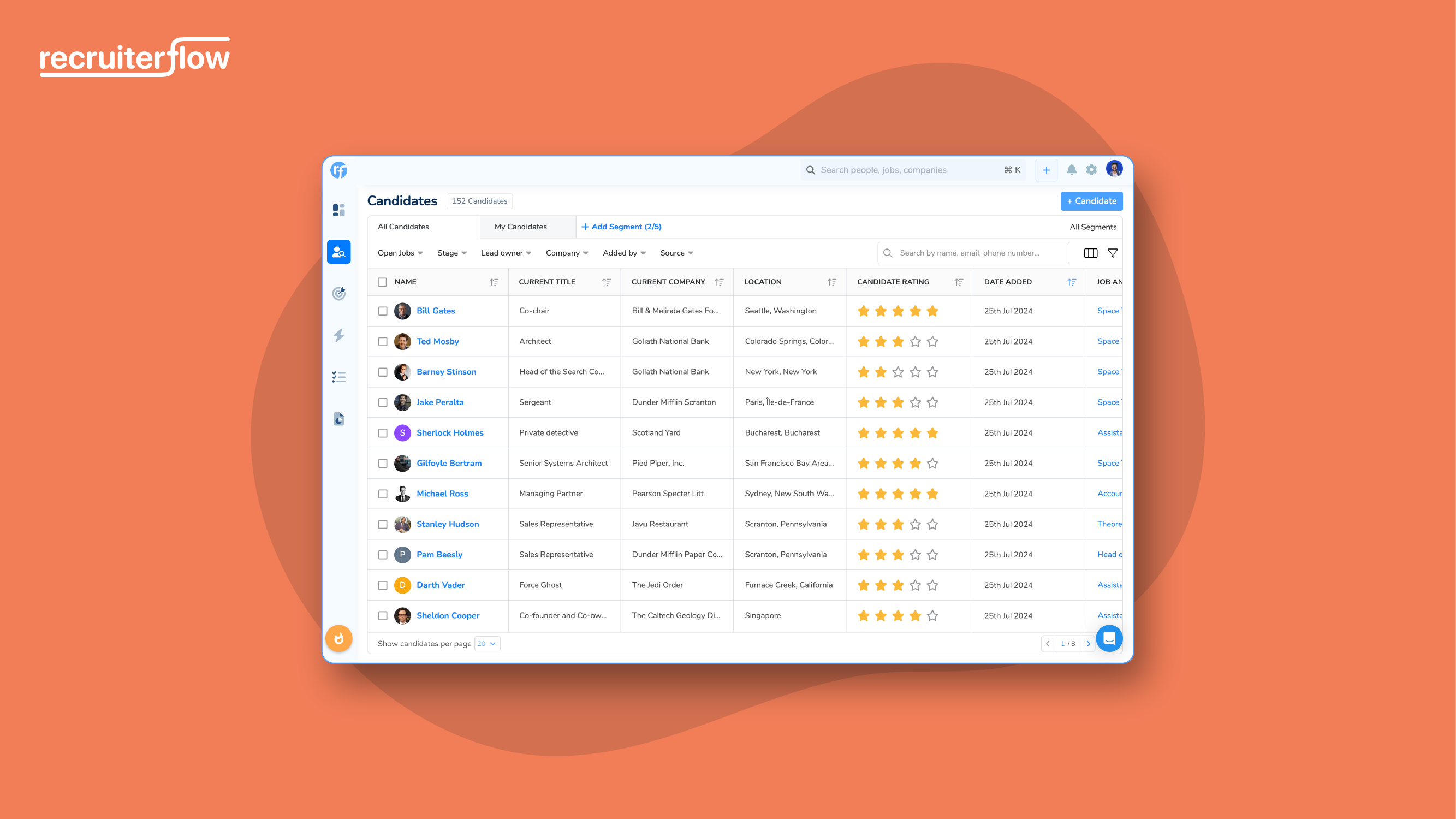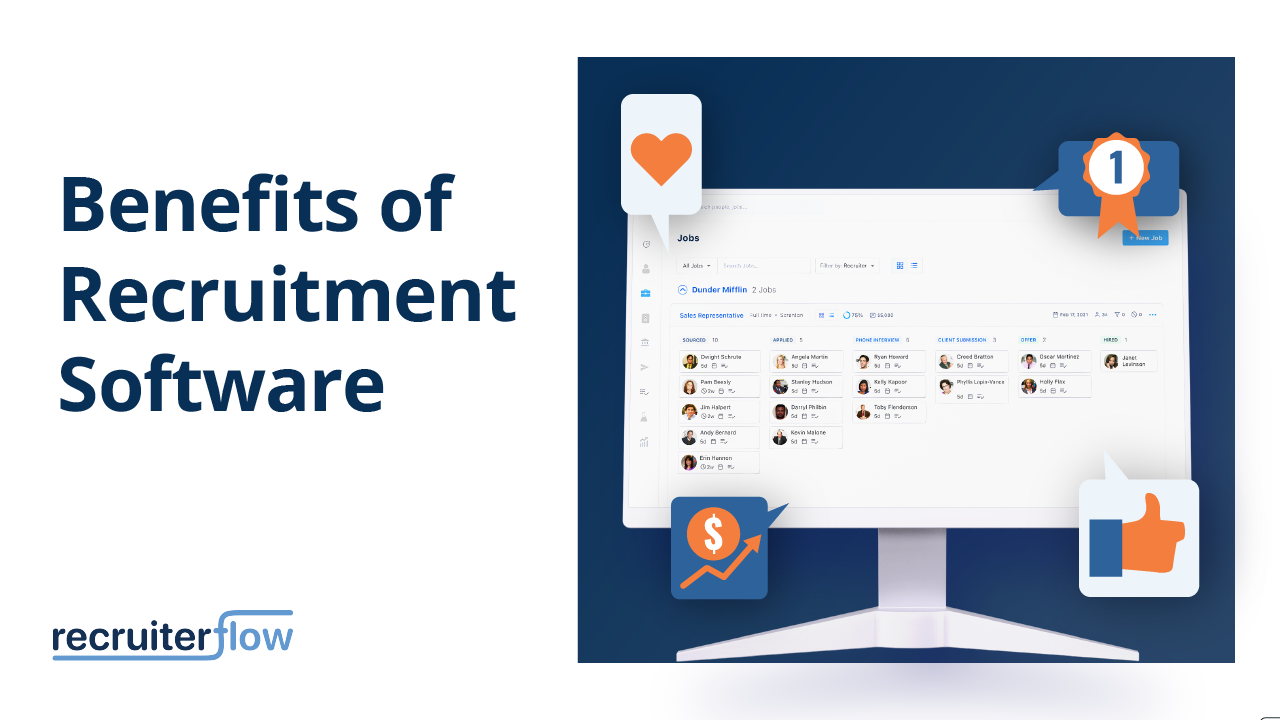Factors that Affect Your Recruiting Email Outreach
As a recruiter, when we do recruit email outreach and get a reply, most of us are like, “OMG! It’s working. And sometimes when the recruitment outreach isn’t working, we pull our hair out to figure out what’s wrong. Thankfully, it’s not rocket science to understand what drives the success of a recruitment email outreach.
To keep things simple, we can divide the factors into three parts:
- Email Attributes
- Email Copy
- Settings
- Other
Email Attributes
Email attributes include things like who’s sending the email, from which email id, and what the subject is.
From Name and Email
Often neglected, From is the most important when it comes to opening the email. It’s almost twice as important to the Subject.
Having a person’s name and email id helps increase the open rate. As a candidate, you would rather engage John Doe <john@acme.corp> at Acme Corp than say Recruitment Team <recruitment@acme.corp>. Candidates can look up John online and would appreciate him/her taking the time to reach out to them (even if emails are automated).
Candidates relate to a person, not a company.
Subject Line
Just like the From field, the subject line also influences your open rate and ultimately your recruiting email campaign. All of us want to get that candidate to reply to our email and sometimes it makes us oversell. Try to avoid the sell-sy subject line. Have a personalized and engaging subject line. You can see some of the recruiting email templates we have created for an outreach campaign.
Email Copy
Your email copy includes a personalized introduction, value proposition, clear CTA, and your signature. Some of these points have been discussed in our earlier recruitment email blog.
Personalized Introduction/Context
A personalized introduction as the opening line is really crucial when sending your first email to the candidate. When following up, establishing the context is key.
Today, most emails are open on mobile and on mobile (and on the web too) most email apps allow users to see the first few opening words from the email. Writing a generic line like, “How are you”, only reduces the chances of opening the email. Always make the first few lines personalized to make the candidates interested in the email. Candidates don’t want to know about a stranger, they want to know why a stranger reached out to them.
Try to keep the first touch-point super personalized and the follow-ups automated. It makes sure you maintain a fine balance between personalization and time dedicated.
Value Proposition
We all tend to skim through the email and read only a few words from an entire sentence. Create your email body to match this psychology. Look how Uber did this while sending out an email blast to its users:
This is also the part where you tell the candidate what you are offering. You also have to show them you are offering something, they need. Show them a gateway to an opportunity they only receive once in a few years. Or as Don Vito Corleone said, “Make them an offer, they can’t refuse”.
More than focusing on your needs, focus on giving the opportunity to the candidate to achieve what they need in the email body.
Clear CTA
CTA or Call To Action is probably the most important factor for the recruitment email campaign. When defining the CTA make sure:
- You have only one CTA in the entire email.
- The CTA should be clear (call, meeting, etc).
- Keep it exploratory. Just ask for their time and nothing else.
- It should require minimal effort from the candidate. User phrases like a short 15mins call, quick 20 mins coffee, etc.
- Establish the aim of the CTA clearly. The candidate should have a clear picture that why you need that CTA. It will save time on both ends.
Signature
Your email signature is your identity. Even then, 90% of cold emails today don’t have a signature. Your corporate signature should have your name, your job title, your company name, and social profiles like LinkedIn, Twitter, etc. You can include links to some blog posts or some news that you want to share with the candidate after these.
Settings
Create recruitment drip email campaigns
Never send a stand-alone email while sending recruitment emails. Always a create drip email campaign. Stand-alone emails are ineffective as reply rates increase in the second and third touchpoints of the campaign. On Recruiterflow, we have seen around a 30% reply rate on second and third touchpoints, whereas only a 9 percent reply rate on the first email.
Number of followups
Once you have decided that you want to run a drip email campaign, next is to decide how many follow-ups you want to send. You want to maximize the chances of conversion but don’t want to sound desperate at the same time. Ideally, we recommend 3-5 follow-up emails after the first touch point. We have written a post on creating recruitment follow-up emails, which you can see go into follow-up details.
Interval between follow-ups
Giving adequate intervals between follow-ups is important. You don’t want to spam your candidate’s inbox. The interval between follow-ups is dependent on the candidate’s profile. If you are reaching out to a candidate for a junior or mid-level position, it’s okay to send one email every 3-5 days. However, if you are recruiting a candidate for GM, VP, and above senior positions, keep your email at least 7-10 days from each other. These people are busy and less so you don’t want to spam their inboxes.
Timing
Timing is crucial when you are running a recruitment email campaign. There are various numbers published online around when you should schedule your emails, but I recommend you use your own data to discover this. Each company and role are different and the ideal timing could be different depending on a number of factors. Ideally, try to send emails at a time when your candidate has some free time and can open, read, think, and then reply to your email. Tailor your timing based on these factors initially and then iterate as you have more data about your candidates.
Follow up with a reply/different email
You can run your recruitment drip email campaign in different ways. You can design your follow-ups to be as a reply to the earlier email (same thread) or send a new email (different thread). The first one is useful especially when the follow-up is in continuance with the first email. It should be really short with a clear CTA. In case, you want to share something independent of the first email (like a recent announcement, media coverage, or congratulations to the candidate), it’s better to start a new thread as your earlier context is not changed.
Other Factors
Don’t Spam
Don’t send too many emails at once. With GSuite you can send 2000 emails in a day, but don’t send more than 200 emails in a day. The more your emails contain spam trigger words and are marked as such or bounced, the higher your chances of being blacklisted. Once blacklisted, your emails will mostly land in spam or Updates/Promotions (if you are lucky). Focus on quality and not on quantity.
Always A/B Test
The term A/B testing has been traditionally used in marketing to compare two versions of a web page to see which one performs better. When it comes to recruitment emails, you can compare two similar versions of any of the factors mentioned above. However, make sure that only compare variants of the same factors and don’t test more than one factor at once.
For instance, if you are A/B testing the Subject line, test different variants of the subject line itself and keep all other factors constant.
Measure the results and see which one performs better.
There are some factors that mainly affect the success of your recruitment email campaign. In case you feel, I missed anything, feel free to drop in a comment.
Use Recruiterflow to source candidates with super personalized drip email campaigns that convert 2.3X better.
Get Started for Free.