
Boolean Search in Recruitment: A Complete Guide for Recruiters

Even with over 225 million CVs on Indeed alone, nearly 9 in 10 (86%) recruiters struggle to find the talent they need. And that’s not all—63% admit contacting the wrong candidates for entirely avoidable reasons.
Such mistakes often result in:
- Prolonged hiring timelines
- Resource inefficiencies
- Escalating costs
- Lost opportunities, and beyond.
Enter Boolean search – An advanced sourcing method to help streamline your searches, pinpoint ideal candidates more efficiently, and optimize recruitment efforts for better outcomes.
Intrigued? This article will walk you through the A-Zs of Boolean search in recruitment so you won’t have to spend 11+ hours merely sifting through resume search sites next time.
What is Boolean Search?
Boolean search is a technique that allows you to broaden, narrow, or refine your search results using specific keywords and operators. The goal is to help you –
- cut through the noise and find exactly what you’re looking for.
- save time and resources otherwise spent on sifting through irrelevant information.
The best part about Boolean search is its versatility. It can be used on almost any database, such as Google, LinkedIn, any free resume search site, or your ATS.
In recruitment, Boolean search allows recruiters to quickly locate the most desirable, niche candidate pool for open roles. All they need to do is ‘include, exclude, and tag’ targeted keywords in their search queries.
Interesting Fact: Boolean search was invented by and named after an English Mathematician, George Boole, in 1847.
Benefits of Using Boolean Search for Recruiters
Imagine sourcing 20-60 well-qualified candidates for a given role per hour. Yes, it’s possible!
With Boolean search, you can –
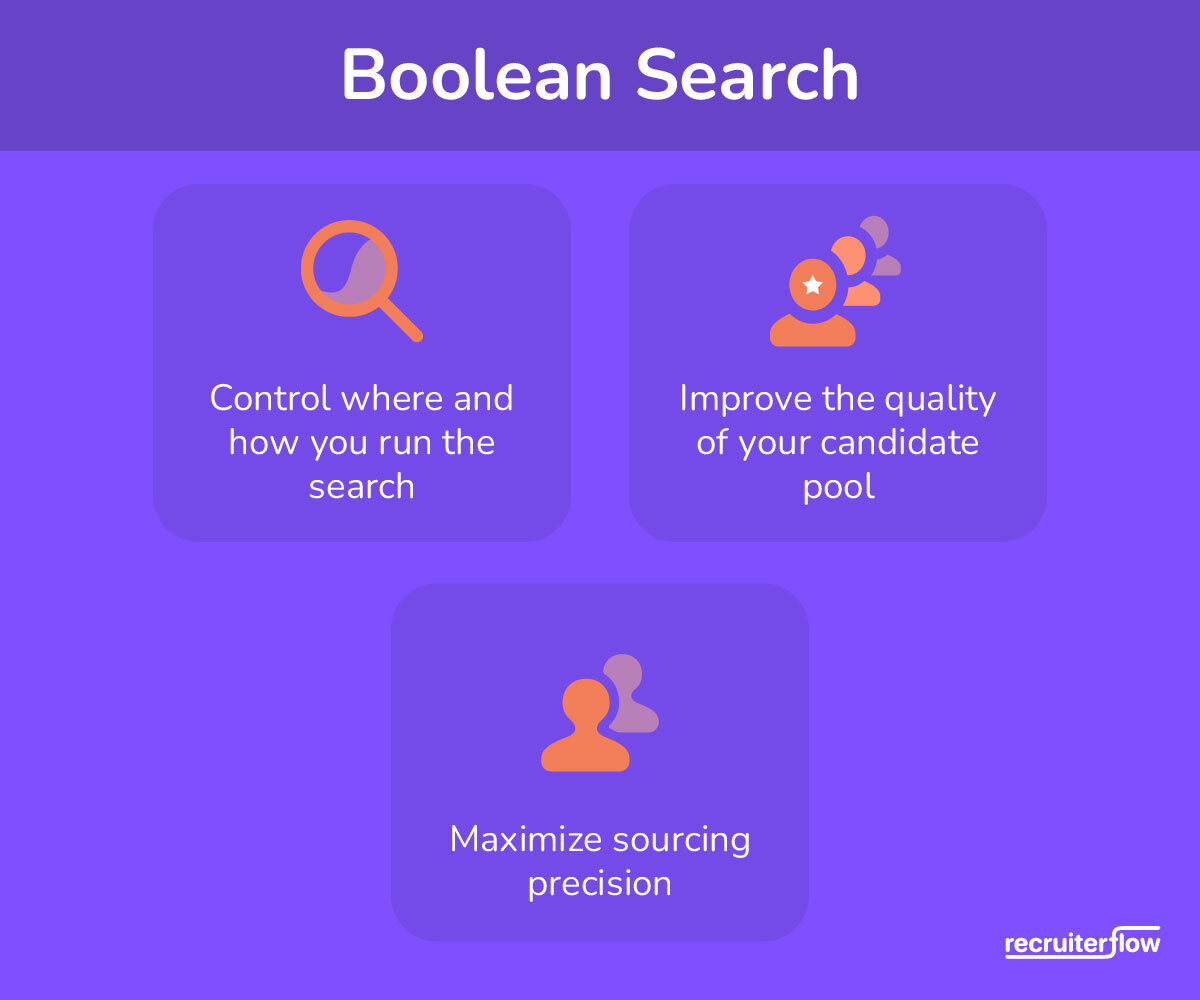
In short, leveraging Boolean search in recruitment can make your candidate sourcing efforts much faster, cost-effective, and more active.
How to Use Boolean Search in Recruitment?
Think about this – when you post a job on any platform, let’s say, TechCareers, you get in front of a select group of people. If it’s on Indeed or LinkedIn, you’re noticed by even MORE people.
But, does any of this guarantee your job post is seen by the RIGHT people? Even if it does, what are the chances they will reach out to you?
That’s where it becomes crucial to understand how exactly you can use Boolean search to source and recruit passive candidates.
Step 1: Define Your Ideal Candidate Profile
The first step to crafting an effective Boolean search string is to clearly outline what exact attributes you seek in your ideal candidate. Consider:
- Required skills and qualifications
- Years of experience
- Industry expertise
- Specific technologies or tools
- Educational background
- Geographic location (if relevant)
This profile will serve as the foundation for your talent-sourcing strategy.
Step 2: Identify Relevant Keywords
Next, based on your ideal candidate profile, compile a list of relevant keywords. These might include:
- Job titles (e.g., “software engineer”, “project manager”)
- Technical skills (e.g., “Python”, “machine learning”, “Agile”)
- Qualifications (e.g., “MBA”, “CPA”, “PMP”)
- Industry-specific terms (e.g., “fintech”, “SaaS”, “healthcare IT”)
The keywords you choose will directly impact the quality of your search results.
Step 3: Construct Your Boolean Search String
Use Boolean operators – AND, OR, NOT, and more – to combine your keywords into an effective search string.
For example:
(“software engineer” OR “software developer”) AND (Python OR Java) AND “New York”
This string will list the experienced software engineers or developers with skills in Python or Java, somewhat like:
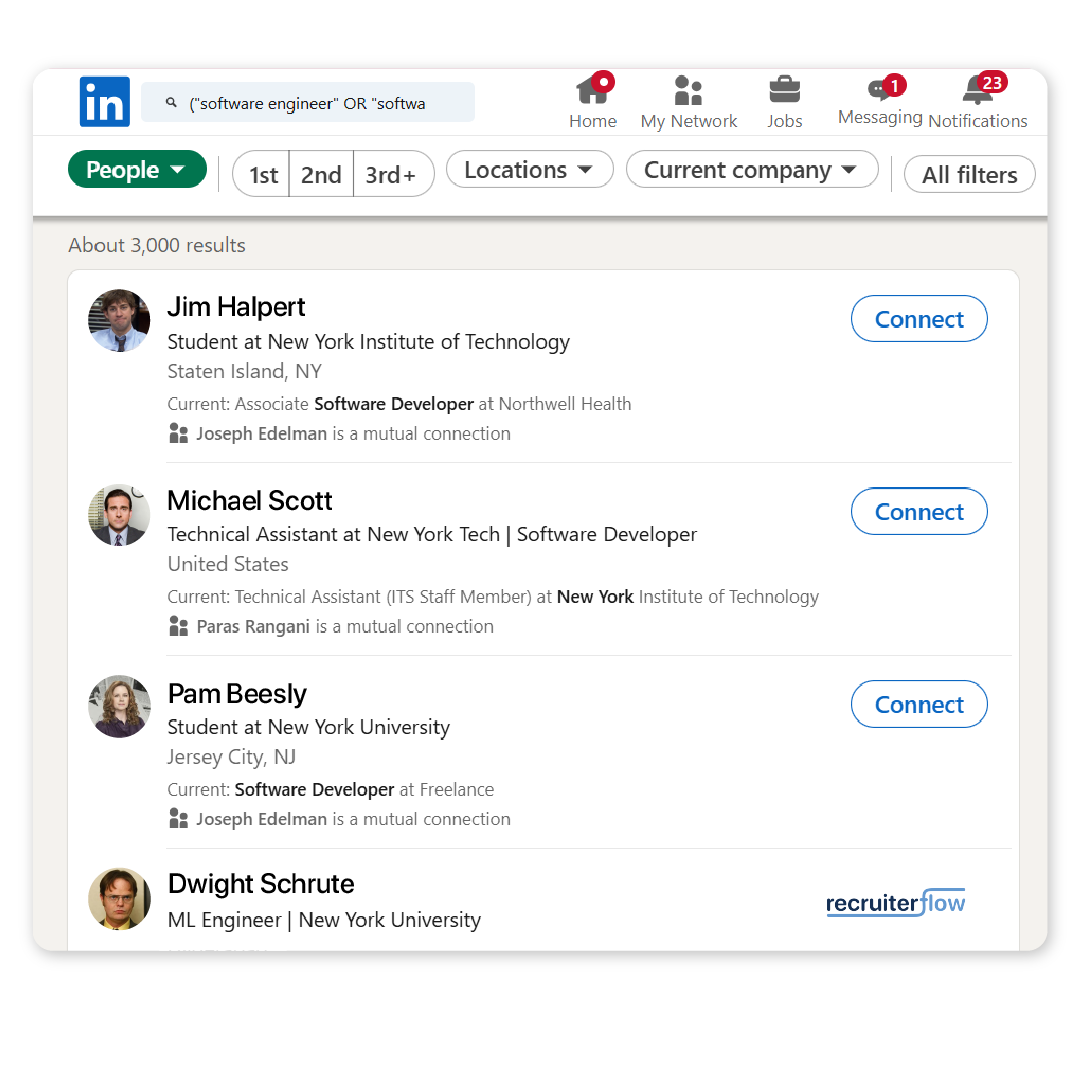
Step 4: Choose Your Search Platforms
Decide where you’ll conduct your searches. Options include:
- Professional networking sites (e.g., LinkedIn)
- Job boards (e.g., Indeed, Monster)
- Industry-specific forums or communities
- GitHub (for technical roles)
- Company websites
Mind that different platforms may require slight modifications to your search string, so be prepared to adapt.
Also Read: How to Recruit on LinkedIn? – 10 FREE Strategies for 2024
Step 5: Execute and Refine Your Search
Run your Boolean search string on your chosen platforms. Analyze the results and refine your string as needed. Here, you might need to:
- Add more specific terms to narrow down the results
- Use broader terms if you’re not getting enough candidates
- Experiment with different combinations of keywords
The key is to iterate and improve your search strings based on the results you get.
Step 6: Identify Potential Candidates
As you review the search results, look for indicators that may suggest a good fit for your role. These can be:
- Recent profile updates
- New certifications or skills
- Engagement with industry content
- Comments expressing interest in new technologies or industry trends
Step 7: Craft Outreach, Launch Campaign
Use the information gathered from your Boolean search to create personalized outreach messages and launch a high-impact outbound recruitment marketing campaign.
Tailor your narrative around how the opportunity aligns with the candidate’s skills and potential career aspirations to increase your response rates.
Also Read: Best Ideas to Launch Recruitment Campaign That Work in 2024
Step 8: Track and Analyze Your Results
Keep track of which Boolean strings yield the best results. Use this data to continuously improve your search strategies.
Consider metrics like:
- Number of relevant candidates found
- Response rates to outreach messages
- Quality of candidates who progress in your hiring process
Also Read: How to Optimize Your Outreach Sequences?
Step 9: Stay Updated on Industry Trends
Regularly update your Boolean search strings to reflect new technologies, job titles, or industry trends. This will ensure you’re always targeting the most relevant candidates.
Note: Boolean search is most effective when used alongside other sourcing tools and techniques, so plan accordingly!
Basic Boolean Search Operators for Recruitment
What are Boolean search operators? These are the words/symbols that help search engines understand the relation between two or more keywords for more specific, targeted search results.
AND, OR, NOT with (), “ ”, * are the most common operators you will use when performing a Boolean search.
| Boolean search operator | Function | Example |
| AND | Ensures that both or all keywords are present in the search results. | Developer AND Java Find candidates who have both “Developer” and “Java” in their profiles. |
| OR | Broaden the search to include results containing any of the listed keywords. | Developer OR Engineer Finds candidates with either “Developer” or “Engineer” in their profiles. |
| NOT/ – (Hyphen) | Excludes specific terms from the search results. | Developer NOT Java/ Developer -Java Finds candidates with “Developer” but excludes those with “Java” in their profiles. |
| () Parentheses | Groups keywords and operators to control the search logic. | (Developer OR Engineer) AND Python Find candidates with either “Developer” or “Engineer” with must-have “Python” in their profiles. |
| “ ” Quotations | Searches for an exact phrase or title. | “Project Manager” Find candidates with the exact phrase “Project Manager” in their profiles. |
| * ASTERISK | Acts as a wild card to include variations of a keyword. | Develop* Finds results like “Developer,” “Development,” etc. |
Advanced Boolean Searches for Recruiters
Beyond basic Boolean search operators, there are several advanced operators that you can use to refine further and make your searches more precise.
Some of them include:
TILDE ~ for Synonyms
The TILDE (~) operator expands your search results by including synonyms of the keyword you’re tagging it with. It is particularly helpful when you’re unsure of the exact term a candidate might use on their resume or profile.
For example: “Java developer” ~payscale -United States -USA would give this:
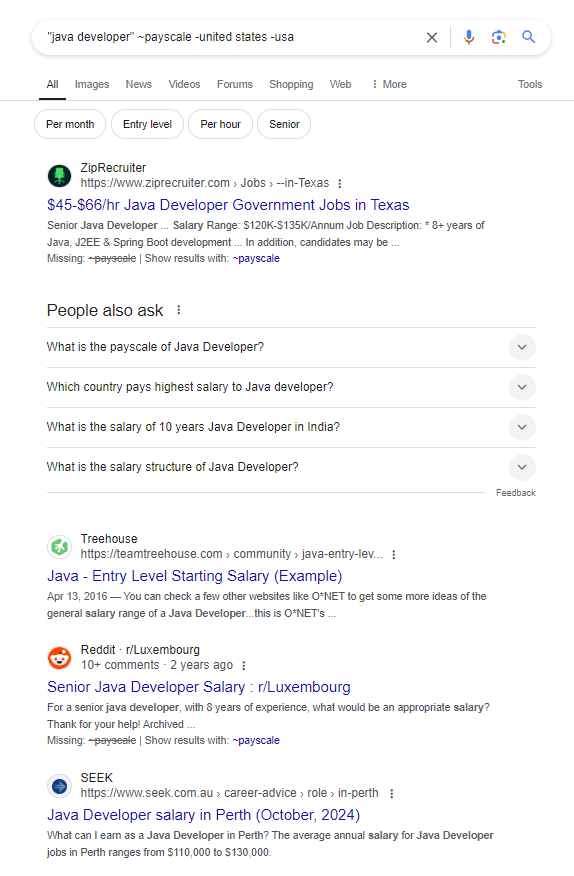
Proximity Operations – NEAR or WITHIN
The NEAR or WITHIN operators allow you to specify the proximity between keywords in search results. This comes in handy when you want to ensure that certain skills or experiences are closely associated.
Example: ~“data analyst” NEAR/5 Python
This search will find profiles where “data analyst” (or its equivalent) and “Python” appear within five words of each other.
Note: The syntax for proximity operators can vary between platforms. On LinkedIn, you might use N5 instead of NEAR/5.
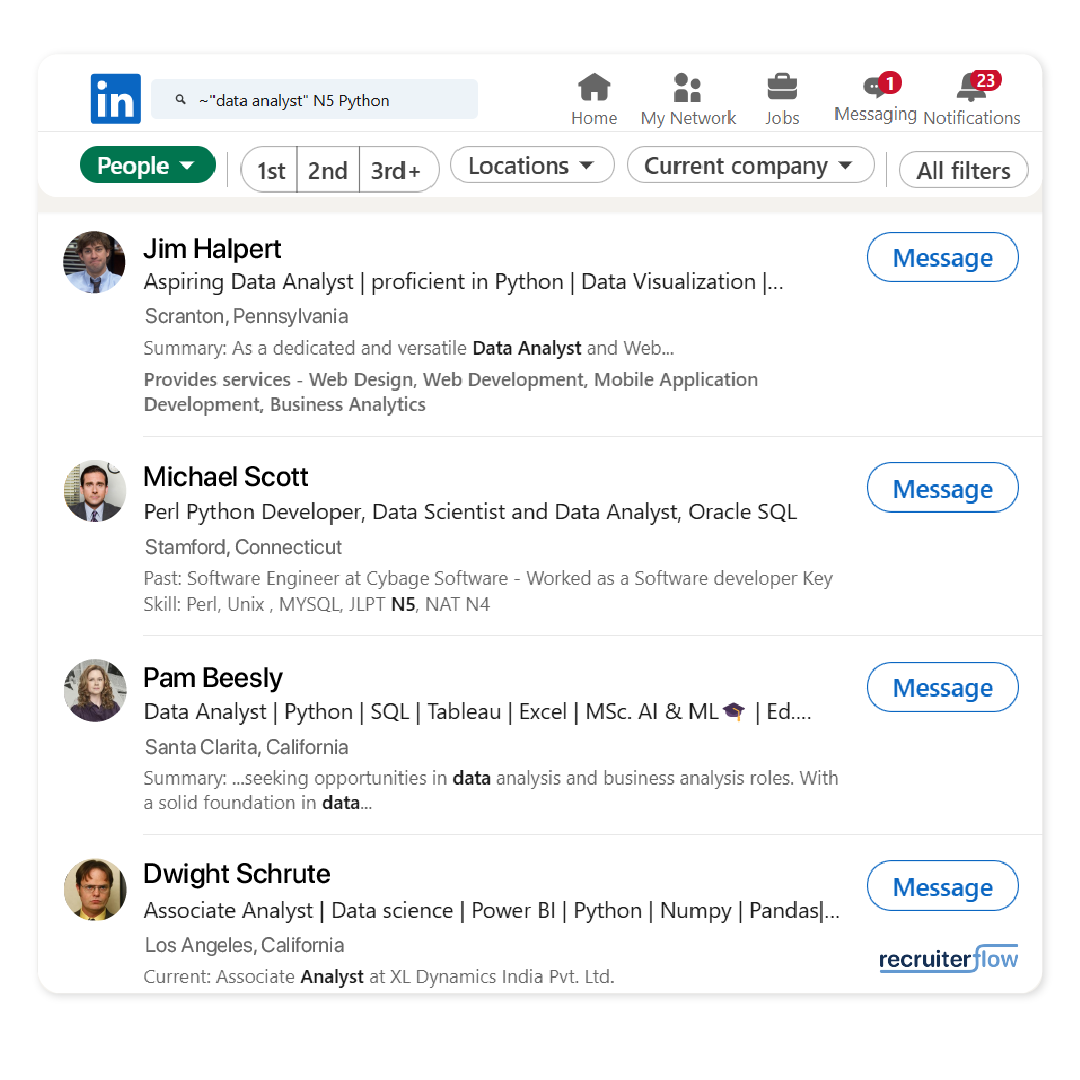
inurl: / intext: / intitle:
These operators allow you to search for specific keywords within the URL, text content, or title of a web page. Use them when you want to target specific websites or types of content.
Example:
inurl:”linkedin.com” AND “data scientist” would search for profiles, jobs, and guides with the term “data scientist” on LinkedIn.
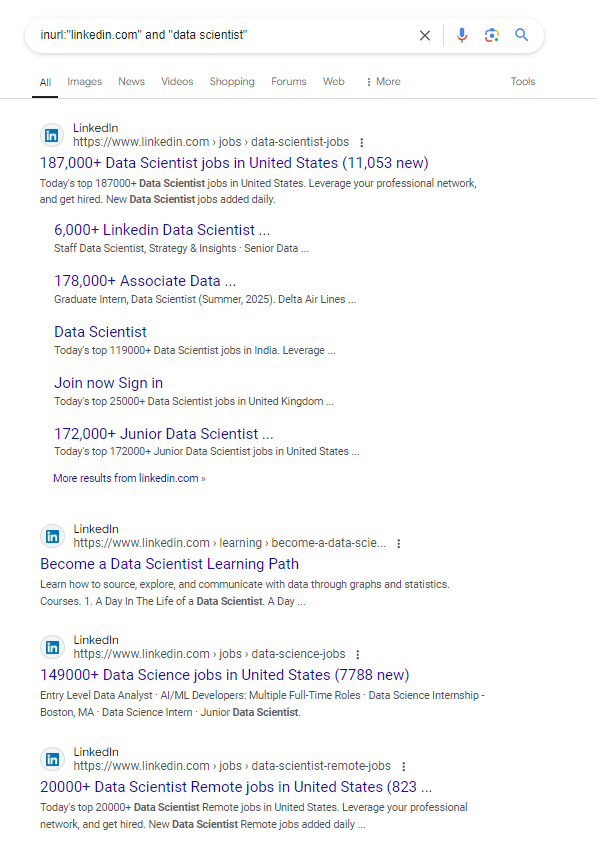
filetype:
The filetype: operator allows you to specify the type of file you want to search for, whether it’s a PDF or Excel.
Example: filetype:pdf AND “data science” would search for PDF documents that contain the term “data science.”
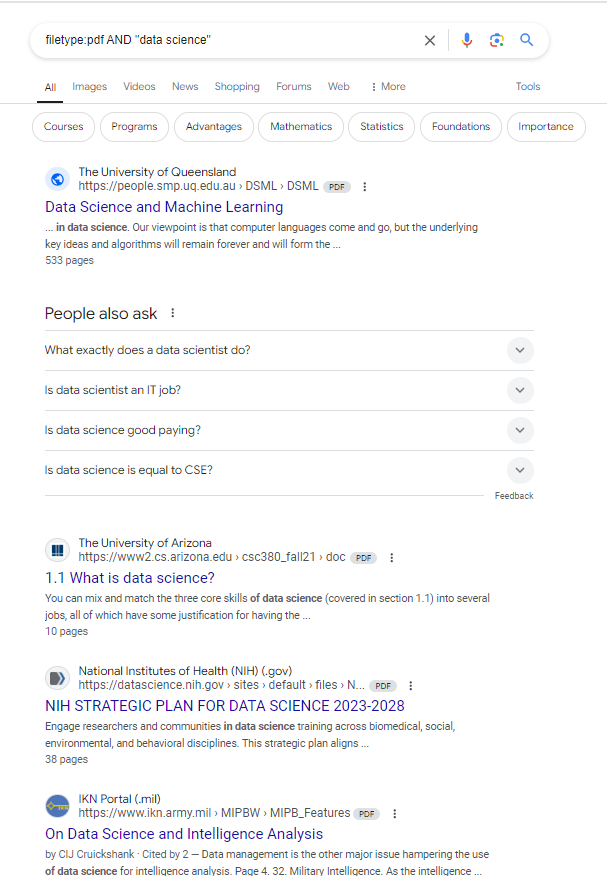
URL: / site:
These operators allow you to search for results within a specific website or domain. For example:
URL:”www.stackoverflow.com” AND “machine learning” would search for any discussions or threads related to Machine learning on Stackoverflow.
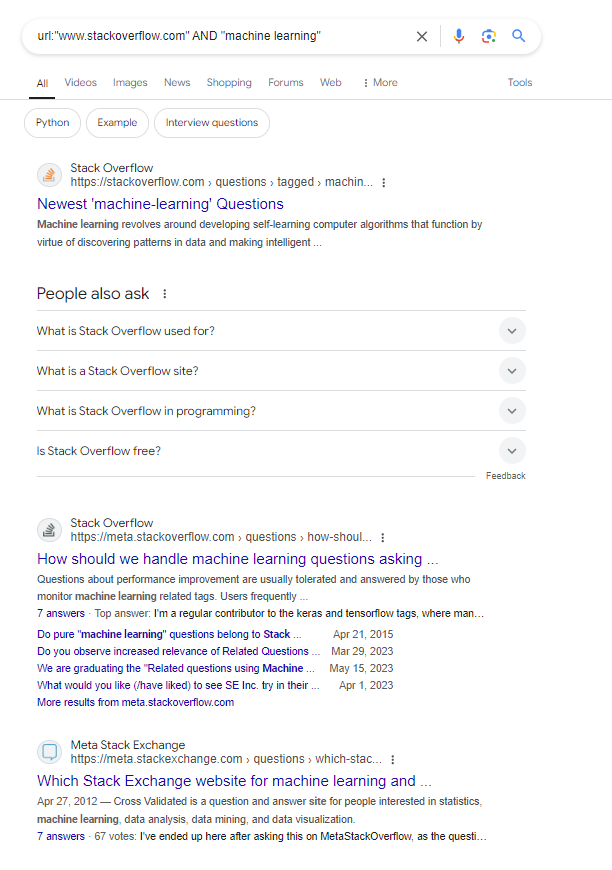
Also Read: How to Use SQL Query Generator to Source Candidates on Stackoverflow?
To-Do: Try to practice and create some Boolean search strings on your own to grasp how exactly these operators work and how can you make the best of them.
Of course, you’ll not get the perfect search on your first try. But the most important thing right now is to just get started!
Challenges Recruiters May Face When Using Boolean Search
While Boolean search is indeed a powerful tool for recruiters, it’s not without its challenges. To count a few:
- You may need to put in a lot of time and consistent practice to finally learn to craft effective search strings.
- Different platforms may have different rules for Boolean search and you’ll need to not only familiarize yourself but stay current with each.
- Sometimes overly specific Boolean strings exclude the qualified candidates who may not have used the exact terminology in their profiles or resumes.
- Boolean search relies on the information available in candidate profiles or resumes. If this data is incomplete or inconsistently formatted, it will impact the search results.
What should you do to avoid these challenges? First of all, practice. Start with simple searches and gradually increase complexity. Unfortunately, you can not avoid the learning curve, but there is a way to make it a bit easier.
Use Generative AI tools like ChatGPT to create your search strings. Here’s an example:
| Sample ChatGPT Prompt: “Create a Boolean search string to find profiles of Content Writers or content managers skilled in SEO. Candidates should have a Master’s degree in English and at least 2 years of professional experience. Exclude the candidates who only have experience as Interns and who are based in California.” Result: (“Content Writer” OR “Content Manager”) AND (“SEO” OR “Search Engine Optimization”) AND (“Master’s degree” OR “MA” OR “Master of Arts” OR “M.A.”) AND (“English”) AND (“2 years” OR “3 years” OR “4 years” OR “5 years” OR “more than 2 years”) AND NOT (Intern OR Internship) AND NOT (“California”) |
Keep a document (or maybe create a notion page) with platform-specific Boolean search guidelines and syntax rules for quick reference. Take a peek whenever needed.
Finally, don’t rely only on Boolean search for candidate sourcing. Alternate it with methods like employee referrals, targeted advertising, social meetups, etc. Use AI recruiting tools for profile recommendations based on your previous searches.
In short, play around to see what works best for you!
Source Candidates Like a Pro With Recruiterflow!
As we mentioned earlier, using Boolean search in recruitment is not the only option for finding top talent. With our first-in-class ATS+CRM, you can –
- Source awesome candidates in just a few clicks
- Customize a visual hiring pipeline that works best for you
- Post jobs across 25+ job boards and social networks
- Combine advanced search capabilities with streamlined workflow management
And so much more!!! Over 3000 recruiters and headhunters worldwide trust us to deliver top-notch outcomes and experiences to their clients and candidates. Now you can too!
Learn more about Recruiterflow.
Recruitment



Abhishek Sharma