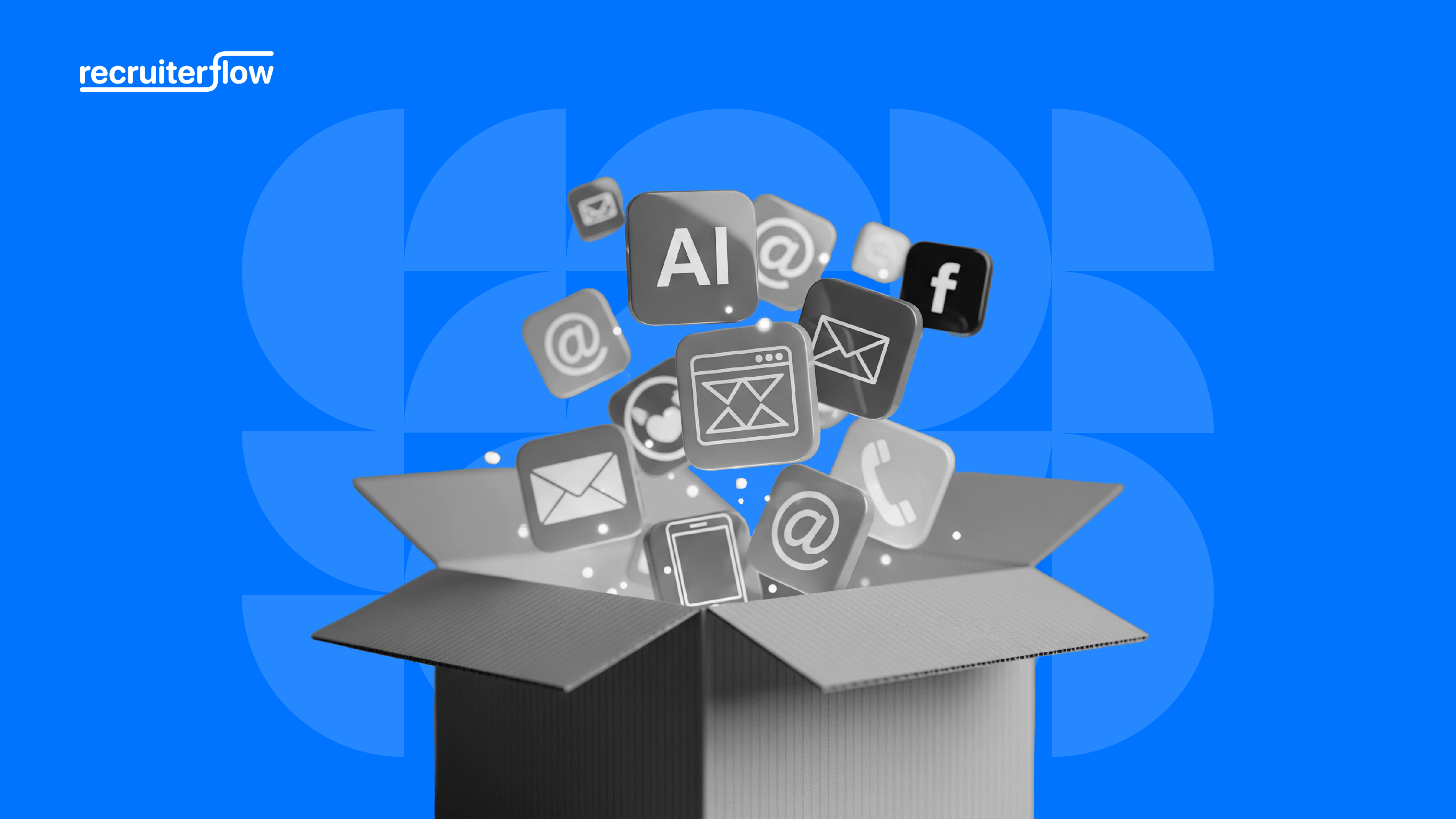Guide to Interview Scorecard with Templates

Hiring the right candidate is a high-stakes decision. Studies suggest it can cost you up to $240,000 to source, hire, and onboard a new employee.
Of course, ineffective interviews also contribute to this figure!
That’s why having a consistent, objective evaluation method is non-negotiable.
Enter interview scorecards: a structured way to assess candidates, minimize biases, and improve the accuracy of your hiring decisions.
This guide will walk you through a step-by-step process to creating a perfect candidate interview scorecard that aligns with your organization’s values and job requirements.
What is an Interview Scorecard? What Does It Look Like?
An interview scorecard is a tool interviewers use to rate and compare candidates on predefined criteria.
The goal? To ensure an inclusive, people-first, data-driven recruiting process.
Warning: While using candidate scorecards offers numerous benefits, there is a risk of oversimplification and rigidity in the recruitment process.
To avoid this, maintain an open mind when interviewing candidates. Ask thoughtful follow-up questions to gauge their overall fit, including intangible qualities.
Mind that scorecards provide vital data points, but they don’t exist in a vacuum and shouldn’t be the only consideration.
Must Read: The Ultimate Recruiter’s Guide to Video Interviewing!
That said, in a typical interview scorecard, you can expect:
- Super-specific competencies tailored to a “particular” job role
- Behavioral and cultural fit criteria
- A list of questions
- A numerical or descriptive rating scale (e.g., 1-5)
- Notes section to record observations that justify the given score
- A final summary or recommendation space for a “strong yes,” “yes,” “maybe,” or “no.”
Structured around these components, an interview scorecard ensures each candidate is evaluated fairly and uniformly, regardless of who conducts the interview.
How to Create an Interview Scorecard?
We know you’re here for a candidate scorecard template, but remember, while a template can be a perfect starting point, you must still know how to customize and implement it. Hence this section!
Here are the steps to get your scorecard up and running:
Step 1: Define Your Evaluation Criteria
Aim for 5-8 specific criteria essential for the role you’re hiring for. Specificity is key here!
For example, instead of just labeling a skill as “teamwork,” break it down into “collaboration” and “conflict resolution.”
Make sure to align these criteria with the job description to ensure relevance.
Step 2: Decide on Your Rankings and Ratings
Next, decide how you’ll rank and rate candidates. A simple 5-point scale often works well, where each point corresponds to a specific level of performance:
1 Star = Very Poor
2 Stars = Poor
3 Stars = Satisfactory
4 Stars = Good
5 Stars = Very Good
Make sure everyone on the hiring team understands what each score means. This consistency helps eliminate ambiguity and ensures that your evaluations are balanced and fair.
Step 3: Leave Space for Comments
While numerical scores are helpful, they don’t tell the whole story.
That’s why your interview scorecard must have enough space to jot down notes, comments, and examples for each competency as in, “Why “this” candidate received “this” score?”
It will come in handy when you later sit down with your team to discuss candidate performance.
Step 4: Craft Your Interview Questions
Now develop interview questions that align with each criterion listed on your scorecard.
The goal here is to elicit the information you need to evaluate candidates accurately. Aim for a mix of question types.
Example: For the criterion of collaboration, you might ask:
- “Can you describe your ideal team environment?” (General)
- “Tell me about a time when you had to work with a difficult team member. How did you handle the situation?” (Behavioral)
- “Imagine you’re working on a project with tight deadlines, and your teammate is consistently missing their deliverables. How would you address this situation?” (Situational)
This holistic approach will give you a well-rounded view of the candidate’s fit for the role.
Be sure to include questions that reflect your company values and mission, as this can further reveal how well candidates align with your organization’s ethos.
Step 5: Define Your Scoring System for Decision-Making
Outline a clear scoring system to guide your final decisions. You might consider:
- An overall rating based on competency scores.
- Assigning weights to different competencies.
- Setting minimum rating thresholds for essential skills.
Whatever system you choose, make sure your team knows how you rated the profile.
Best Practices for Using Interview Scorecards
Now that you have an interview scorecard in place, use it to assess candidates systematically and objectively. How can you do so?
1. Inform Candidates for Transparency
Before you even get started, let your candidates know that you’ll be using scorecards during the interviews.
You don’t need to over-explain; a quick note in the interview confirmation email will do.
Simply state that their performance will be assessed on specific criteria. This approach will help make them more comfortable with the process and show that you value fair evaluation.
Tip: Use interview scheduling software to automate your communication with candidates. Just create a standard template with all the necessary information about the interview and attach it to your email for consistent messaging.
2. Create Different Scorecards for Each Interview Type
Recognize that not all interviews are the same, and your scorecards shouldn’t be either.
For example, a screening call will focus on the candidate’s alignment with the role and salary expectations, while a technical interview will assess their skills and competencies.
Customizing your scorecards for each interview type will ensure that your evaluation process is both rigorous and relevant.
3. Train Your Team
A lot of recruiters conduct interviews the wrong way. (Read about it here – structured interview process psychology)
That’s why you must familiarize your team with the scorecard system before integrating it into your evaluation process.
Ensure everyone understands the evaluation criteria, the scoring system, and the rationale behind each scorecard element.
This foundational knowledge will empower your team to conduct interviews more effectively and consistently.
Here’s what you should do:
- Clarify Expectations: Discuss what constitutes each rating on the scale, so everyone has a shared understanding of how to score candidates.
- Practice Together: Consider running mock interviews to give your team hands-on experience using the scorecards.
- Encourage Open Dialogue: Foster an environment where team members can ask questions and share their insights confidently, promoting a collaborative approach to candidate assessment.
4. Always Discuss the Scores
Once all interviews are complete, gather your team to review the scores.
Mind that it’s normal for team members to have different perspectives, so take the time to discuss the reasoning behind each score.
Dive into each section of the scorecard together to ensure everyone is on the same page and agrees with the final decisions.
5. Use Templates
A standardized interview scorecard template can make your evaluation process a breeze!
That’s why our expert team has curated these templates you can use to better structure your candidate assessment:
Bonus:
Now access our exclusive Candidate Interview Scoresheet for FREE! Download, and start using it right away!

Note:
Anything worthwhile takes time and so will creating and implementing scorecards. You’ll have to decide the essential criteria, choose a scaling system, and even train your interviewers to get it off the ground effectively.
Not only that but you’ll also need to sit for documentation and actual scoring at the end of the interview (with others, of course!).
What’s the way out? Honestly, for small/boutique agencies, Excel would work really well.
However, mid-sized agencies (or larger ones) should use an ATS with built-in interview scorecards like Recruiterflow!
With Recruiterflow, you can:
- Access a custom scorecard for each interview
- Use standard fields for interview notes and decisions (Strong Yes, Yes, No)
- Add instructions for interviewers directly within the scorecard
- Fully customize categories and skill lists for rating
- Organize questions with question categories
- Enable scheduling to auto-create tasks as candidates progress
Here’s a video tutorial explaining how to set up and use scorecards in Recruiterflow.
Once you’ve got your scorecards in place, team members can easily assess, review, and comment on those scores – all in real-time – for a well-rounded hiring decision.
Ready to level up your hiring game?
Learn more about Recruiterflow.
Recruitment