
How to Source Passive Candidates

Sourcing passive candidates is one of the major challenges staring at a modern recruiter today. It is a time and effort-intensive exercise. However, it’s absolutely essential to becoming a successful recruiter in the hypercompetitive world today.
If you are still on the fence about proactive sourcing, maybe this story will help you – How I build a team of 40 rockstars?
Why is sourcing important?
Imagine that there are 100 candidates in your area who would be qualified enough to have an interview with the hiring manager. Now, what are the chances that the same people are lurking around job boards or your careers page to apply? Statistically speaking less than a 30% chance!
There are 5 variables that matter when matching candidates to opportunities.
The SOLAR
- S – Skills
- O – Opportunity
- L – Location
- A – Availability
- R – Remuneration
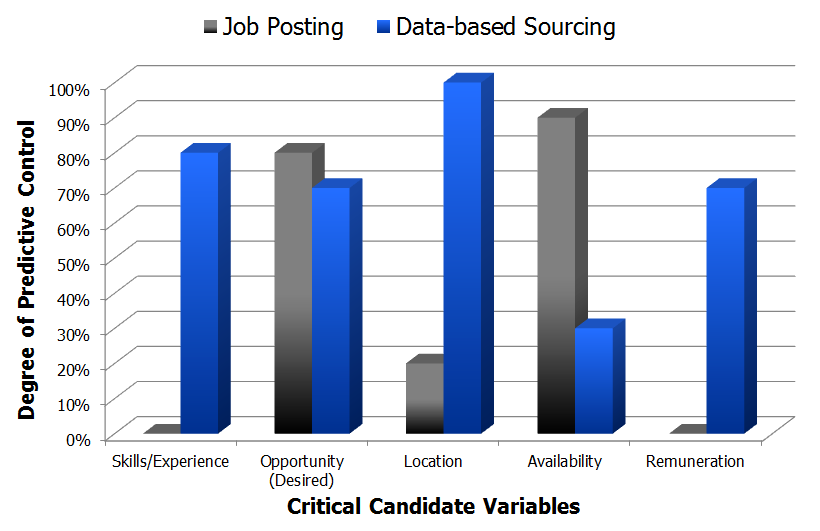
Source: Booleanblackbelt
There is a varying degree of control you can expect from both of these methodologies. With applicants, you have no control over skills parameters. However, you exert complete control over this parameter when you are sourcing passive candidates. On the other hand, your control over the availability of the candidate is fairly low with sourced candidates compared to the applicants. If you are hiring for a niche skillset, almost every candidate you will find will be a passive candidate. Great candidates are most likely already working at a great place doing amazing work. The challenge is – How do you get them to even have a call with you?
Also read our blog on AI Sourcing to enhance your candidate search.
The usual suspects for sourcing passive talent
LinkedIn:
As the world’s largest professional database, Linkedin is a powerful platform. Its well-indexed and structured database can be queried using boolean logic in recruitment. It is every sourcer’s first go-to platform for a reason. While there are a gazillion possibilities to explore with LinkedIn, to get started quickly, you can go to these resources.
Github:
The world’s largest code repo is the best place to find developers. You can either use GitHub’s internal advanced search or google x-ray search to source on Github. For a modern technical recruiter, github has become an essential platform. Dare I say maybe even more important than LinkedIn!
Our friends at Sourcecon wrote an excellent piece to guide beginners on sourcing on github.
StackOverflow:
Stackoverflow is a forum for developers for asking questions and getting answers. Those with great answers get rewarded with badges by the community. The beautiful part is that you can SQL query their entire database to source candidates!
Resource: SQL query generator to source candidates on StackOverflow
Behance:
Behance is one of the largest communities of designers. Depending on what type of designers you want, you can search for people who created them and approach and hire them. Here’s a quick and dirty guide to get you started.
My experience with Behance has been quite good. However, sourcing effectively on Behance would mean that you need to have a reasonable idea of design. For rookie design recruiters, it is easy to fall in the trap of what looks pretty. Also, you need to know what kind of projects you need to search for on Behance. You need to have a proactive intake meeting and get an idea of what kind of designer you want.
Also, check our blog about candidate sourcing tools.
AngelList:
AngelList is widely popular as a social network for the tech industry. With its beautiful UI and versatile search, they make it fairly easy for you to discover tech talent. My favorite part about AngelList is that it has a much better signal-to-noise ratio compared to LinkedIn. Of course, it is no match for the scale of LinkedIn. The bad thing about AngelList is that it doesn’t integrate well with applicant tracking systems and thus you are forced to use spreadsheets and manually update data in your recruiting agency software.
Google search:
Google x-ray search is by far the best way to source candidates. While platforms like LinkedIn own the data, Google indexes and organizes the treasure trove of this data! You can google how you can source on google(So meta!). If you are feeling lazy, here’s something for you.
Using X-ray to find candidates
Image search:
Image search is a hidden gem! It’s not the first thing sourcers and recruiters think when they devise their sourcing strategy. Whatever string you are using, just use the same string to identify candidates on a google image search. Just filter your results by face. You can go to tools and under the option type – select face.
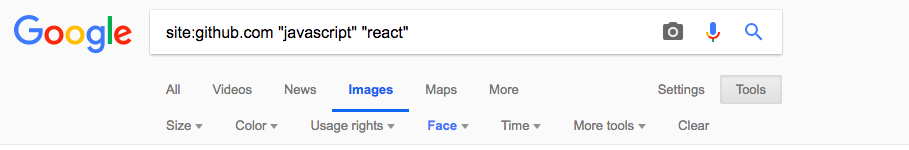
Meetup:
Meetup is the world’s largest community for people to organize local offline meetups. Becoming a part of a meetup group of your target candidates and going through the members can be a great way to source candidates.
How to find anyone’s contact details?
Once you’ve identified the people you want to go after, your next step is to find out how to reach out to them. Different recruiters adopt different tactics. In general, email works as the best medium to reach out to a candidate. Depending on who you ask, email is at least twice to thrice as effective as Inmails. Finding anyone’s contact details isn’t that hard. There are some great sourcing chrome extensions that do the work for you.
1) Robin by Recruiterflow:
We’ve got you covered here! With our chrome plugin not only can you add candidate profiles anywhere on the web, but also write and read notes. It’s like your recruiting assistant is present everywhere. You can even write notes about different candidates and have them sync with your central Recruiterflow candidate profile. You can even add candidates straight to your email sequence with one click right from the extension.
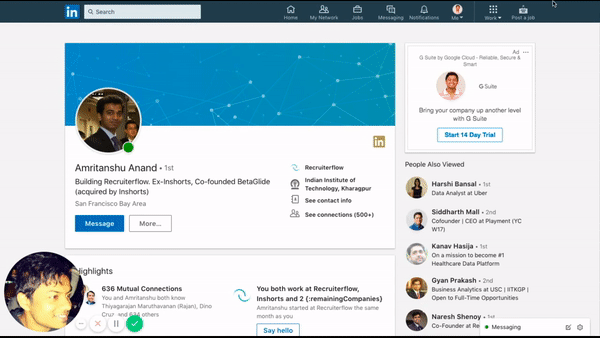
2) Contactout:
Contactout is a great Chrome extension to unearth anyone’s email id.
3) Lusha:
Lusha is another recruiter favorite that helps you unearth anyone’s email ID and phone number.
4) Cognism:
Use Cognism to generate a prospect list of candidates with their emails and phone numbers.
Also, check our blog on how to market the most placeable candidates.
How to approach passive candidates?
Now that we know how to find anyone’s email ID, it is time we understand how to approach them. The first rule of recruiting passive candidates is to remember they don’t care.
Passive candidates don’t care about the opportunity you are presenting and will very likely engage. It is really difficult to grab their attention. Fortunately, there are a few proven ways you can grab their attention.
If you want a much more nuanced overview of how to write a cold email to passive candidates, I strongly suggest you read our guide. Here in this article, I will cover a few basics.
Also, check How to Write a Recruiting Email That Actually Works
Write attention-grabbing subject lines
Most cold emails have a subject line written as an afterthought. Subject lines deserve an equal amount of attention as the content of your email. It is the gateway to your email and the most decisive factor in whether your email gets opened or not.
Never ever do bulk/mass emails
When your candidate sees that this email is sent to hundreds of other candidates, they will lose interest. Write personalized well-crafted messages to make your candidate feel special.
Okay, here’s something fun to read. A dog named Rupert Murdog(!) made a LinkedIn and compiled all the emails it got from Recruiters! Here’s a link to the dog blog.
Make it really easy to act on your emails
Another rookie mistake you should avoid is asking for something big in your first email. If you ask the candidate to apply on your careers page or even worse, submit a take-home test/assignment, it’s a no go. First, get the candidate committed to having a conversation with you and proceed from there.
Sourcing candidates is a great way to boost your recruiting productivity. Overall, proactive sourcing helps you
- Interview fewer people per hire
- Spend less time interviewing per hire
- Improve your interview to hire ratio
- Decrease your time to hire

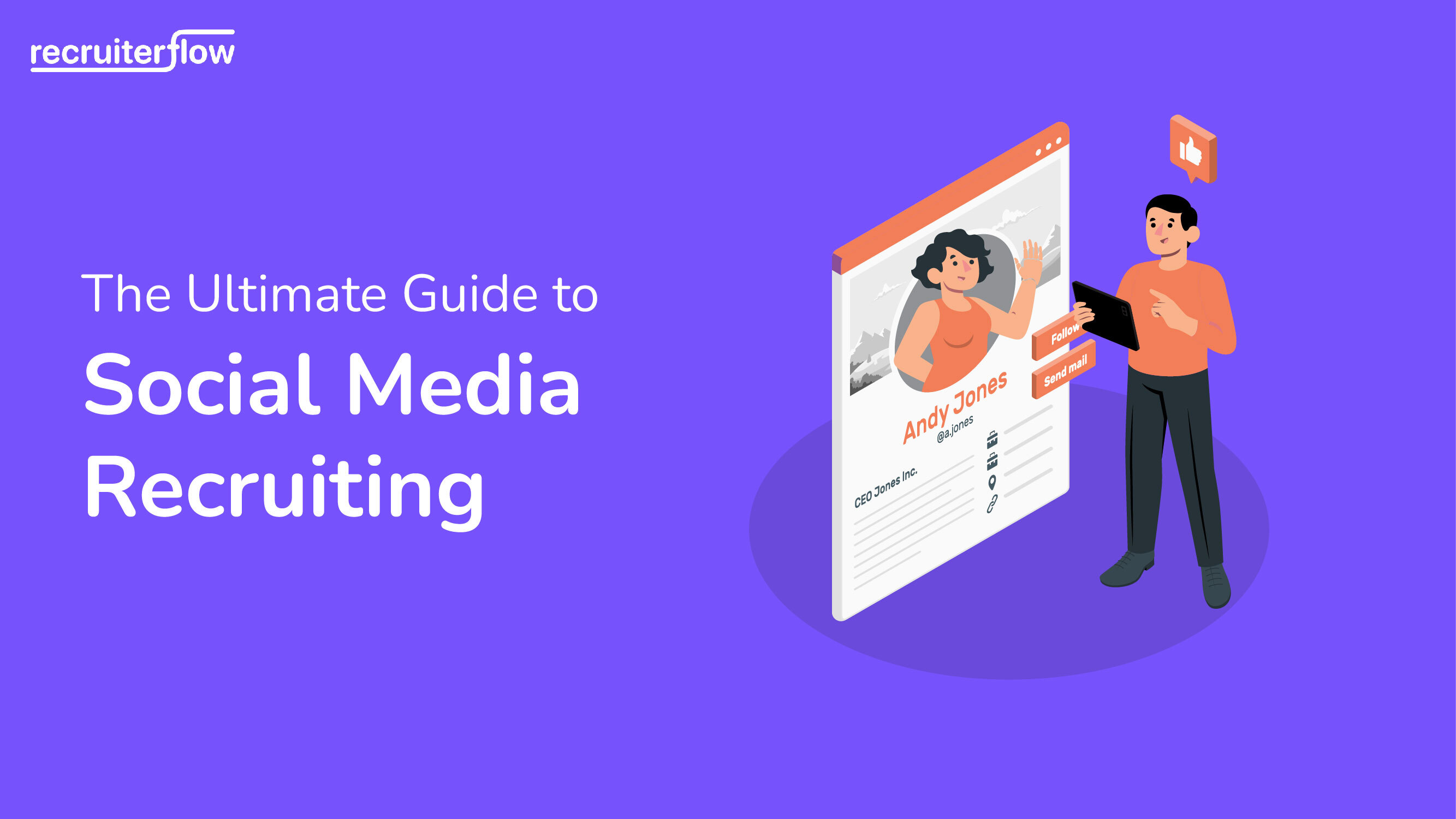

Manan Shah