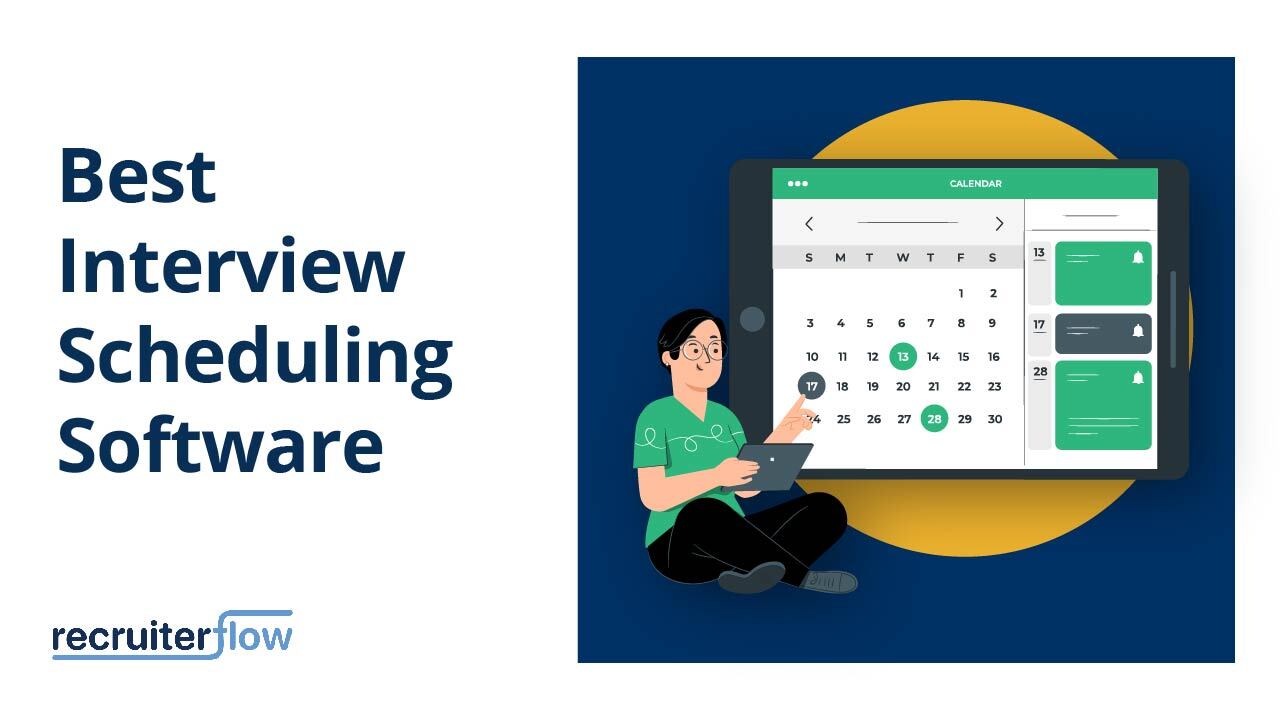10 AI Recruitment Management Software in 2026

In the last year alone, search firm leaders have repeatedly flagged the same operational bottlenecks:
- 3–4 hours a day lost to manual data entry
- Fragmented tech stacks with no single source of truth
- Outdated candidate records that quietly decay over time
“AI recruiting software” is everywhere in the market conversation, but not all AI claims are created equal. The real divide in 2026 is between platforms that bolt AI onto the surface and platforms that embed AI directly into recruiter workflows — where the actual work happens.
For permanent and executive search teams, this distinction matters.
Speed to shortlist, database leverage, and recruiter productivity are desk-level problems, not just top-of-funnel automation challenges.
In this guide, we break down the leading AI recruitment management software in 2026 — with a specific focus on what actually moves the needle for recruitment teams.
Quick Comparison: AI Recruitment Management Software (2026)
| Platform | Primary Fit | Product Shape | Core AI Positioning | ATS + CRM | Public Pricing Signal | G2 Rating |
| Recruiterflow | Recruitment & executive search firms | Unified recruiting platform | AIRA agents embedded into recruiter workflows | Native | From ~$149/user/month | 4.6/5 |
| Gem | In-house TA teams | System of action | AI built into every workflow | Positioned unified | From ~$99/user/month (staffing tier) | 4.7/5 |
| Recruit CRM | Agencies + SMB TA | Agency ATS + CRM | GPT-assisted parsing, matching, automation | Native | ~$100–$165/user/month | 4.8/5 |
| hireEZ | Mid-market & enterprise TA | AI sourcing + CRM layer | Agentic AI sourcing & engagement | CRM + ATS integrations | Quote-based | 4.6/5 |
| Paradox (Olivia) | High-volume enterprise hiring | Conversational automation layer | AI assistant for screening & scheduling | Integrates with ATS | Quote-based | 4.7/5 |
| SmartRecruiters | Enterprise TA | Enterprise ATS suite | AI-powered hiring platform | ATS-led ecosystem | Free tier + enterprise pricing | 4.3/5 |
| Pinpoint | In-house TA (UK-strong) | Modern ATS | AI filters & match scoring | ATS-first | Quote-based | 4.7/5 |
| Workable | SMB mid-market | All-in-one ATS | Built-in AI assistant | ATS + HR suite | From ~$599/month | 4.5/5 |
| Eightfold AI | Global enterprise | Talent intelligence layer | Skills-based AI matching | Overlay model | Quote-based | 4.2/5 |
| Phenom | Enterprise talent experience | Talent experience platform | Applied AI across lifecycle | Platform overlay | Quote-based | 4.3/5 |
Platform Deep Dive: AI Recruitment Management Software (2026)
We’ve analysed 10 AI recruitment management software the market consistently ranks among the top solutions across small sized market, mid-market, and enterprise segments.
Our shortlist is based on a comprehensive review of:
- G2 performance and review volume
- Product architecture (ATS/CRM core vs overlay)
- Depth of AI embedded into workflows
- Public pricing and packaging signals
Each recruitment management software below is evaluated through one practical lens: does the AI actually remove recruiter work inside the workflow — or sit adjacent to it?
1. Recruiterflow
Best for: Recruitment and executive search agencies that want AI embedded directly into recruiter workflows.
Why it’s on this list
Recruiterflow is the AI ecosystem built for search firms, combining a native ATS and CRM with automation designed specifically for recruiting and executive search.
Where many platforms position AI as an add-on layer, Recruiterflow’s approach is more operational: AIRA, its suite of AI Agents, is designed to perform admin tasks, ensuring recruiters and consultants focus on conversations, not admin.
Core platform
Recruiterflow is a unified ATS + CRM system of action. The recruitment platform brings candidate, client, and pipeline workflows into one operational layer, with:
- Native ATS and CRM
- Multichannel sequencing
- Recruitment and sales automation
- Built-in analytics and reporting
- Open API and integrations hub
AI capabilities: Recruiterflow AIRA
Recruiterflow’s standout differentiator is the suite AIRA (“Your AI Twin”) — a suite of task-specific AI agents embedded into recruiter workflows.
Instead of a single chat assistant, AIRA is structured as AI-as-workflow labour, handling work such as:
- Call summarisation via Notetaker
- Automatic CRM field updates
- Job Change Alerts to keep databases fresh
- Additional task and workflow automation
This design directly targets one of the biggest recruitment team pain points: the hours lost to manual updates and follow-ups.
Market feedback
G2 rating: 4.6 / 5 (155 reviews)
What users consistently like
- Fast to learn and adopt
- Strong support experience
- Automation that meaningfully reduces admin
Pricing signal
- Platform plan: $149 per user/month (monthly view)
- AIRA: custom pricing
Want to see Recruiterflow in action? Request a demo.
2. Gem
Best for: In-house talent teams that want a consolidated recruiting stack with AI layered across the funnel.
Core platform
Gem’s product narrative is built around end-to-end workflow coverage. The platform combines:
- ATS and CRM capabilities
- Sourcing access to 800M+ profiles
- Scheduling and outreach
- Pipeline analytics
AI capabilities
Gem repeatedly emphasises “AI built into every workflow.” In practice, this shows up as:
- AI recommendations across recruiting data
- Context-aware workflow assistance
- Automation embedded into sequencing and pipeline actions
Market feedback
G2 rating: 4.7 / 5 (259 reviews)
What users consistently like
- Strong automation and sequencing
- Centralised outreach workflows
- Generally easy to use
Where some friction appears
- UI can feel cluttered at scale
- Pricing sensitivity in some segments
- Integration complexity in certain stacks
Pricing signal
- Staffing entry point: from ~$99 per user/month
- Many enterprise deployments: quote-based
3. Recruit CRM
Best for: Agencies and SMB recruiting teams that want a broad ATS + CRM feature set with built-in GPT assistance.
Core platform
Recruit CRM offers a fairly expansive agency feature surface, including:
- Native ATS + CRM
- Chrome sourcing extension
- Integrated mailbox
- Deal and pipeline management
- Email sequencing and bulk texting (higher tiers)
- Reporting and analytics
- Zapier connectivity for broad integrations
- Enterprise controls (SSO, audit logs, IP allow-listing)
AI capabilities
Recruit CRM embeds AI primarily through GPT-assisted workflows and matching recruitment features, including:
- AI resume parsing
- Candidate and job description generation
- Candidate-to-candidate matching
The AI layer here is more assistive and generative compared to agent-style automation seen in some newer platforms.
Market feedback
G2 rating: 4.8 / 5 (92 reviews)
What users consistently like
- Clean, user-friendly interface
- Responsive support
- Good customisability
- Solid automation coverage
Where some friction appears
- Reporting depth could improve
- Some integration expectations (e.g., job boards)
- Pricing sensitivity in certain tiers
Pricing signal
- Pro: ~$100/user/month
- Business: ~$150/user/month
- Enterprise: ~$165/user/month
4. Eightfold AI
Best for: Large enterprise talent teams prioritising skills intelligence and HR ecosystem integration.
Core platform
Eightfold typically functions as an overlay across enterprise HR stacks, supporting:
- Skills-based talent matching
- Talent lifecycle intelligence
- Recruiting and internal mobility use cases
- Deep HRIS/ATS integrations
AI capabilities
Eightfold’s AI strategy centres on skills-first matching and platform-level intelligence.
In market feedback, users often highlight:
- Strong matching and talent insights
- Broad lifecycle coverage
- Advanced analytics capability
However, some reviewers flag AI accuracy and data quality as areas that can still improve.
Market feedback
G2 rating: 4.2 / 5 (204 reviews)
What users consistently like
- Skills matching capabilities
- Collaboration and scheduling
- Enterprise-scale vision
Where some friction appears
- AI accuracy concerns in some cases
- Customer support feedback
- Implementation complexity
Pricing signal
- Quote-based enterprise pricing
Also check our blog on 10+ Best Enterprise Recruitment Software to choose from
5. hireEZ
Best for: Mid-market and enterprise TA teams that prioritise AI sourcing and outbound engagement at scale.
Core platform
hireEZ functions primarily as an AI-driven sourcing and engagement engine, with capabilities including:
- AI candidate sourcing
- Automated screening workflows
- Candidate engagement and campaigns
- Talent analytics
- Broad ATS integrations
AI capabilities
hireEZ is explicitly positioned as being “powered by agentic AI.” In practice, users highlight strengths in:
- Candidate contact discovery
- AI-ranked candidate lists
- Campaign automation
- Hard-to-fill role sourcing support
Market feedback
G2 rating: 4.6 / 5 (264 reviews)
What users consistently like
- Ease of use
- Strong automation for sourcing
- Useful contact data
Where some friction appears
- Accuracy of contact information
- Data quality variability in some markets
Pricing signal
- Quote-based pricing (no public per-seat tiers)
6. Paradox (Olivia)
Best for: High-volume hiring teams that want conversational automation at the top of the funnel.
Core platform
Paradox operates primarily as a conversational automation layer that integrates with existing ATS systems. Key capabilities include:
- Automated screening conversations
- Interview scheduling
- Candidate Q&A automation
- Real-time engagement workflows
- Open API and direct integrations
AI capabilities
The AI is embedded directly into the candidate conversation layer, enabling:
- Application via chat
- Instant responses to candidates
- Automated interview coordination
- High-volume funnel management
Market feedback
G2 rating: 4.7 / 5 (39 reviews)
What users consistently like
- Strong automation impact
- Excellent customer support
- Significant time savings in scheduling
Where some friction appears
- Reporting limitations in some cases
- Integration complexity for edge workflows
- Some complex tasks still require manual handling
Pricing signal
- Variable / contact for pricing
7. SmartRecruiters
Best for: Enterprise TA teams that need a scalable ATS ecosystem with strong compliance tooling.
Why it’s on this list
SmartRecruiters is positioned as a full-service enterprise hiring platform with a large global customer base. Its strength lies in enterprise-grade ATS infrastructure combined with a broad partner ecosystem.
Core platform
SmartRecruiters delivers a comprehensive ATS suite including:
- Applicant tracking
- CRM capabilities
- Interview scheduling
- Offer management
- Partner marketplace
- Developer APIs
AI capabilities
SmartRecruiters frames itself as an AI-powered hiring platform, with AI used to automate and optimise parts of the recruiting workflow.
However, the AI positioning is more platform-wide optimisation than task-level agent automation.
Market feedback
G2 rating: 4.3 / 5 (522 reviews)
What users consistently like
- Ease of use
- Strong collaboration features
- Efficient job and candidate management
Where some friction appears
- Performance can slow at very high volumes
- Some workflow complexity at enterprise scale
Pricing signal
- Bootstrap plan: $0 / £0 entry tier
- Enterprise pricing: quote-based
8. Pinpoint
Best for: In-house TA teams that want structured, controllable AI screening inside a modern ATS.
Core platform
Pinpoint delivers a full-cycle ATS designed to support multi-process hiring environments, including:
- End-to-end ATS (attract, hire, onboard)
- Configurable automations
- Multi-region workflow support
- Structured pipeline management
The platform is primarily ATS-led rather than CRM-led.
AI capabilities
Pinpoint’s AI strategy focuses heavily on structured screening intelligence, including:
- AI Candidate Filters for evaluation against job criteria
- AI Candidate Match Score with transparent scoring
- AI Fields that generate yes/no evaluations from candidate data
Market feedback
G2 rating: 4.7 / 5 (116 reviews)
What users consistently like
- Ease of use
- Responsive support
- Clean hiring workflows
Where some friction appears
- Reporting depth could improve
Pricing signal
- Quote-based pricing
9. Workable
Best for: SMB to mid-market teams that want an easy, all-in-one hiring platform with transparent pricing.
Core platform
Workable combines ATS functionality with broader HR capabilities, including:
- Job posting to multiple boards
- Candidate sourcing
- Workflow automation
- Reporting and analytics
- Large integrations ecosystem
- Public developer API
AI capabilities
Workable includes a built-in AI assistant that supports:
- Job description drafting
- Screening assistance
- General recruiting workflow help
Market feedback
G2 rating: 4.5 / 5 (684 reviews)
What users consistently like
- Strong usability
- Streamlined hiring workflows
- Broad integrations
Where some friction appears
- Reporting customisation limits
Pricing signal
- Example Premier plan: ~$599/month (varies by employee band)
10. Phenom
Best for: Global enterprises investing in full talent experience orchestration.
Core platform
Phenom’s scope extends across the talent lifecycle, including:
- CRM and campaigns
- Chatbot and engagement
- Scheduling
- Talent marketplace
- HRIS and ecosystem integrations
- Extensive API surface (including Apply API)
The architecture is designed to sit within complex enterprise HR environments.
AI capabilities
Phenom applies AI across multiple layers of the talent journey. Review feedback highlights:
Strengths
- Improved automation
- Recruiter productivity gains
- Broad lifecycle intelligence
Common concerns
- AI suggestions can feel generic
- Skill tagging and data accuracy need tuning in some cases
Market feedback
G2 rating: 4.3 / 5 (395 reviews)
What users consistently like
- User-friendly interface
- Automation breadth
- Enterprise feature depth
Where some friction appears
- AI relevance in some workflows
- Data accuracy concerns
Pricing signal
- Quote-based enterprise pricing
Read next: How to Choose the Best Recruitment Software
Final thoughts
For most teams, the evaluation question is straightforward:
Will AI reduce manual work — or just add another layer to manage?
The platforms that win in 2026 will be the ones that quietly remove touchpoints, keep data fresh automatically, and help recruiters move faster from search to shortlist.
Everything else is just noise.
Frequently Asked Questions
What is recruitment management software?
Recruitment management software is a platform that helps teams manage the end-to-end hiring process — from sourcing and pipeline tracking to communication, reporting, and placements. Modern systems increasingly include automation and AI to reduce manual recruiter work and keep candidate data up to date.
What is recruitment management system software, and how is it different from an ATS?
Recruitment management system software typically goes beyond a basic ATS. While an ATS focuses mainly on applicant tracking, a full RMS often includes CRM functionality, automation, analytics, and client management. For agencies especially, this broader operational coverage is critical.
What are the benefits of using online recruitment management software?
Online recruitment management software allows teams to access pipelines, candidate data, and reports from anywhere while keeping the entire hiring workflow in one system. The biggest gains usually come from reduced manual admin, better database search, improved collaboration, and real-time visibility into performance.
What should agencies look for in the best recruitment management software?
For agency teams, the best recruitment management software typically includes:
- Strong database search and matching
- Built-in ATS + CRM
- Workflow automation
- Reliable LinkedIn and sourcing integrations
- Real-time reporting
- AI embedded into recruiter workflows
The key test: it should measurably reduce manual touchpoints on the desk.
What is the difference between recruitment agency management software and enterprise recruiting platforms?
Recruitment agency management software is built for speed-to-submittal, client pipelines, and recruiter productivity. Enterprise platforms, on the other hand, are usually designed for large in-house hiring teams and focus more on compliance, scale, and candidate experience orchestration.
Choosing the wrong category is a common reason implementations underperform.
How does efficient recruitment software with data management improve hiring outcomes?
Efficient recruitment software with strong data management keeps candidate records clean, searchable, and automatically updated. This helps teams:
- Rediscover existing candidates faster
- Reduce duplicate outreach
- Improve placement speed
- Maintain better reporting accuracy
In most agencies, database leverage is one of the highest ROI improvements.
Is recruitment management software different in the UK vs the US?
Core functionality is similar, but buyers in the UK and EU typically place greater emphasis on GDPR controls, data residency, and AI transparency. US buyers often prioritise integrations, automation depth, and scalability. Many modern platforms now support both markets but with varying levels of compliance maturity.
What features matter most in recruitment management software for enterprise teams?
Enterprise buyers usually prioritise:
- Deep HRIS and ATS integrations
- Advanced analytics and reporting
- Compliance and data governance
- High-volume workflow automation
- Global scalability
These needs can differ significantly from agency requirements, which tend to focus more on recruiter desk productivity.
Recruitment