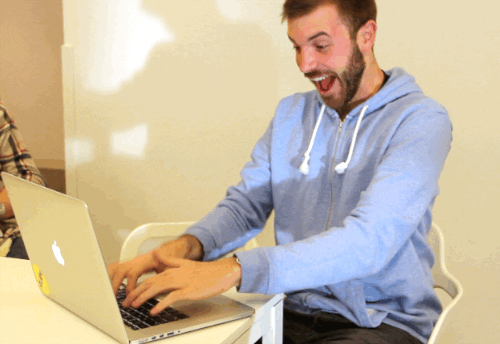
Recruiterflow Product Update January 2022
The new year’s been incredibly busy for us here at Recruiterflow. It gives me immense joy to announce Recruiterflow’s brand new automation hub. This update creates possibilities that never existed earlier. Check out the video below.
Complete Recruiting Automation Hub
This is one of our largest updates to date. Recruiterflow is now an automation hub for everything you need. We brought the ideas behind cutting-edge recruiting automation and thought about how they would apply to recruit. That created a combination of saved search (segments) with recipes (trigger-based automation). In short, you can now trigger an action when a candidate or a contact enters or exits a saved search.
This means you can now get really creative with the automation that you want. Some examples are
- Send a notification when a candidate has been submitted to the client but no activity is done in 2 weeks
- For great candidates who were submitted but did not get placed, automatically nurture them every 6 months
- Once a candidate is placed, send a check-in message to the hiring manager and the candidate every 30, 60, and 90 days to ensure the sailing has been smooth.
- When a candidate is placed, automatically send the data to another software where you can manage the back office work.
These are just a few examples of automation that you can achieve. Be it collaboration, delivering an exceptional experience to clients & candidates, or nurturing them, you can build your own playbooks and execute them.
If you have any ideas about automating your workflows and are confused about how to execute them, let us know and we will be happy to tell you how to execute them with Recruiterflow.
Along with this, a few new recipe actions, triggers, and filters have been added.
New Triggers
- New contacted created
- Candidate enters/exits a saved search
- Contact enters/exits a saved search
New Filters
- Any single-select, multi-select, and Yes/No type field can be used as a filter
- System fields like Tags, Lead Owner, etc can also be used as a filter now
New Actions
- Send data to a webhook (which you can push to zapier or any other software)
- Remove someone from a campaign (i.e If someone responds to your LinkedIn campaign, remove them from the campaign in Recruiterflow)
Brand new dashboard and Report
We also introduced a brand new version of the dashboard that gives you an idea about your live pipeline, the candidates in them, and their month-on-month change. You can also now see the number of screening calls, submissions, client interviews, and placements. You can also slice and dice this data by users, sourcers, clients, and many more parameters.
Default Fonts
You can now create your own default font that resonates with your brand guidelines to be used in emails, job descriptions, and calendar events. You can set up your font in Settings > Job Settings.
Four new integrations added
Senseloaf: Senseloaf is an AI-enabled platform that helps automate Talent screening, and saves up to 90% of manual screening efforts. With their proprietary recommendation engine, they help you surface the candidates that are part of your database and are a great match for the job that you’ve put in. You can sign up for a free demo here.
Hyperise: Hyperise is an image personalization platform that helps you personalize the embedded images that you can send out in emails as well as in campaigns. Check out how the integration works here.
Textmetrics: Textmetrics has a chrome plugin that can help you write gender-neutral job descriptions and emails right inside Recruiterflow. Check them out here.
Apart from that, here are a few other changes that were made and made the cut for mention!
- Stepstone API native integration – For job boards like totaljobs, CW jobs, and others that fall under the stepstone umbrella, candidates will be able to apply natively on the platform and not get redirected to another page resulting in better conversion rates for your ads.
- Ringcentral integration is now out of beta and available to everyone
- You can now customize the “Apply to job” text on the careers page
- Better searching in Omni-search – if you remember John Doe who worked at Microsoft, you can just search “John Microsoft” and we will show you the result in the Omni search bar.
- New fields in templates – Job commitment, job engagement type, and more
- Click to call and email on mobile view
- Make a phone call directly from the table view
- First name / Last name support in bulk upload
- Show scorecard submitted icon in job dropdown in Scorecards Tab.
- Job Details section on job popup
- New columns on jobs table view
- You can restrict who can create tags
- Task-based profile access
- Caching layer + performance optimization for better uptime and faster response times
- Chrome extension – allow lead owner update + one-click save for email/phone
Advanced search updates
- ‘not-set’ filter type in date custom field
- The file is/is not present on the profile
- Does not contain an option in text search
- Company filter – Contact does/doesn’t exist
- Active candidate pipeline status filter
- Support for not-set for all custom field types
- Profile Status filter
API Updates
We added an endpoint to add or remove a profile from a campaign.
Most importantly, if you want to automate any activity in your recruiting process, do let us know and there is a good chance, that we will be able to automate it!



Manan Shah