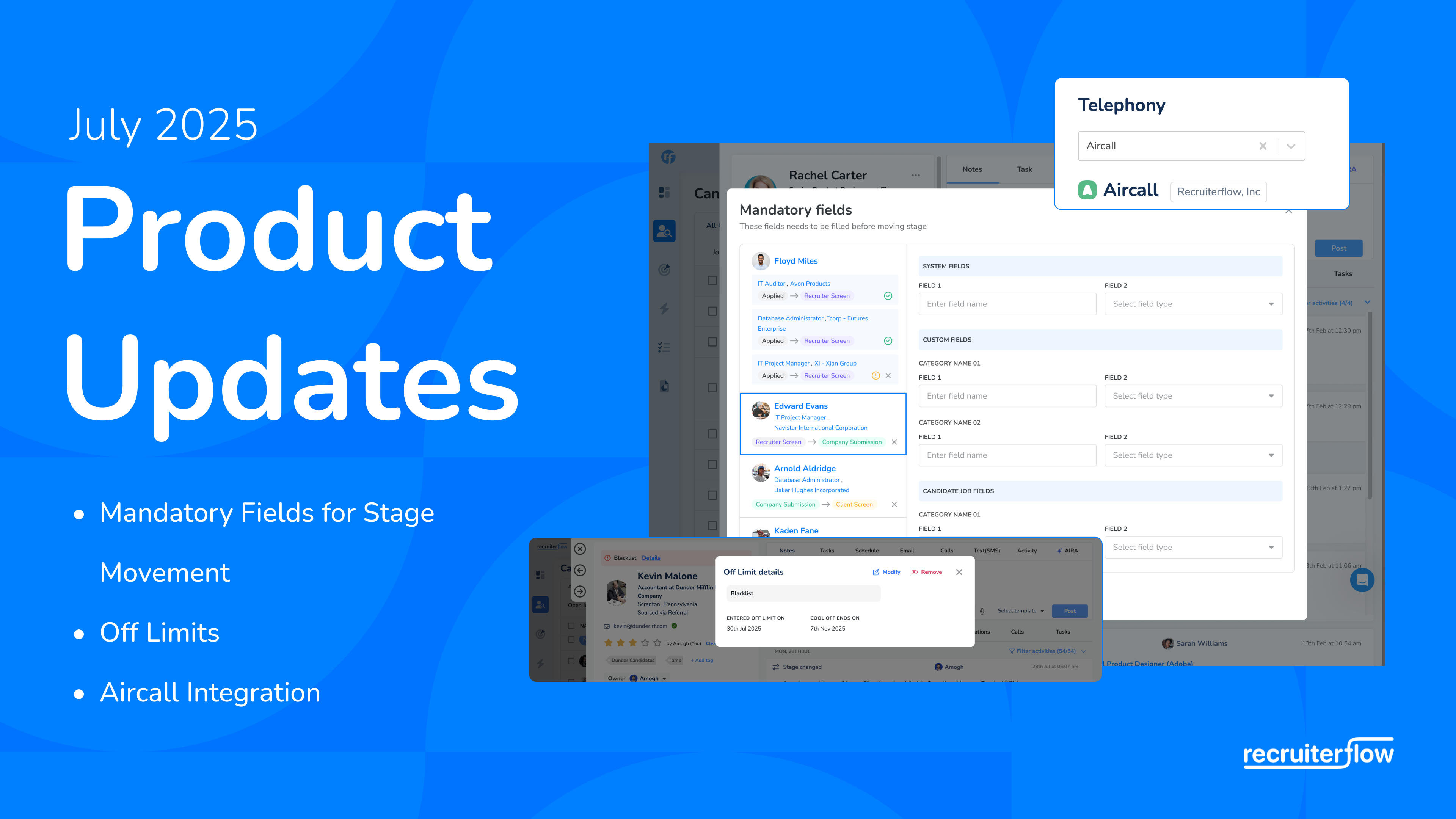
Product Update – April 23

At the beginning of this year, we promised that this year is going to be massive for product innovation here at Recruiterflow. To follow through on that promise, we’ve almost doubled our engineering team size in the last few months.
This means that we are going to be releasing some serious upgrades to Recruiterflow. If you’ve been using Recruiterflow for more than 6 months, there are massive changes that have come since you started using it and I advise you to attend the webinar to make sure that you stay updated with all the new things that we are dong.
We are going to be hosting a webinar to discuss all the new features we brought in the last few months. It’s going to be on 16th May(Tuesday) at 3:30PM BST/10:30 AM Eastern time. Even if you can’t attend, please register for it so that we can send you a recording.
This is a long product update but I believe one of the most important ones I’ve ever written. I urge you to read this one entirely as it’s got some serious dough that you might not want to miss.
As always, here’s a TL;DR video.
New Chrome Extension
We have big plans for the chrome extension and this meant we had to completely rewrite the chrome extension. This paves the way for us to add tasks, activity log and host of other super exciting capabilities to the chrome extension. You will see a lot of those releases coming over the next few weeks. Also, if you are on older version, please make sure that you are the version 6.0.7 – you can download the latest version from here.
Texting in campaigns
For the longest time, the campaigns in Recruiterflow have always been emails only. Well, that changed. Now, you can add texts/SMS in your campaigns as well. In a host of industries, text messages have had better response rates than emails. So, if you want to experiment with a new channel, texting might be a great channel to reach out to your candidates.
New Custom field of type: Profile
There is now a custom field that’s relational in nature. This custom field helps you connect one profile with another. For example, if candidate A was referred to you by Candidate B (who already existed in the system), you can now mention candidate B in the custom field of candidate A.
Now for a whole host of updates. Some of these are pretty consequential and I would advise you not to skip this list.
- Last month we added the ability to create formatted resumes. We got a lot of feedback from users and we are implementing a host of those features. First of them is being able to manually redact text in resumes. You can just draw a rectangular box on the resume to redact the text behind it.
- You can now use chat GPT to generate emails for you in the campaigns tab. Get creative with your prompts and get excellent emails to send out to your prospects.
- You can now show the client’s logo on the client portal. Just change the setting under the CRM settings.
- You can now customize the contact and company statuses. Just head on over to Deal Settings -> CRM Settings and change the statuses yourself.
- We added “bulk remove tag” as an action on the advanced search page.
- You can now upload profile pictures to candidate, contact and company profiles! Just click the image to upload a new image.
- We added a Contacts, Commitment and Department as new filters on the jobs page.
- We add “Never” as an option in the Latest Event to filter for candidates and contacts with whom you’ve never had an event scheduled on the calendar. If you have drop off at the scheduling stage, this filter can help you create recipes to make sure that you followup with the candidate/send an alert to the recruiter.
- In the placement records – the “Retainer” field is now editable.
- We added fuzzy search in Advanced search in the text search filter. This will allow you to search through common spelling mistakes in the resumes.
- You can now upload files via URLs in Zapier / Bulk upload. Earlier, you needed an API call step in zapier to upload files in Recruiterflow
- There is now an endpoint in our API supporting tasks, calendar events, stage movements on candidate profile
- We now also support operating on placement records via the API
- You can now create a custom message on successful/failed application submittal on Recruiterflow’s careers page. If you are a web analytics buff and want to know how you can leverage this, hit reply!
- We added “search start & end dates” columns in the jobs table when the engagement type is retained. We also added “contract start & end dates” in the jobs table when the engagement type is contract.
- You can now add people not in Recruiterflow to events while scheduling an event in Recruiterflow
- We now log a recipe trigger on each application for a job.
- You can now view and download your historical invoices in the billing tab of settings.
- If a recipe has a job related trigger, we now show the job name in the activity log to help you better understand why the recipe ran
- We added a few new search filters in the advanced search. “Last Opened” and “Created On” in the job search; “Deal Stage” in contact and company searches.
A clarification about the chrome extension release. Some of you faced glitches with the new version. While the first version had a some bugs, the chrome extension didn’t work as designed when the browser had a few other chrome extensions like Contactout, Rocketreach and a few others. While we isolated the issues and solved them as fast as we could, the chrome webstore releases are not immediate. Even if we debug and solve the issue, it takes at least 1 day for the new version to be published on the chrome web store. This caused disruption for some of you and we sincerely regret that.
Product Updates
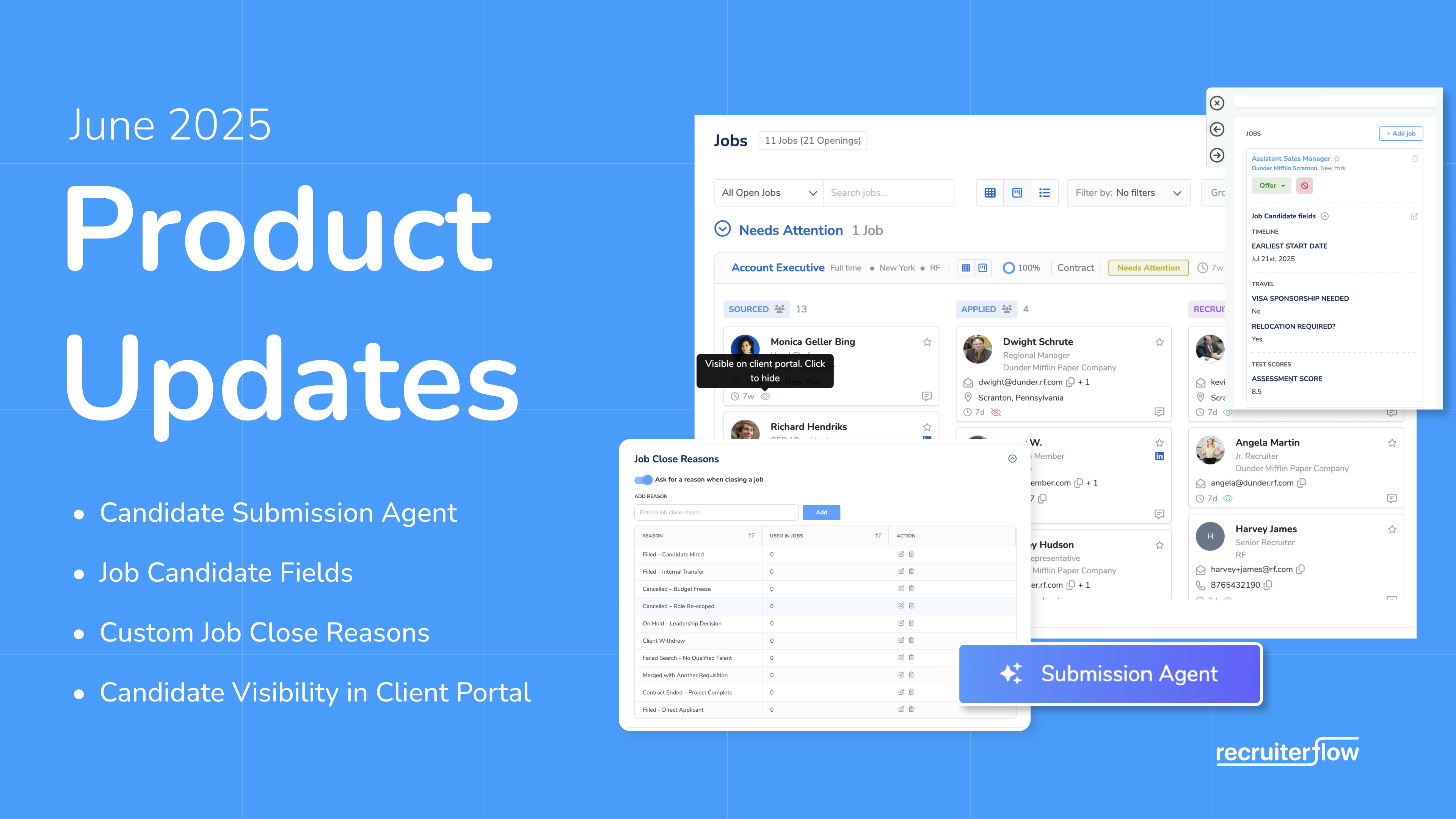
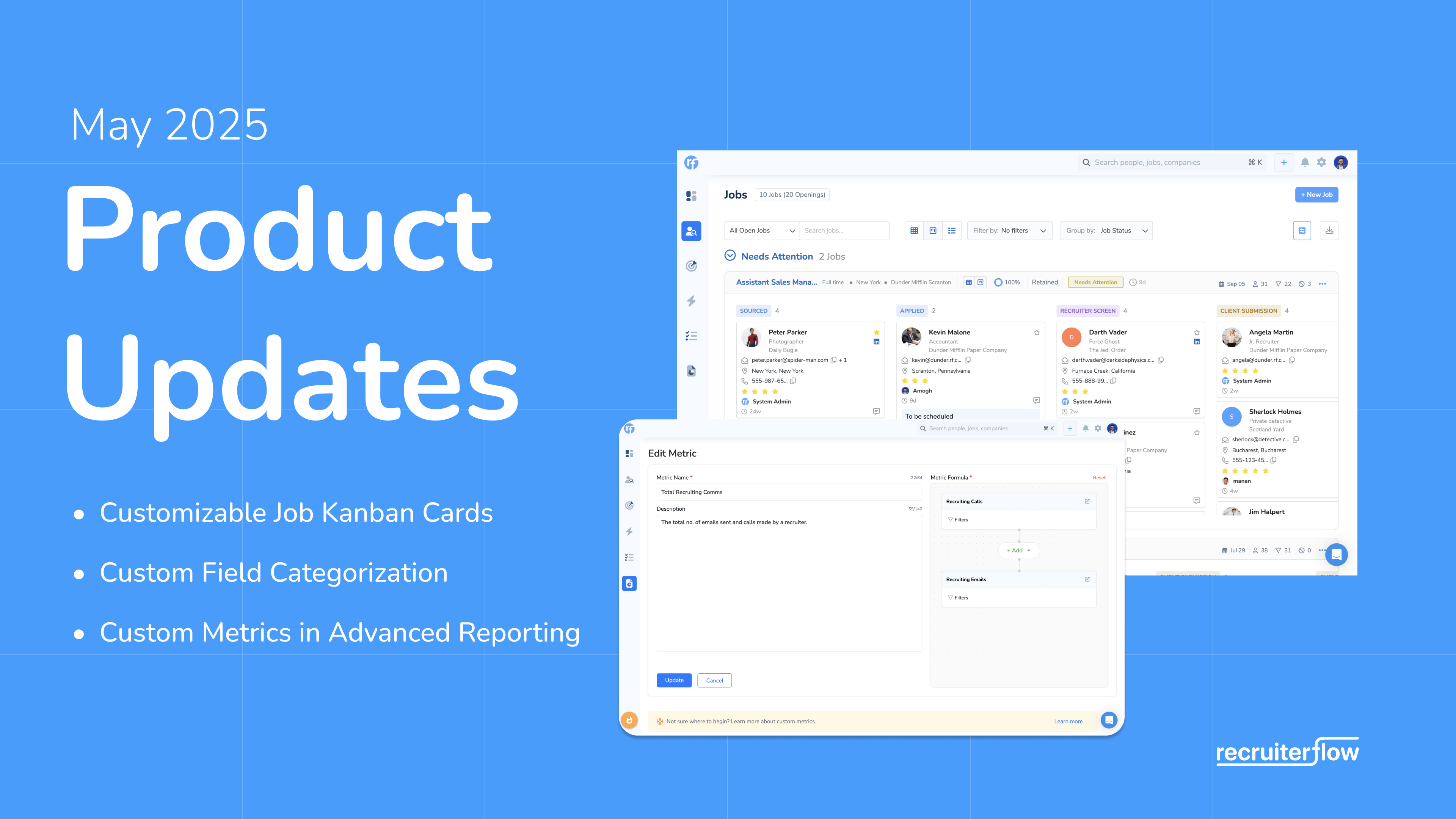
Manan Shah