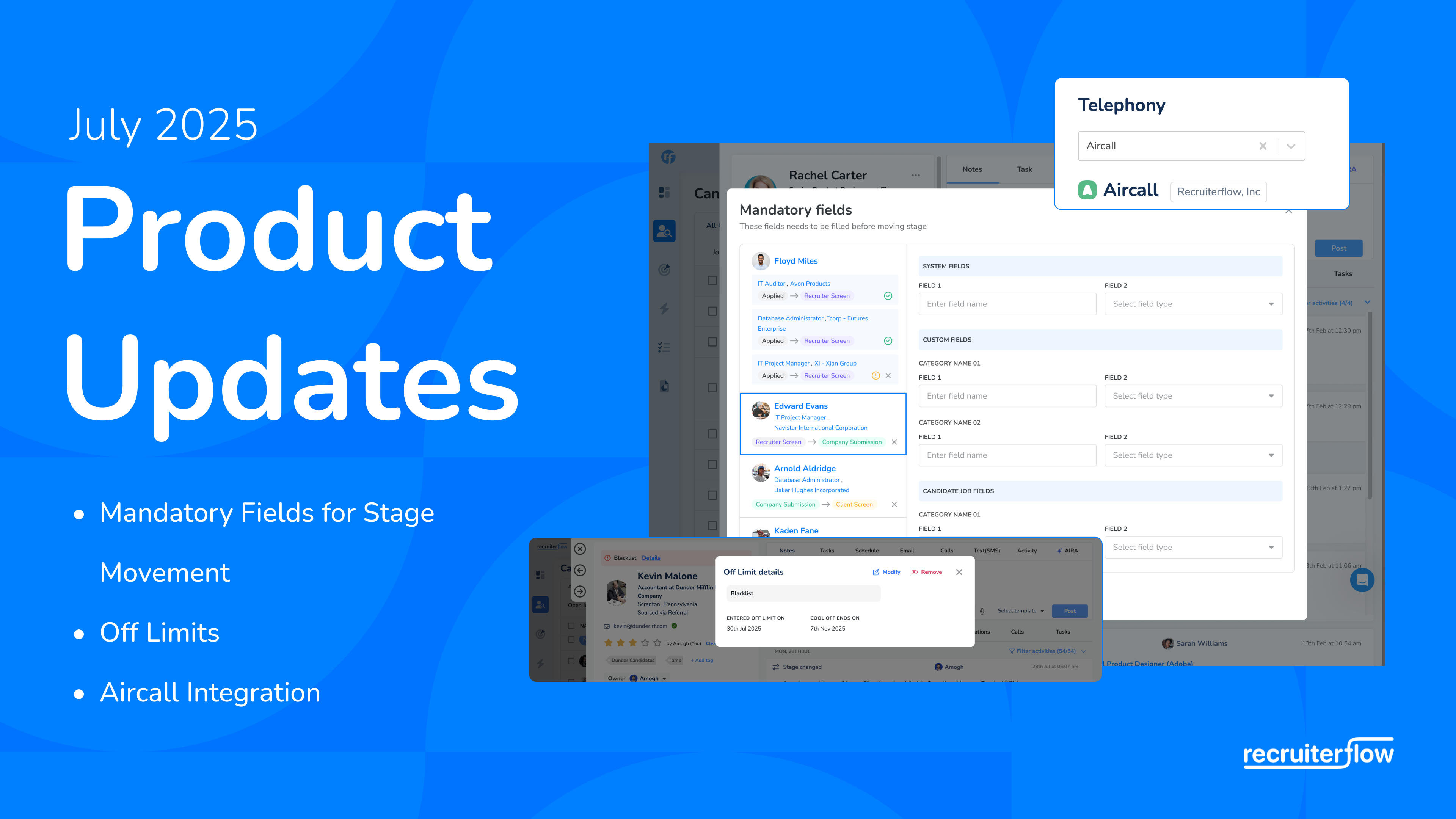
March 2024 Product Update

Subject: MPC campaigns and Boolean Searches
MOST PLACEABLE CANDIDATE
MPC as a sales tactic has been as old as this industry itself. We’ve seen hundreds succeed with this sales tactic. Until now, there wasn’t a great way to pitch your candidates to clients. Now there is!
There are two major use cases for this.
MPCing candidates
With this new most placeable candidate feature, you can now select a few candidates and create a link to pitch them to hiring managers. The link generated is unique for each hiring manager making it personalized, interactive, and trackable. Once you’ve pitched the candidates, the hiring managers can interact with the link and give feedback or request actions like scheduling an interview.
Submitting Candidates
This feature is also pretty usable as a way to submit candidates to your client. It’s much easier for clients to access candidates as they don’t have to login to see them. However, what you gain with ease of access, there is a limitation to visibility and control that you can exercise over the client portal.
Boolean Search Operators & Keyword Highlighting
While we’ve always had support for boolean operators, a recurring ask from users was that they want to copy the search queries that they are using on LinkedIn and other search platforms to Recruiterflow. To solve this, we now have a dedicated boolean search as a filter in the advanced search. With the Boolean Search filter, you can use boolean operators (OR, AND & NOT) along with quotes (“ “) to search phrases.
As always, here’s a TL;DR video.
Here are other updates that made it to the list.
Advanced Search
There have been a few new updates in the advanced search apart from support for Boolean. Here are the changes.
- There is a new filter for “Placements – Job Start Date”. This filter will help you search for start dates of your placements (of retained and contingent type jobs)
- You can now search whether a particular type of phone number is set or not. So, if you want to isolate candidates/contacts that have a phone number but no mobile number, you can search for them.
- We’ve added the client name for the job in the candidate advanced search export.
- We merged some of the bulk actions like Assign Owner and Add Tags to the newly launched Update Fields bulk action.
Reporting & Dashboard
Why should reporting be left behind! Here are the upgrades to the reports.
- We gave you the ability to create multiple job pipelines. Now, you can report on each of those pipelines in the “Job pipeline” report.
- We added team & team manager support in the group by and filters for the “Days in stage” report.
- We added “Department” as a filter on the “Stage movement breakdown report” and added it as a column in the table view of the same report.
- We added ‘Job Last Opened By’ column in the new jobs report export
- We added sorting for the columns in the “live candidates table” card on the dashboard
- You can now sort by Date Hired and Stage Moved By in the placement card on the dashboard
Here are the rest of the updates.
- We now extract the entire summary section when you import profiles using the Chrome extension
- You can now customize the default font and font size for calendar events and emails
- When we automatically log the RingCentral call, we now log the start time as call time instead of the call end time.
- On the deals profile page, we now show the won/lost reason along with the stage
- You can now see call activities on the company page
- You can now see the sync connection status of your aliases
- We no longer show the “added to job” and “stage changed” activities on the client portal
- If you post jobs on total jobs, the restriction of the post being live for a maximum of 28 days no longer applies.
That’s it for now! Stay tuned for the next one!
Product Updates
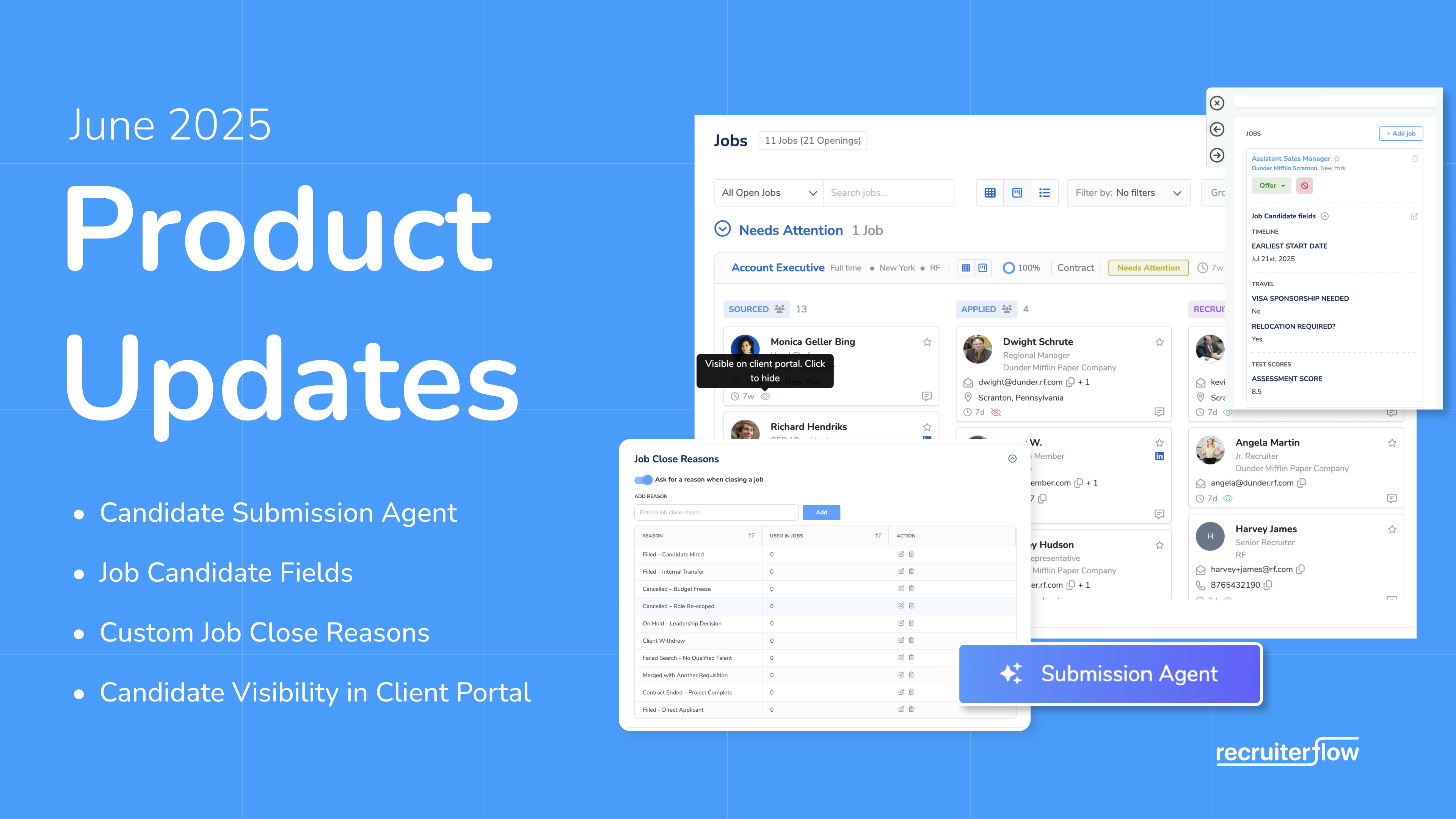
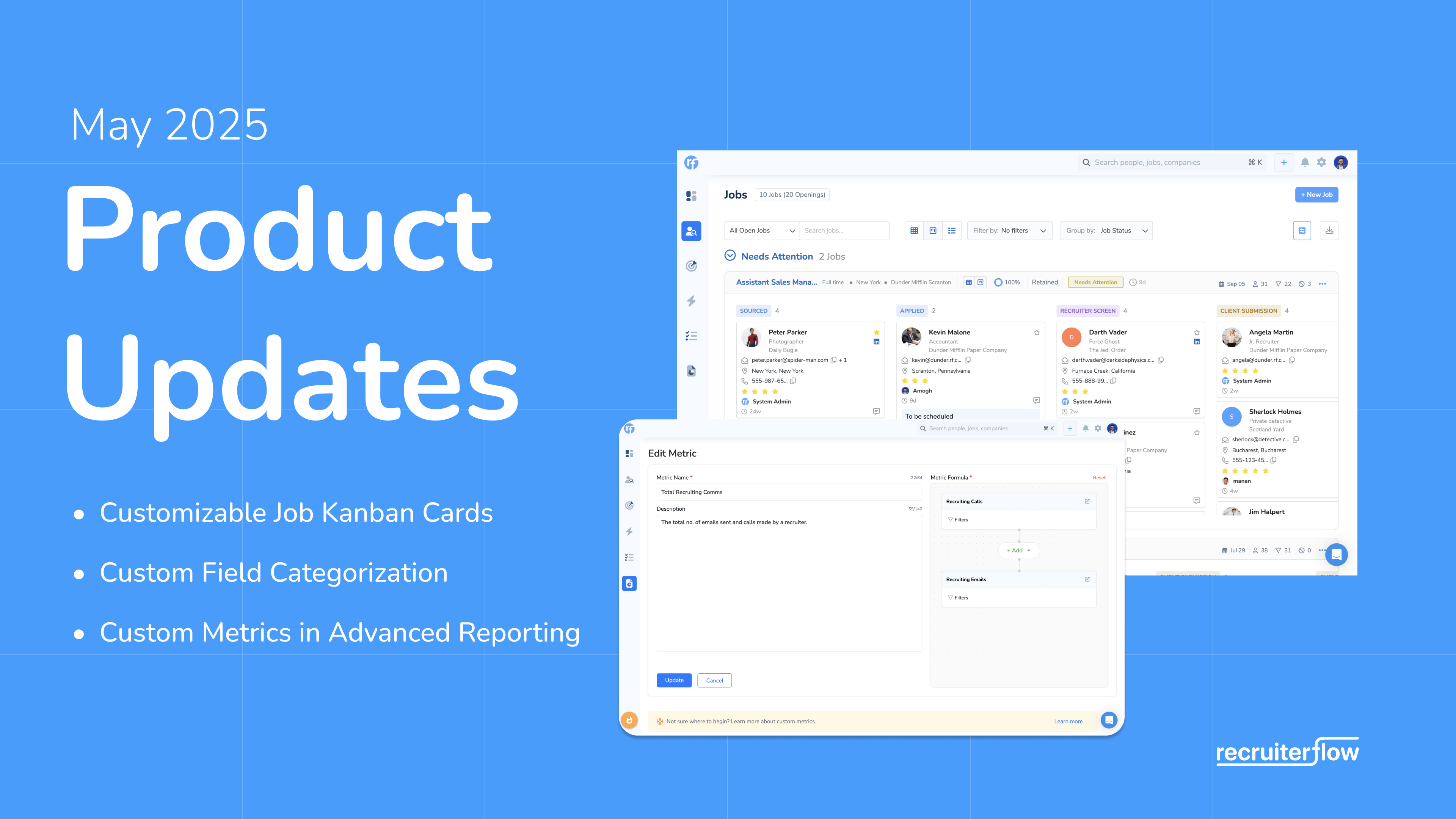
Manan Shah