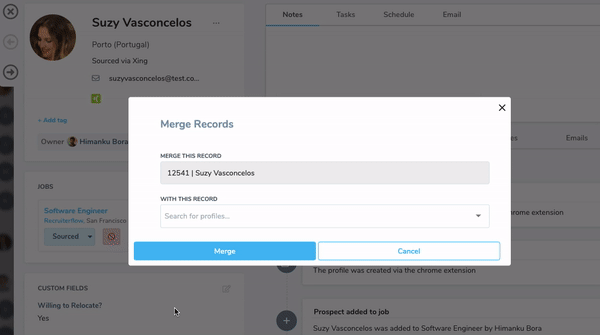
Freshly baked goods from Recruiterflow
There is a very good chance that you are reading this email while working from home. At Recruiterflow, we’ve moved to mandatory work from home for all our team members.
Now, let’s not mince words. The virus is going to take a toll on human lives as well as the economy. As the economy struggles, the going will get tough. But that’s the right time for the tough to get going. Great businesses are built during economic turmoil.
As a team, we want to reiterate that we are here to help. If you need any help from us, don’t hesitate to ask. We are committed to helping you ride out the storm.
Okay, then, time to get back to our usual product update.
2-way calendar sync
Scheduling is a pain! I love scheduling interviews – said no recruiter ever. But it’s a necessary evil to keep the engine humming. That’s why we decided to take a few pains out of the scheduling. It is still painfully boring but we made sure that you can really simplify your scheduling.
We launched two-way calendar sync in the latest release. This means, that no matter what you are using to schedule calls and interviews, all the calendar events will get synced with Recruiterflow automatically. Just like we always did with emails! This feature is rolling out gradually to all the accounts. If you’d like to opt-out of this, let us know on the support live chat.
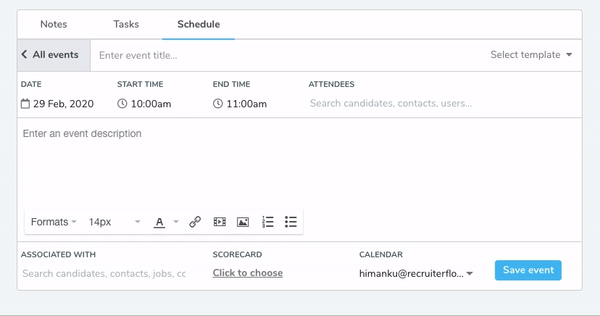
A brand new candidate profile
The day this launched, we were as excited as a kid unwrapping presents. We launched a brand new look for candidate & contact profile pages. The new design is built for simultaneous read & write actions. (I know your eyes just rolled.) However, it’s a significant upgrade. Now, you will be able to write notes or schedule activities while taking a look at the candidate history.
Imagine you are on a screening call with a candidate where you need to access the candidate’s resume and take notes while you were interviewing the candidate. All of this in one single view – it wasn’t possible earlier. Now it is!
Jobserve integration
We just rolled out an integration with Jobserve, a leading job board based in UK and a global presence.
Multiple emails and phone numbers
We rolled out support for multiple email ids and phone numbers. Your emails with all the emails associated with a candidate and a contact record will be synced with Recruiterflow.
Bulk Texting
You can now bulk SMS your candidate database at 100 text messages a time. It’s as simple as bulk emailing.
Texting has become an integral part of Recruiting workflows. Over the last 3 months, we’ve seen texting volumes in Recruiterflow grow by double-digit percentages every month. It has emerged as a great medium to not just keeping candidates updated but also establishing first contact. Check out the gif. You can set up texting/SMS on your account by integrating Twilio. Reach out to us if you want to set up texting on your account.
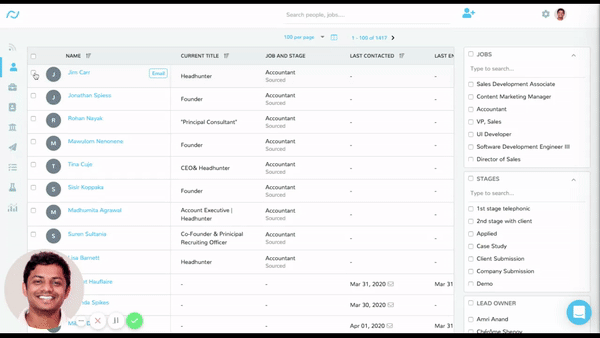
Merge Profiles
Often, you would find you have created duplicate records of the same person. We’ve released a super-easy way for you to merge two profiles. Very soon, we will release a smart duplicate detection feature – that will help you find duplicates and alert you about them. See how to merge candidate profiles here.
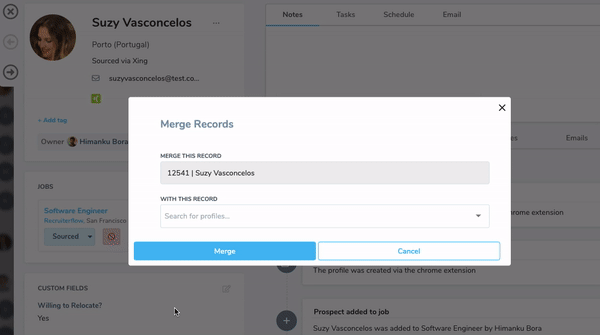
Filters on the jobs page
Sometime back we released a tabular view of all the open jobs. This view allowed you to look at all the different openings at a glance and absorb key metrics. Now, we are taking it a step ahead with filters. The tabular jobs page now has filters that will help you see a set of jobs and their KPIs in an instant. Want to see all the jobs currently handled by a particular team member, just put a filter. You can also configure your custom fields for filters on the jobs page.
That’s it for now! We will be out with more upgrades soon! Stay safe and healthy.
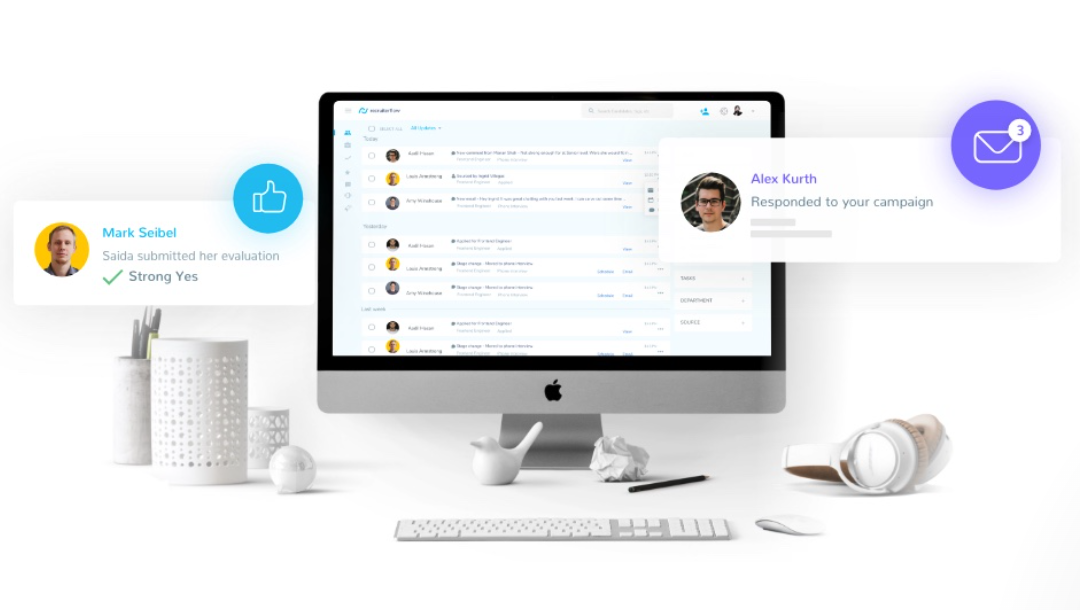
Automate Recruiting?
Transform your recruiting business through the power of automation.
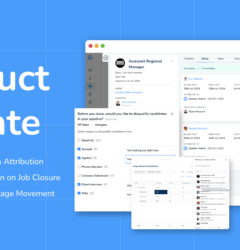
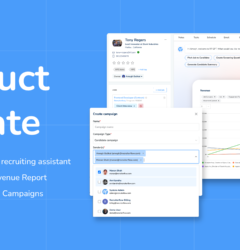
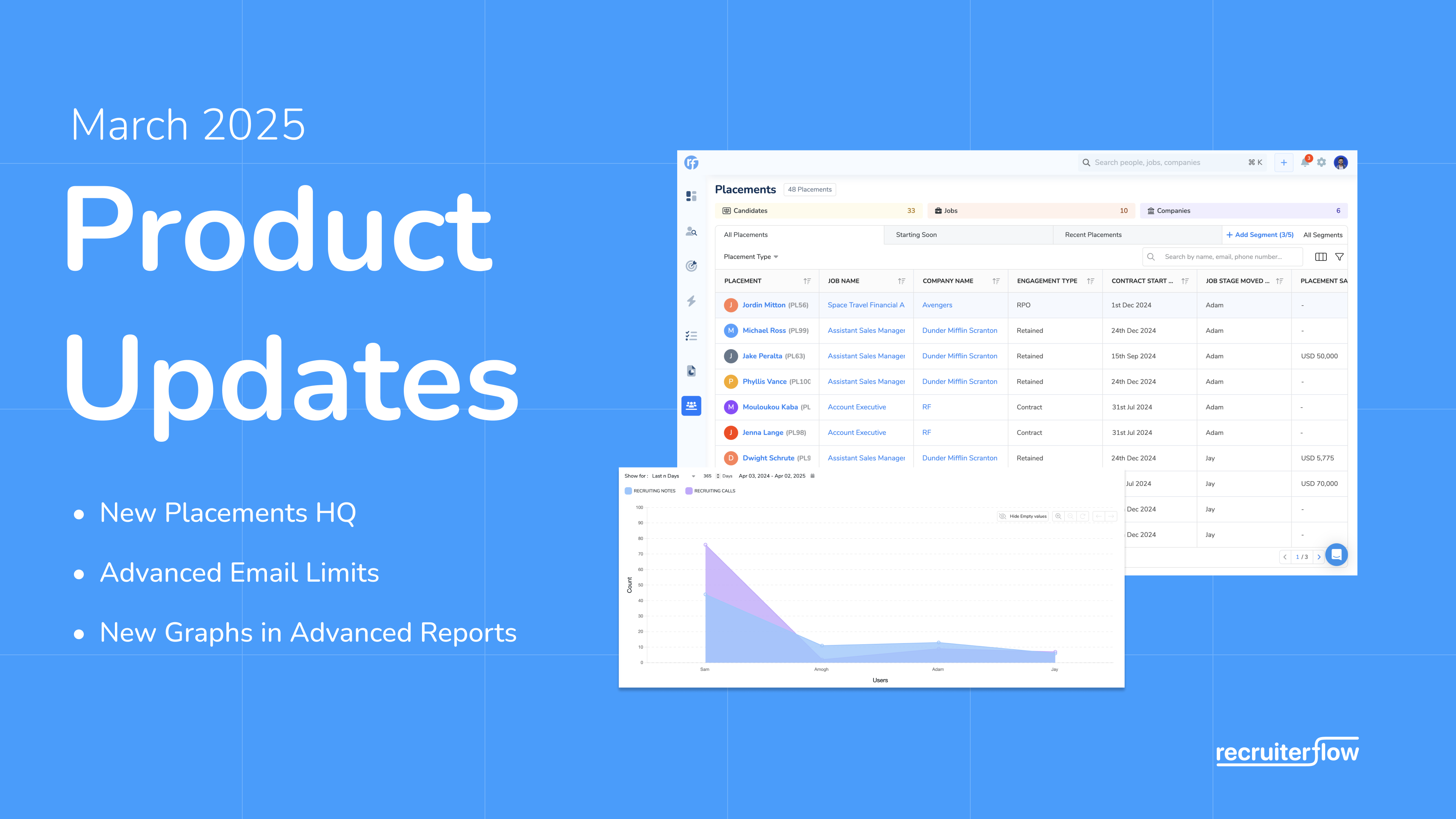
Manan Shah