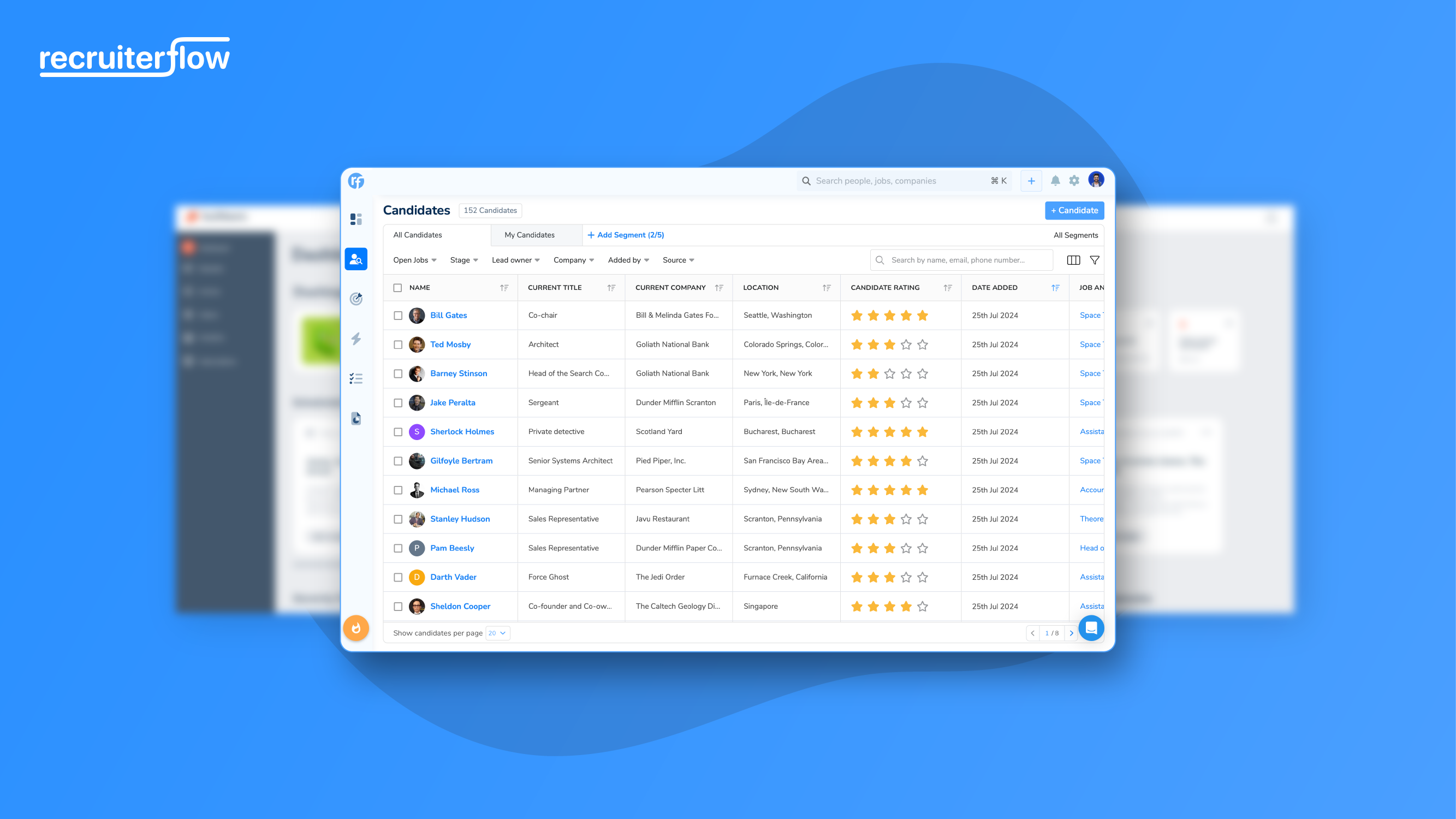
18 Best Recruitment CRM Software for Recruitment Agencies in 2025
Confused about which recruitment CRM software is best for your agency? To help you choose the best recruiting CRM software options, we have created a list of the top and best recruitment CRM software solutions for recruitment and staffing agencies. Each platform has been carefully evaluated based on key factors such as user-friendliness, customer reviews, feature sets, customization options, integration capabilities, and overall value for money.
So, without further ado, let’s explore the 18 best recruitment CRM software options that can revolutionize your agency’s recruiting efforts.
What is Recruitment CRM software?
A recruitment CRM is often mistakenly seen as solely a candidate relationship management software in the recruiting world. Wherein, it is a customer management software that encompasses both candidates and clients. This suite of tools is utilized by recruiting firms, staffing agencies, and in-house recruiters to efficiently manage relationships with both candidates and clients over an extended period.
18 Best Recruitment CRM Software for Recruiters
1. Recruiterflow

Recruiterflow’s ATS & CRM Rated 4.8/5 on Capterra.
Recruiterflow is the best recruiting CRM software for ambitious recruiting and staffing firms. Recruiterflow’s drag-and-drop Kanban-style boards make managing candidate and client pipelines more effortless. Furthermore, recruiters can easily post job openings on more than 150 popular job boards like Indeed and LinkedIn.
Recruiterflow’s email sequence feature streamlines communication by empowering recruiters to connect with candidates and clients easily. The true power of the platform lies in its cutting-edge recruiting automation, which creates a positive candidate experience and is considered one of the most advanced in the industry.
Users require minimal training to get started with Recruiterflow. Additionally, users can monitor their recruitment strategy and performance in real time through the platform’s comprehensive reporting capabilities.
Recruiterflow offers integration support with Zapier. Moreover, users have the flexibility to develop custom apps or set up additional software integrations through open APIs.
Free Trial: Yes
Pricing: $99 per user/month
Suitable for: Small, mid-size, and large-size recruitment businesses
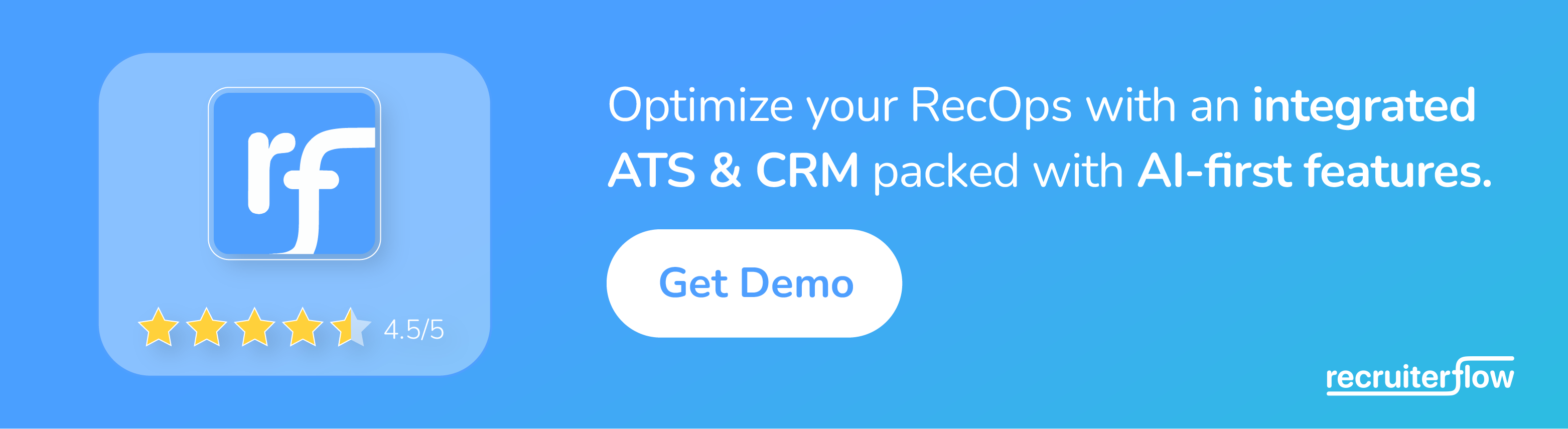
Why Recruiterflow is the best recruitment CRM software for recruiting and staffing agencies
“We wanted to focus on software that had all of these things integrated into one complete system. And you know, a lot of the systems out there didn’t have that. Or at least they didn’t have it without a lot of development, like Bullhorn, you have to bolt on something to it and have a separate vendor relationship, which wasn’t a great fit.” – Chris Leuzze, Director of Operations at FloodGate
Recruiterflow is a modern recruitment CRM system loved by more than 1000 recrutment agencies across the globe. Users have praised Recruiterflow for its robust and intuitive features that cater specifically to the needs of recruiting and staffing agencies. Here are some features that make Recruiterflow class apart from its fellow recruitment CRM competitors –
1. Automated data management and task assignment
One standout feature of Recruiterflow CRM is its ability to automatically update and synchronize data. Users have real-time information on leads, their history, and tasks assigned to team members, ensuring that every team member is on the same page.
2. Streamlined recruiting sales process
Recruiterflow offers automation capabilities for sales. With Recruiterflow, agencies can see their deal pipeline and close deals more efficiently.
3. Collaborative selling for stronger client relationships
Recruiterflow offers collaborative selling features that help build stronger relationships with clients. By facilitating collaboration and effective communication, agencies can enhance their client interactions and foster long-term partnerships.
4. Client Portal
Using Recruiterflow’s client portal feature, agencies can seamlessly collaborate with their clients. Agencies have the option of how much information they want their clients to see.This ensures that clients have the necessary visibility into the recruitment process while maintaining data security and confidentiality. This collaborative portal enhances client relationships and satisfaction, leading to increased client retention and referrals.
Also, check – How to Reduce the Time to Fill with Recruitment CRM.
5. Automation
Recruiterflow helps you save time and resources by automating mundane admin tasks. From lead generation to candidate nurturing, marketing to sales, it allows you to organize and optimize your workflows with ease. With the help of advanced automation features, you can also break down complex workflows and smoothen your recruitment processes. With its advanced automated email/text message campaigns, interview scheduling, and follow-ups; the platform streamlines communication and eliminates bottlenecks. Tasks can be assigned and tracked within the system, providing visibility and accountability for each team member. This not only enhances collaboration but also ensures that no important steps or actions are missed along the way.
2. Bullhorn
G2 Rating – 4.0 out of 5 stars
Capterra Rating – 4.1 out of 5 stars
Bullhorn CRM helps agencies achieve accurate pipeline and revenue growth forecasting. With this software, users can bridge the gap between sales and recruiting and gain valuable insights into their clients’ evolving business requirements. With Bullhorn, you can build stronger connections and nurture both existing and future relationships.
Free Trial: No
Pricing – Not mentioned on the website
Suitable for – Mid-size and large agencies
Pros
- Simplistic layout and user-friendly interface
- Time-saving automation like resume screening, scheduling, and candidate communications
- Customizable, with lots of functions
- Powerful reporting and analytics capabilities
Cons
- Problems with the user interface, like pop-ups
- Complex and difficult to navigate for new users
- Poor customer support
- High Pricing
You can also read our guide on recruitment CRM software.
3. Salesforce CRM
G2 Rating – 4.3 out of 5 stars
Capterra Rating – 4.4 out of 5 stars
Companies of all sizes, industries, and locations unlock rapid value through Sales Cloud 360. Salesforce Lead Management helps you establish automated lead scoring and routing mechanisms. It ensures that leads are promptly attended to and never overlooked. This guarantees that the most suitable sales representatives promptly follow up on hot leads. The software enables faster, smarter, and more efficient selling. You can thus sell with greater speed, efficiency, and intelligence, empowering your sales team to achieve remarkable results.
Free Trial: Yes
Standard Pricing – $25 per user per month
Suitable for – companies of all sizes, in any industry
Pros:
- Amazing online system training
- Intuitive design, drag-and-drop functionality, and customizable dashboards which enhance user experience
- The ability to integrate with other business applications elevates productivity and eliminates the need for multiple disjointed systems
- Incredibly helpful and responsive customer support team
- The software automates many routine tasks, such as lead routing, follow-up emails, and freeing up sales reps’ time
Cons:
- Steep learning curve – initial setup and customization can be complex
- Pricing can be high, particularly for small businesses or those requiring multiple add-ons
- Can be limited when it comes to customization features
- Cannot be accessed offline
- Some users find the interface to be cluttered, with too many options and menus that can make it challenging to find what they need quickly
4. Recruit CRM
G2 Rating – 4.8 out of 5 stars
Capterra Rating – 4.9 out of 5 stars
Recruit CRM is the go-to solution for managing candidates, clients, contacts, email, phone calls, and job postings. It has a range of features, including an advanced AI resume parser. The platform offers a straightforward kanban view, both for sales and recruitment processes. This intuitive interface enhances productivity and simplifies task management.
Free Trial: Yes
Pricing
Standard Pricing – $99 per user per month
Suitable for – Small and medium-sized recruitment firms
Pros
- User-friendly and quick-to-respond support team
- Easy to set up
- Constantly upgrading and evolving
Cons
- Candidate follow-ups are not always easy as the KANBAN view is not really easy to access quickly
- Difficulty in searching through the database
- Limited customizable fields with Team Plan
- Some integrations that non-technical recruiters might struggle with
5. Zoho Recruit
G2 Rating – 4.4 out of 5 stars
Capterra Rating – 4.4 out of 5 stars
Zoho Recruit caters to the needs of both in-house recruiting teams as well as agencies. It offers multiple features right from sourcing to hiring, eliminating the need for juggling multiple platforms. Zoho Recruit provides you with instant access to reports and analytics. With customizable features, task automation, and powerful reporting and analytics capabilities, Zoho increases efficiency and productivity.
Free Trial: Yes
Pricing: $– $30 per user per month ( Standard Plan)
Suitable for – Internal HR Teams, Staffing Agencies, Recruitment Agencies, Corporate HR, Recruiting and Staffing Professionals
Pros
- A single platform that provides multiple solutions
- Excellent front-line customer support
- CV Phrases save time
- Provides interview scheduling and automated email functions with customizable features
- Affordable for small and medium-sized businesses
Cons
- Poor Quality Control
- May be complicated or overwhelming for first-time users
- Old-fashioned design of the software
- Poor customer support
- Limited job filtering features
6. Vincere
G2 Rating – 4.6 out of 5 stars
Capterra Rating – 4.8 out of 5 stars
Vincere enables you to manage candidate sourcing, applicant tracking, and client relationships from a single platform. This consolidation of tasks eliminates the need for multiple systems and increases operational efficiency. You can achieve an easy flow of information, efficient collaboration between teams, and a broader view of your recruitment processes.
Free Trial: No
Pricing – Not mentioned on the website
Suitable for – Small Recruitment Businesses
Pros
- Good customer service
- Pre-built and ready-to-use analytics
- Chevron Systems guarantees clear stages of engagement for candidates and clients
- Cloud-based, easy-to-deploy, and decent onboarding
- Ability to set targets and goals with individual consultants and access detailed financial information.
Cons
- Lack of personalized training
- No LinkedIn Recruiter integration
- Templates are often difficult to configure
- Frequent updates which take time for recruiters to master
7. Manatal
G2 Rating – 4.8 out of 5 stars
Capterra Rating – 4.6 out of 5 stars
Manatal offers recruitment CRM tools that empower you to centralize and streamline all your customer-related activities. Manatal’s CRM tools provide a holistic solution for your recruitment business. It includes everything from managing leads and clients, facilitating email communication and collaboration, to placement management and revenue tracking.
Free Trial: Yes
Pricing
Standard/ Professional Plan – $15/ per user per month
Suitable for -Mid-size companies
Pros
- Easy to Use
- Helpful, quick-to-respond, and proficient support team
- Clean UI
- Posting to multiple job sites around the world
Cons
- No weekly automated reviews
- Can be complex to use for smaller companies
- Lacks enough customization options
- Doesn’t localize the career website into multiple languages
8. Yello
G2 Rating – 4.4 out of 5 stars
Capterra Rating – 3.6 out of 5 stars
Yello is a recruiting CRM software designed to cater to the requirements of agencies and enterprises alike. It provides a user-friendly interface and a complete suite of solutions to streamline the recruitment process and effectively manage candidates, job requisitions, and other essential aspects. The software encompasses various features, including CRM functionality, interview management, onboarding capabilities, and resume parsing. All of these features are easily accessible from a centralized location, providing recruiters with a powerful platform to enhance their recruitment efforts.
Free Trail: Yes
Pricing – Not mentioned on the website
Suitable for – Enterprises and fast-growing companies
Pros:
- Quick candidate evaluation
- Well-designed, intuitive, and attractive platform
- Quick-to-respond support team
- Ability to search, filter candidates, and send emails and texts
Cons:
- Needs introduction of filtering options
- Relatively expensive platform
- Improvement required in the dashboard and user interface
- Resume parse component is missing
- Difficult to navigate by yourself and requires considerable training and support
9. Smart Recruiters
G2 Rating – 4.3 out of 5 stars
Capterra Rating – 4.2 out of 5 stars
SmartRecruiters is a flexible and modern recruiting platform. It offers end-to-end recruiting features suitable for teams of all sizes. One of its key features is SmartCRM. It is a recruiting CRM software that helps agencies with tools to strengthen their employer brand, create a candidate pool comprising both active and passive candidates, and engage with them through personalized, rule-based drip campaigns. Additionally, SmartRecruiters’ recruitment software includes a unique feature that enables the discovery of qualified candidates within the organization itself.
Free Trial: Yes
Standard pricing – not mentioned
Suitable for – Companies looking for recruitment marketing and collaborative hiring on a modern platform
Pros:
- Easy to set up and use
- Intuitive interface
- Ability to template email correspondence
- Features such as being able to review candidates, add a grading/rating, pass to another reviewer or back to the HR team
- Easy-to-pick-up features that do not require prior training
Cons:
- Reviewing CVs is a tedious process
- Lack of the function of sending automated follow-up messages to encourage “leads” to apply
- Difficulty in integration with other platforms
- Only rejection emails can be scheduled beforehand
- The provided job portal is highly simplistic and doesn’t enable further customization.
10. PC Recruiter
G2 Rating – 4.4 out of 5 stars
Capterra Rating – 4.3 out of 5 stars
PCRecruiter effectively handles job management, resume tracking, and client relationships. It stands out for its unparalleled customization capabilities, catering to both individual recruiters and large-scale search agencies. It also provides a complimentary mobile app and the option to integrate with MS Outlook and various third-party systems for SMS, VOIP, email, and more.
Free Trial: No
Standard pricing – $85 per user per month
Suitable for – recruiting, staffing, and HR sourcing professionals in organizations of all types. The client base includes single-recruiter firms, non-profits, and Fortune 500 corporations alike.
Pros:
- Highly customizable system
- Provides helpful analytics
- Quick-to-respond support staff to fix all issues
- The combination of the Outlook Portal, Capture, and Version 9 makes it easy for new people to get started using it
- Great mobile interface
- Affordable
Cons:
- Not a very intuitive product
- Setting up the system is a lengthy process because of the huge level of complexity and customization available
- Takes time to put new client companies into the system
- Often difficult to track prospects through a workflow
- The interface has a slightly dated, old-fashioned look
11. Talent Lyft
G2 Rating – 4.9 out of 5 stars
Capterra Rating – 4.8 out of 5 stars
TalentLyft offers comprehensive solutions to help recruiters discover, engage, and onboard exceptional candidates. Talent CRM empowers customers to enhance their communication with candidates. It ensures more effective and efficient interactions. Its key features include email templates, automated campaigns, talent pools & pipelines, and various filter combinations.
Free Trial: No
Standard pricing – $124.17
Suitable for – Recruiters and HR Professionals who want to improve and speed up their recruiting and hiring strategies.
Pros:
- Great customer support team
- User-friendly, simple, and intuitive
- Easy monitoring of the selection process
- Well-connected to other platforms
- Easy to use and multi-functional
Cons:
- Analytics are often not accurate
- Limited number of active job slots
- Difficult to set up a career page
- High pricing
12. Tracker
G2 Rating – 4.6 out of 5 stars
Capterra Rating – 4.7 out of 5 stars
Tracker is a Recruitment and Sales CRM solution developed for staffing and recruiting firms across various industries. The tracker guarantees continuous improvements and feature updates based on valuable feedback and requests. There are constant upgrades to the software to meet the evolving demands of the industry. Furthermore, it has established seamless integrations with multiple industry partners. This enhances your business workflow and optimizes efficiency.
Free Trial: Yes
Pricing – not mentioned
Suitable for – any recruitment, consulting, or staffing firms in the professional services market
Pros:
- Weekly support sessions
- Time-saving automation
- Enables sales and recruiting all from the same system
- Customizable, with the ability to edit fields, lists, and create reports
Cons:
- Limited integration capabilities
- Tracking on the financial end is often complex and difficult to set up
- The steep learning curve for some of its more advanced features
- It’s a little tricky searching for candidates and adding jobs
- Doesn’t allow for building more robust reports
13. Act!
G2 Rating – 3.9 out of 5 stars
Capterra Rating – 3.8 out of 5 stars
Act! is a CRM and Marketing Automation platform that combines multiple helpful features into a single solution. It is ideal for small and midsize businesses aiming to improve marketing efforts, increase sales, and cultivate long-lasting customer relationships. Act! Premium caters to specific business requirements. This software helps you streamline your marketing strategies, enhance sales processes, and nurture customers to build lasting loyalty.
Free Trial: Yes
Standard pricing – for Act! Premium Cloud, £33 (with desktop sync)
Suitable for – Small and midsize businesses
Pros:
- Can be used offline which increases the convenience
- The fresh and innovative approach to email automation
- Easy to track email metrics
- The history feature enables you to look back at meetings, calls, and much more
- Allows you to integrate basic and most complicated processes within your business
- Updating processes are quick, painless, and automated
- Intuitive user interface that generates highly configurable reports in a timely manner
Cons:
- Lacks flexibility in customizable reports and dashboards
- Difficult to integrate with an email server
- Works better for smaller contact lists and faces difficulty in dealing with 10,000+ contacts
- Lacks a built-in funnel email system
- Lack of email marketing and email functionality with Outlook
- Poor Customer support
14. ClearCompany
G2 Rating – 4.6 out of 5 stars
Capterra Rating – 4.4 out of 5 stars
For nearly two decades, ClearCompany has been a trusted partner for nearly 3,000 organizations. It has been at the forefront of recruitment management, utilizing the best data-driven practices and customized software tools. By integrating these elements, it enables organizations to effectively recruit, onboard, recognize, and retain employees. The platform brings together people and processes, driving business success through the maximization of talent. Organizations can thus optimize their talent strategies, enhance their employee experiences, and ultimately achieve their business objectives.
Free Trial: No
Standard Pricing – not mentioned
Suitable for – Clients in every industry, ranging in size from a few dozen employees to tens of thousands.
Pros:
- Integration and set-up is an easy process
- Easy to use even if you are not well-acquainted with tech
- The candidate pipeline is broken down and organized with customization options
- The offer letter creation and offer process is extremely seamless and easy to use
- Easy integration between various tools, making it easy to manage and automate tasks related to onboarding and managing new hires
- Amazing customer support
Cons:
- Interview Scorecards are often confusing, hard to access/change/set up quickly and thus not user-friendly
- Lack of customization options for Onboarding, reports, and data visualization
- Slow to load
- Calendar syncing issue
15. Trakstar
G2 Rating – 4.3 out of 5 stars
Capterra Rating – 4.6 out of 5 stars
With Trakstar, users can access a large talent pool and easily search for candidates based on location, experience, and education. The software promotes collaboration between recruiters and hiring managers by allowing them to work together on resumes, track progress, and manage the onboarding process. Communication tools enable recruiters to provide timely updates on job openings and opportunities to candidates. Trakstar’s powerful analytics capabilities generate detailed reports on candidate performance metrics, enabling data-driven hiring decisions. It integrates with popular job boards and workplace communication tools, enhancing efficiency and effectiveness.
Free Trial: Yes
Pricing – Available on request
Suitable for – Growing companies that are looking to significantly improve their team’s odds of hiring the right candidate each time
Pros:
- An easy-to-use and integrated interface (that works well with G-Suite)
- Allows you to manage the candidate pool from one user-friendly dashboard
- * Structure and possibility of exchanging comments during the hiring process and setting hiring stages differently depending on the role
- Quickly post job openings directly to all social media platforms
- The email features, where you can let candidates know where you are in a search, schedule interviews, and send tailored emails
- Pocket friendly
Cons:
- It’s not easy to pull reports
- The scheduling tool can sometimes be a little confusing and not user-friendly
- High spam score which leads to many emails landing in the spam folder of the candidate’s email
- UI is a little hard to use at first
- Unable to integrate with job portals
- Not optimized for European and non-English based companies; CV parsing makes more mistakes with non-English CVs
16. Crelate
G2 Rating – 4.4 out of 5 stars
Capterra Rating – 4.5 out of 5 stars
Crelate is an applicant tracking system (ATS), recruitment CRM, and talent relationship management solution. It offers important features like Outlook client integration, email tracking, client submittals, candidate portal, and mobile access. Crelate offers training, onboarding, and other services at a reasonable cost. The platform is built especially for executive search firms, retained executive search agencies, and professional recruiters.
Free trial: Yes
Pricing – $110/user/month
Suitable for – Independent Recruiters/ Agencies
Pros:
- Brings multiple applicant tracking systems together into one place
- Easy integrations
- Smart, intuitive, customizable with lots of functionality
- The dashboard is easy to use and navigate
- Effective parsing tool
Cons:
- Provides too many options which can make it difficult to use
- Large learning curve
- Relatively more expensive than other software
- Lack of product support
- Upgrades often affect productivity
- Lacks an effective way to grab individual reports for recruiters
17. Jobadder
G2 Rating – 4.4 out of 5 stars
Capterra Rating – 4.5 out of 5 stars
JobAdder allows you to effectively manage your clients, candidates, and jobs on one centralized platform. With it, you can easily post job advertisements to various job boards and social media platforms. You can track each candidate’s progress, screen resumes, schedule interviews, and provide feedback—all within the platform. Overall, JobAdder is a versatile recruiting software that combines CRM, marketing, applicant tracking, placement management, and performance analysis features.
Free Trial: No
Pricing – Available on request
Suitable for – Recruitment consultants and Talent acquisition managers working with internal teams
Pros:
- User-friendly and easy to navigate
- Lots of customizable options
- Highly responsive support team
- Ability to post on multiple platforms
- Unlimited email templates
Cons:
- Inconsistent UI
- Constant updates, make it difficult to use
- Inability to merge companies or contacts
- Running metric reports is basic and limited
- Inability to add administrative changes
18. Big Biller (Top Echelon)
G2 Rating – 4.6 out of 5 stars
Capterra Rating – 4.6 out of 5 stars
Top Echelon is a robust recruiting software that offers a wide range of features like email marketing, templates and logging, sales pipelines, calendar integration, activity planners, social media, job posting, reports, and website portal. It also has features like resume parsing, email parsing, spreadsheet imports, customized fields, and a Chrome extension for profile capture.
Free Trial: Free trial available
Standard pricing – $89 per user per month
Suitable for – Contingency, retained, and contract staffing recruitment and search companies in the US and Canada
Pros:
- Constant upgrades in the features
- Quick-to-respond and helpful support team
- Cost-effective
- Easy for non-techies as well
- Parse candidates directly from LinkedIn as well as parse multiple resumes at the same time
- Highly customizable and offers many template options
Cons:
- Does not allow you to customize a datasheet to send to clients
- Needs a better tutorial for the vast array of features
- Lacks enough keyboard search capabilities
- Minor bugs and glitches
- Steep learning curve
Also, check 11 Best Software for Recruitment Agencies
Conclusion
Finding the right recruitment CRM software is essential for your recruiting business. This will help you streamline your hiring processes, improve efficiency, and maximize productivity. By considering the list of best recruitment software given above, you can make an informed decision that aligns with your agency’s needs and goals.



Sagrika Jain