
15 Must Track Recruiting Email Metrics for Recruiters

Recruiting emails is an important part of any recruitment strategy. But it’s not enough to just craft the perfect message. Tracking the recruiting email metrics of your campaigns is crucial to understanding their effectiveness and making data-driven decisions to improve your recruitment efforts.
In this post, we’ll explore the important recruiting email metrics you should be monitoring to ensure the success of your email campaigns.
15 most helpful recruiting email metrics recruiters should track
As soon as you hit that send button in your recruiting email campaign, the email metrics become your trusty compass, guiding you toward evaluating its performance. You can keep an eye on how many users opened your messages, how many clicked on them, which emails brought more conversions, and so much more. To give your cold recruiting email campaign that extra edge, we have collated a refined list of the top 15 email metrics to monitor.
1. Bounce rate
The bounce rate refers to the percentage of total emails sent that did not reach the recipient’s inbox. This email metric is useful for tracking email deliverability and the hygiene of your email lists.
Email Bounces are classified into two types:
- Hard bounces: Hard bounces are typically caused by permanent errors, such as closed, non-existent, or invalid email addresses. Hence, after getting your contacts through a LinkedIn email finder, try running them through verification software to minimize the bounce rate.
- Soft bounces: Soft bounces are caused by temporary problems, such as a full recipient inbox or issues with the recipient server.
By keeping a close eye on your bounce rate and the types of bounces, you can ensure that your email campaigns are reaching their intended audience and take the necessary steps such as to validate emails in order.
How to calculate Bounce rate?
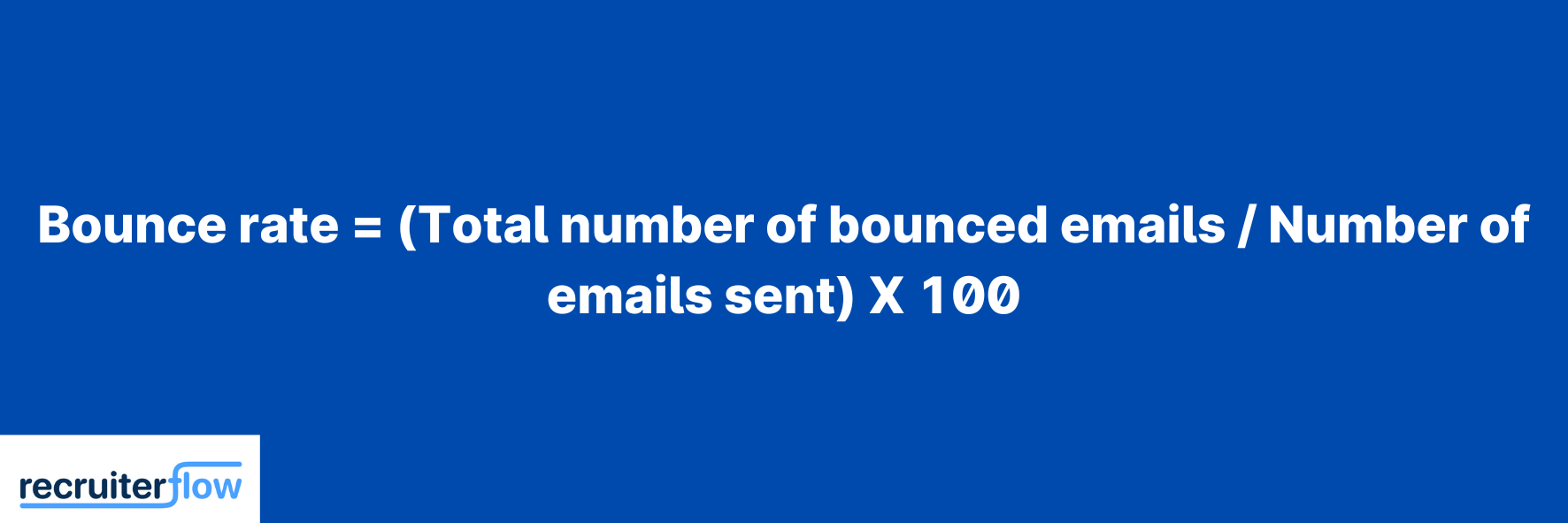
How to reduce email bounce rate
- Keep your email list up-to-date by regularly updating and removing invalid email addresses. This will help improve your email deliverability and keep your bounce rate in check.
- Avoid using purchased or outdated email lists as they can damage your sender’s reputation and result in a high bounce rate.
- Use welcome emails as a filtration tool to eliminate bounced email addresses. If an email address bounces after receiving the welcome email, it is likely that it is invalid or inactive. Removing these addresses from your list will help improve your overall email performance.
2. Delivery rate
Delivery metrics indicate whether your emails are successfully reaching your subscribers’ inbox providers. An email is considered delivered if it doesn’t bounce, regardless of which folder it lands in – whether it be the spam, promotions, or primary inbox folder.
How to calculate the delivery rate?

3. Deliverability rate
The deliverability rate is a crucial email metric as it measures how many of your emails are successfully delivered to your subscribers’ inboxes rather than ending up in their spam or junk folders. Without a good deliverability rate, your opens and clicks metrics become irrelevant as your email won’t even be seen by your audience.
Also Read: 14 Critical Recruiting Metrics to Track in 2023
How to calculate the deliverability rate?
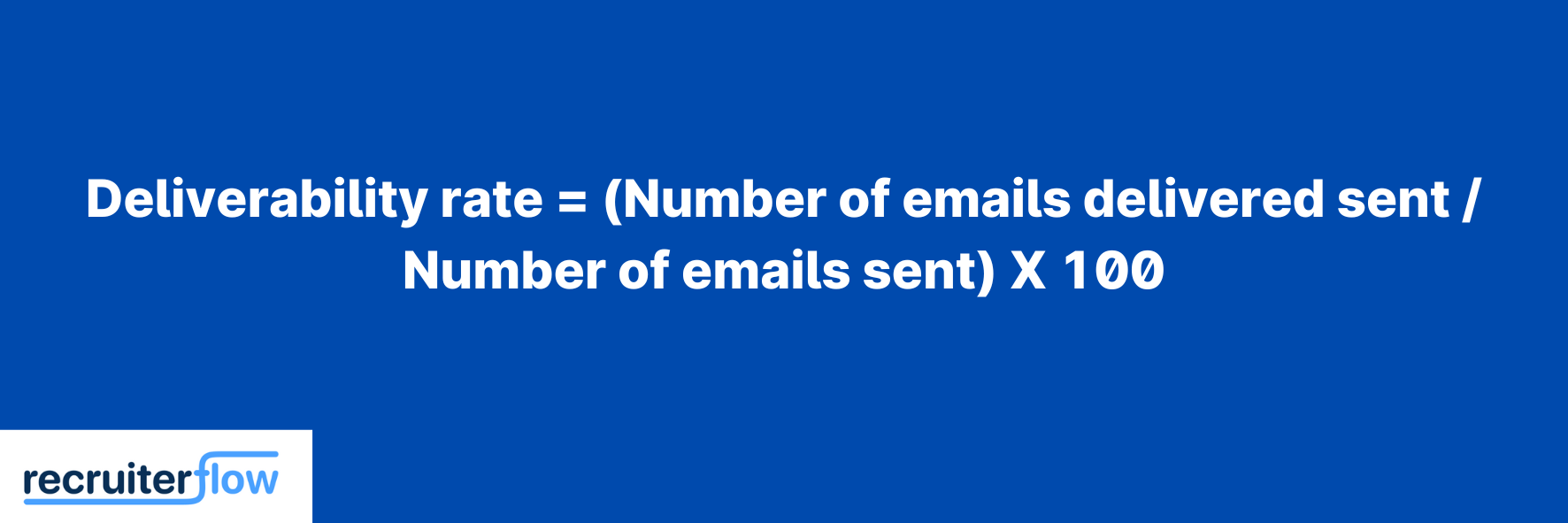
How to increase the deliverability rate
- Authenticate your domain using SPF and DKIM, and set up DMARC for added protection.
- Use a real-time email validation service to check the validity of email addresses before sending.
- Use double opt-in forms when collecting email addresses to ensure that only those who want to receive your emails are added to your list.
- Maintain a consistent email-sending frequency to establish a good sending reputation.
- Be careful when choosing your sender address and make sure it’s clearly identifiable to your subscribers.
4. Spam rate
The spam complaint rate is an email metric that measures the percentage of emails marked as spam by your subscribers in relation to the total number of emails sent. Although it’s a critical metric for measuring email campaign success, many recruiters tend to overlook it.
How to calculate spam rate?

The spam rate or Feedback Loop (FBL) complaints are one of the most undervalued email marketing metrics. It provides insights into the number of subscribers marking emails as spam and how relevant or irrelevant your email campaigns are to them.
How to reduce your spam rate?
- Implement double opt-in confirmation for email addresses collected through your forms.
- Use recognizable sender information to build trust with your email subscribers.
- Place an easily accessible unsubscribe link in your emails, preferably in a prominent position.
- Ensure that the emails you send come from the same domain where your subscribers signed up.
5. Open rate
The email open rate signifies the number of delivered emails that are opened by your intended recipients. Utilizing well-designed email campaign templates can play a crucial role in enhancing these numbers by providing visually appealing and well-structured content that encourages opening. By keeping an eye on this metric, you can monitor the success of your subject line and gauge user engagement.
How to calculate the open rate?
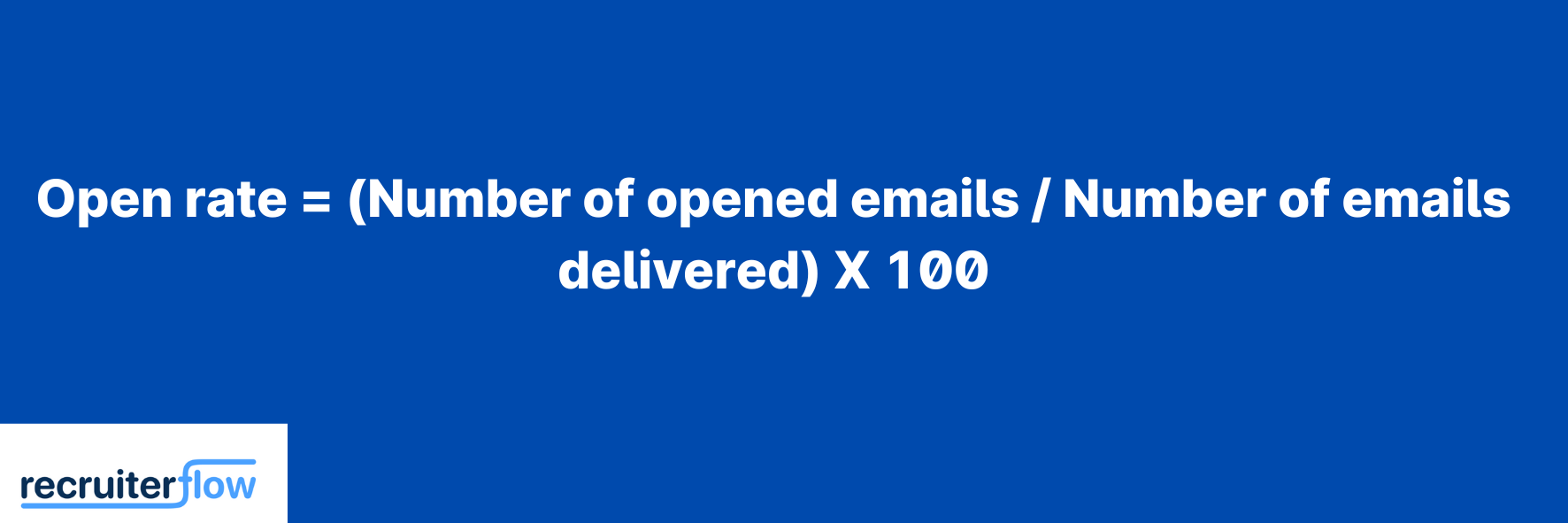
How to increase your open rate
- Focus on crafting compelling subject lines that encourage recipients to open your emails.
- Ensure that your emails are delivered to their inboxes. Follow the best practices for email deliverability.
- Find the optimal time to send emails to increase the likelihood of them being opened.
- Use email segmentation techniques. This can help you better target your audience, leading to higher open rates.
6. Click-through rate or CTR
CTR or Click-through rate is the percentage of total email recipients who clicked links (on one or more) attached in the email. This metric gives you a holistic view of your email performance.
How to calculate the Click-through rate?
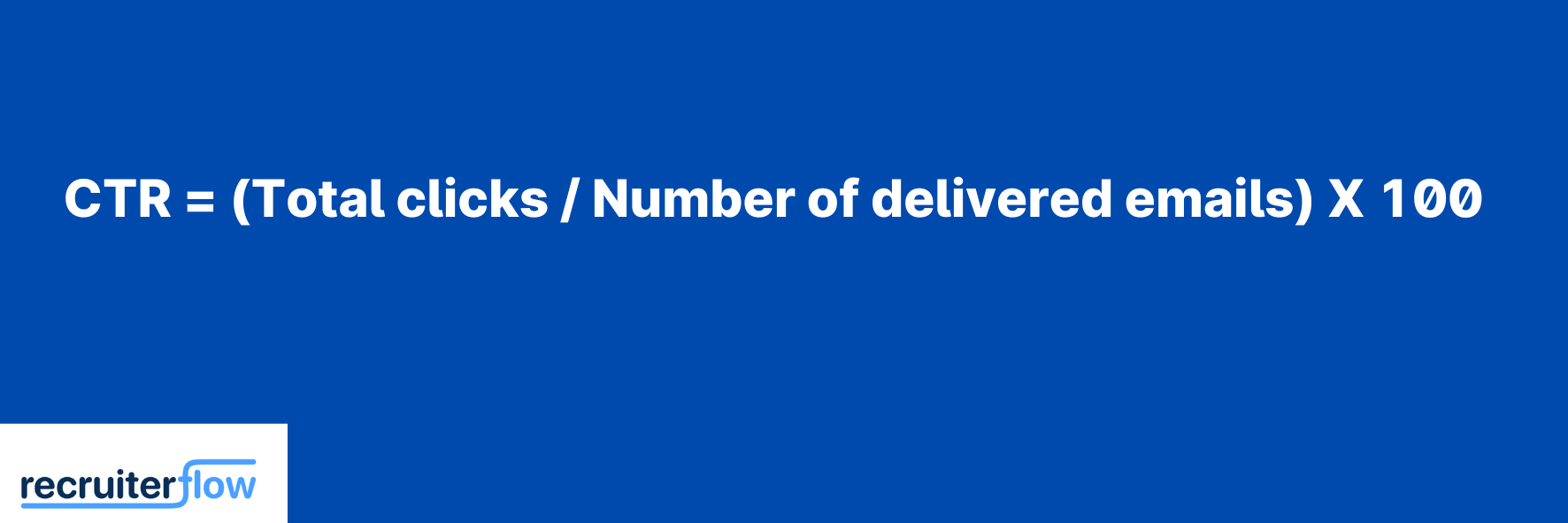
How to increase the email click-through rate
- Insert effective calls-to-action in emails.
- Optimize clickable elements by a/b testing your emails.
- Ask for feedback for a better email content assessment.
- Segment your database.
7. Click-to-open rate
Unlike the click-through rate, the click-to-open rate is the number of clicks out of the number of opens (instead of the number of delivered emails).
Thus, measuring CTOR can help you determine if your content resonates with your recipients (once they are convinced to open your email).
How to calculate the click-to-open rate?
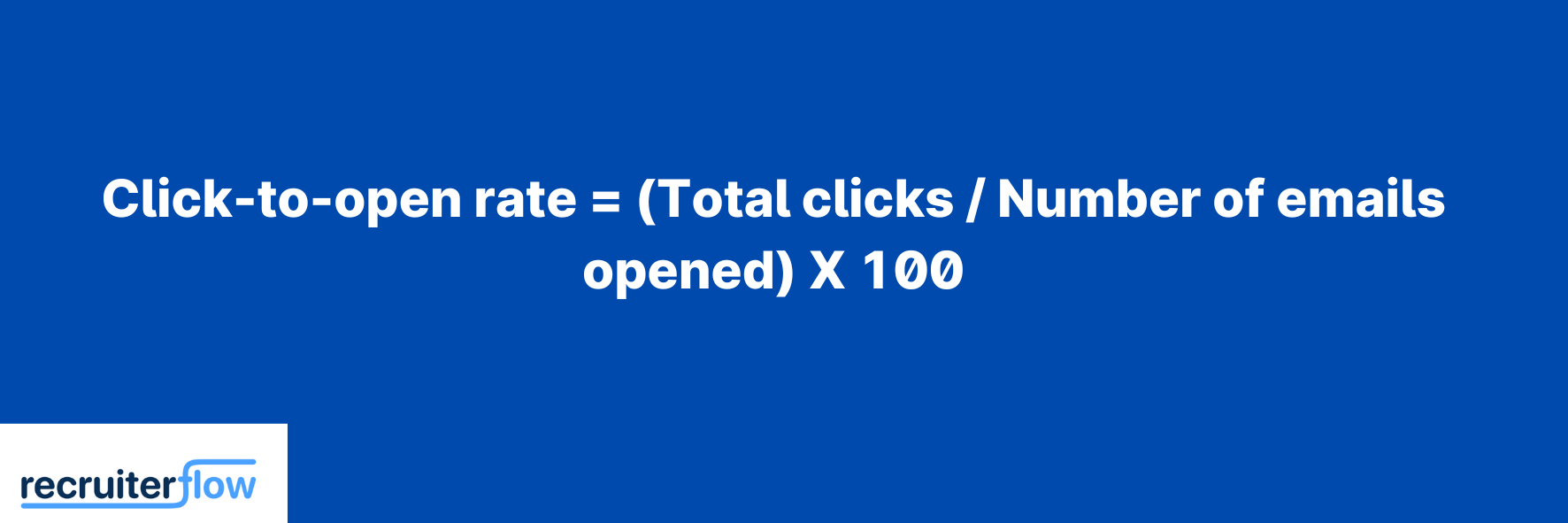
How to increase your click-to-open rate?
- Introduce more personalization, go beyond first names, and use personal information, company name, hometown, etc.
- Use a compelling subject line.
- Put calls-to-action links at the most prominent positions.
8. Conversion rate
This metric (Conversion rate) measures the percentage of recipients that took the action you wanted them to take. All your strategic actions should be taken to increase the conversion rate for better outcomes.
In recruiting emails conversion rates relate to numbers of:
- Interviews
- Hires
- Accepted job offers
It is a vital metric as it is a direct indicator of the success of your email campaign.
How to track the conversion rate?
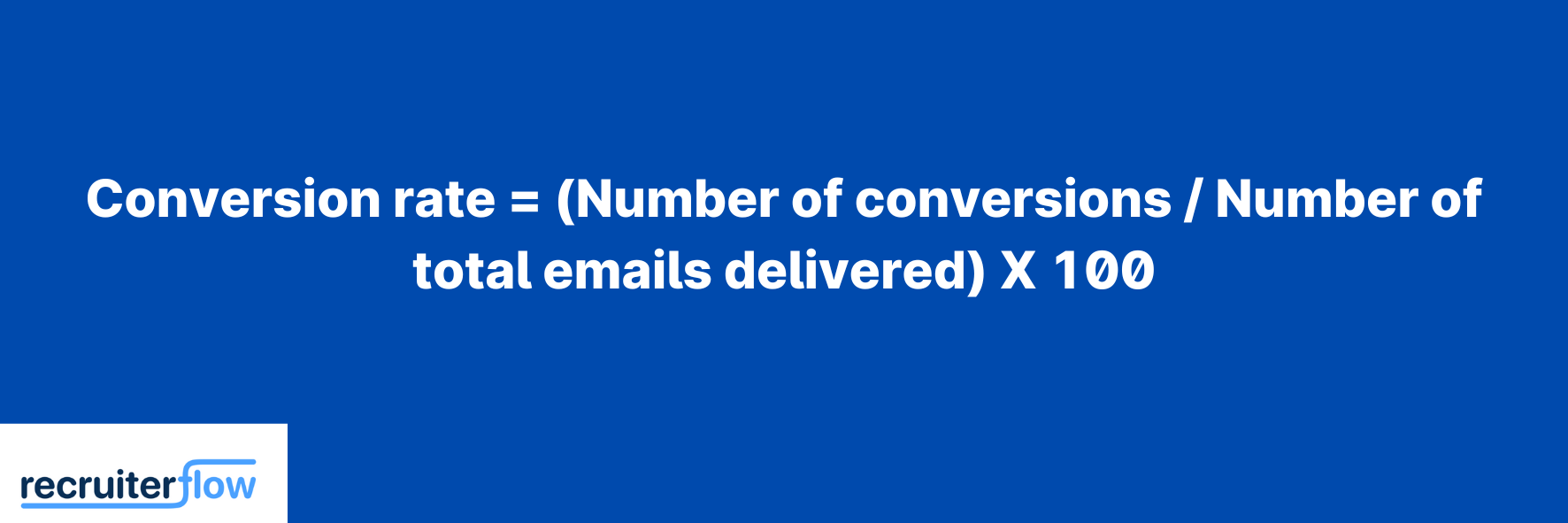
How to increase the conversion rate?
- Create mobile-optimized email campaigns.
- Use automation and trigger emails.
- Segment your audience to create more personalized content.
- Include a clear call to action.
9. Unsubscribe rate
The unsubscribe rate shows the percentage of recipients that opt out from your mailing list.
It encompasses both types of unsubscriptions – people using the email footer link and people using the unsubscribe functionality in the inbox.
It will help if you aim to keep it low to maintain a reasonable deliverability rate.
How to calculate the unsubscribe rate?
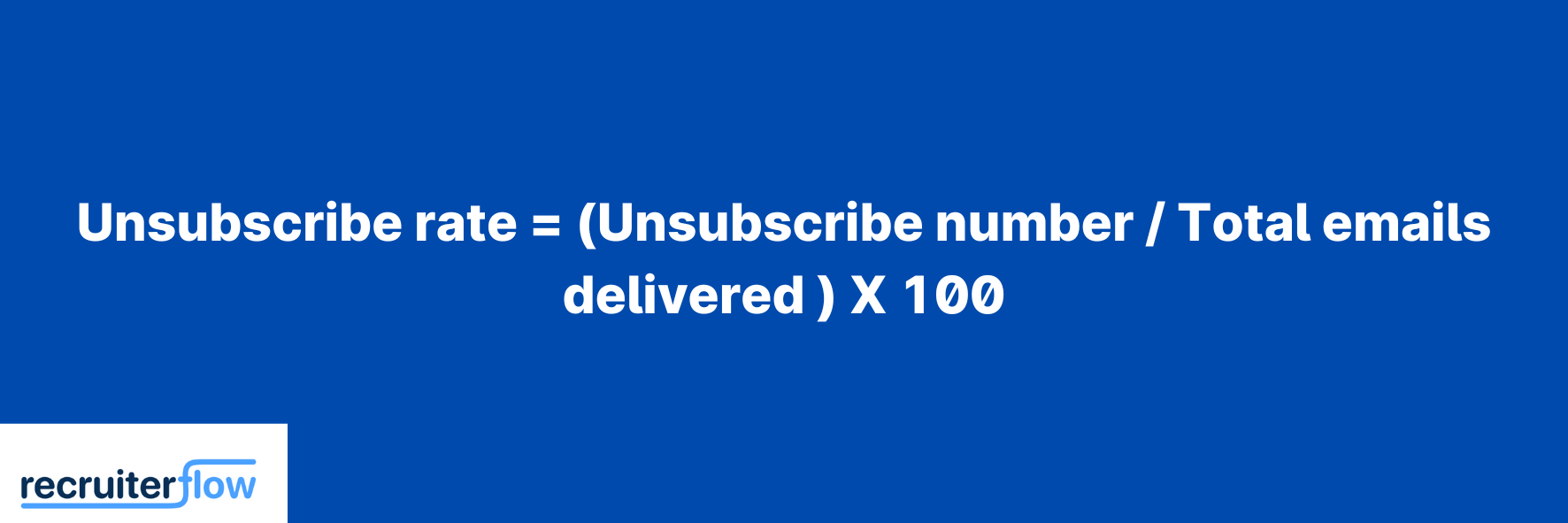
How to reduce the unsubscribe rate?
- Make an optimized list from the start.
- Use automation for better brand engagement.
- Segment your data for more personalized emails.
- Some list churn is normal and healthy.
10. List growth rate
An email list is crucial as you won’t know who your subscribers are without it. Also, if your list is not growing, then what’s the point of an email marketing campaign?
So, your email list size should always be positive.
How to calculate list growth rate?
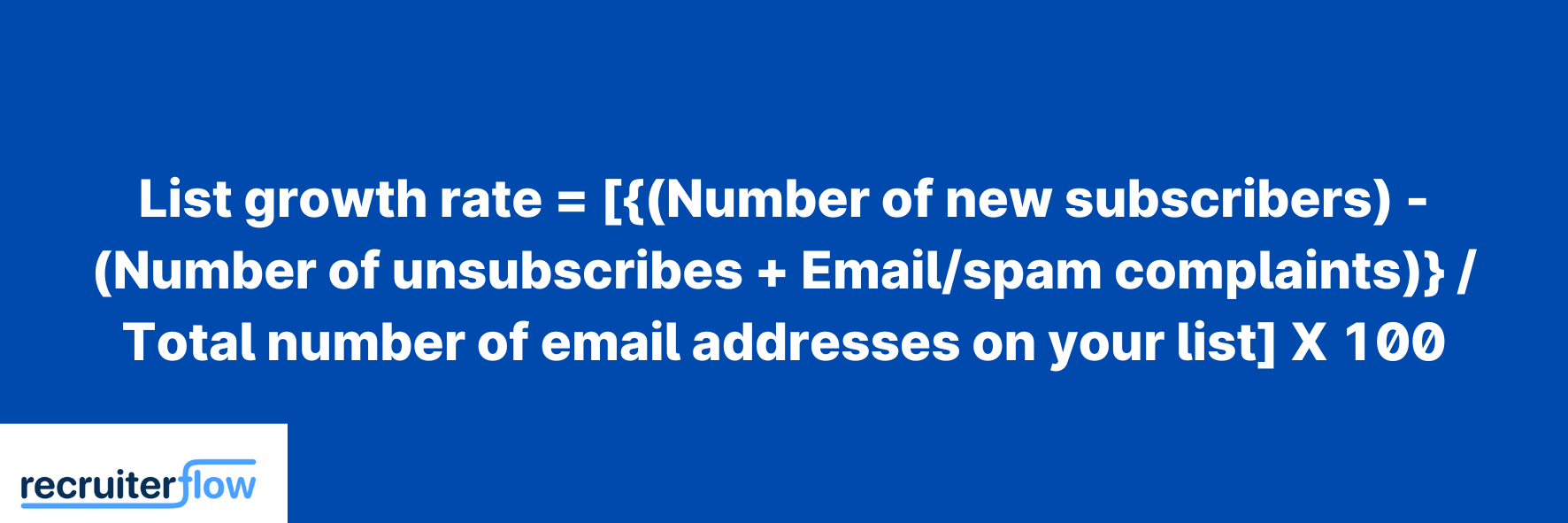
Ways to improve your list growth rate
- Provide email signup offers to your subscribers.
- Launch appealing social media contests.
- Utilize Popup Creator to capture users visiting your site.
- Include subscription forms on your site.
- Implement email address validation at the point of collection.
11. Churn Rate
The churn rate refers to the number of individuals who have been removed from your email list due to various reasons such as unsubscribing, bouncing, manual removals, or being unengaged. It is the opposite of measuring the growth of your email list.
It is essential to track the churn rate as it helps you understand how much you need to grow your list to have a positive growth rate.
How to calculate churn rate?

12. Return on investment (ROI)
The ROI metric evaluates the effectiveness of your email campaign by measuring the return on investment. It compares the value generated from the campaign to the cost of running it, giving you insights into its profitability and cost-effectiveness.
How to calculate ROI?
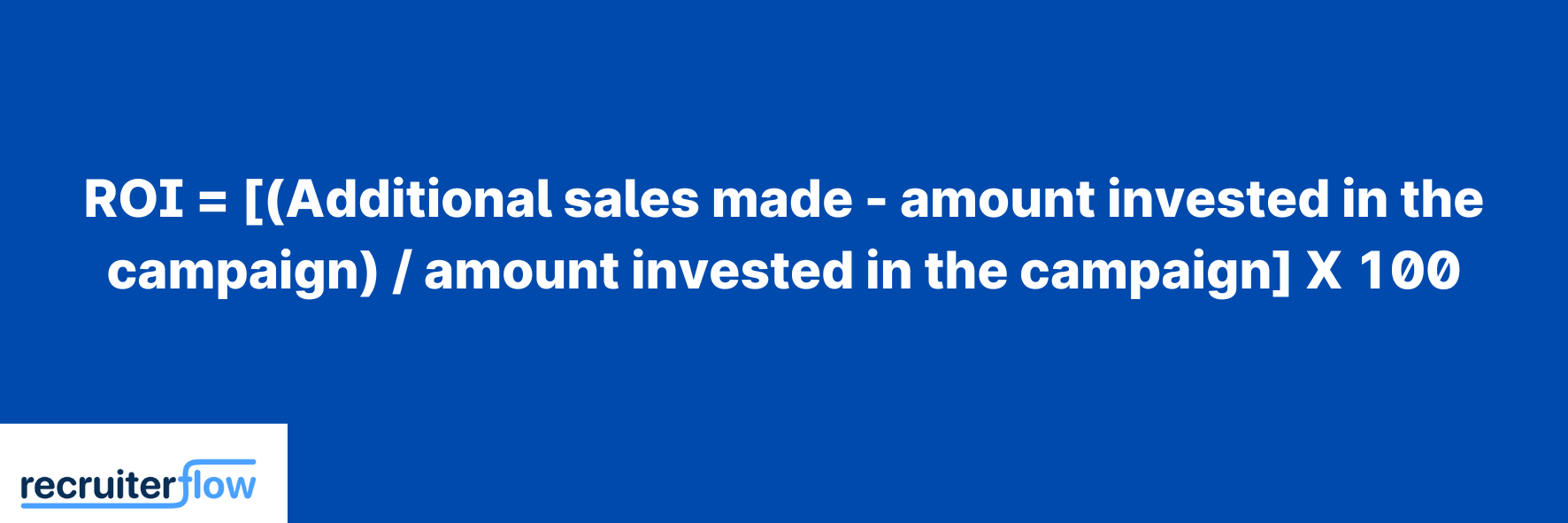
How to increase your overall ROI
- Divide your email list into segments for better targeting.
- Ensure that your emails are optimized for mobile devices.
- Keep an eye on your churn rate to remove uninterested subscribers.
- Use a subject line that is both relevant and concise.
- Include a clear and actionable call to action in your emails.
13. Read rate
The email read rate is a crucial engagement metric that reveals whether your subscribers are actually reading your email content or not. However, it’s important to note that the read rate is different from the open rate since it measures the amount of time spent on reading the email after it has been opened.
How to increase your overall Read rate:
- Craft concise and captivating email content
- Segment your email list and personalize your emails to make them more relevant to your subscribers.
- Make the email visually attractive by incorporating images/GIFs.
14. Email Response rate (Reply rate)
The email reply/response rate is the number of unique responses you get from the total number of emails delivered to your contacts.
This metric gives you insight into how well your audience engages with your content and the quality of content.
How to calculate Email response rate/reply rate?

How to increase email response rate:
- Send timely messages.
- Ask for a response or leave an open-ended question.
15. Submission rate
The next important recruiting email metric to track if you send AMP emails to collect survey responses, feedback forms, etc., from your candidates and clients.
How to calculate the submission rate?

16. Email clients share
By tracking the email client usage, you can gain valuable insights into the email service provider your subscribers use to access your emails. This information can help you tailor your email campaigns and determine if your subscribers can view and interact with your AMP content if you are using it in your email marketing strategy.
Conclusion
Carly Fiorina has aptly put it, “The goal is to turn data into information, and information into insight.”
Your work doesn’t stop just after collecting the data. It is where your real task begins. Of course, you can collect all the data and compile reports. But all this would not be rewarding if you cannot draw insights and take action to add value to your email campaigns. If you do not use this information to adjust your email campaign, the whole purpose of tracking your data is defeated.
Recruitment

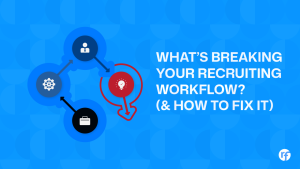

Sagrika Jain