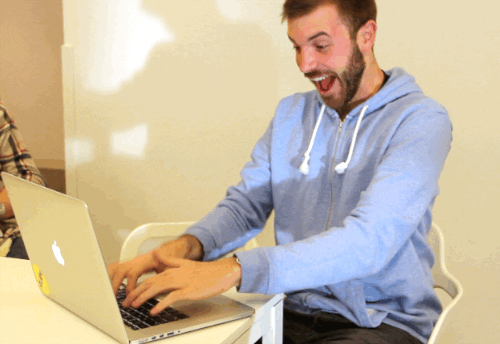
Product Update – Access Control and Everything that’s new
| It’s been almost a year since the world went into a pandemic lockdown! Can you believe that? It’s been one long year of change in behaviors and a massive job loss crisis in most parts of the world. It is at a time like this that the tough get going. As recruiters, our jobs are cut out for us – getting people back to doing the best work that they can! Since our last product update, quite a few new features have been released and some of them made it to the list. Custom roles in access controlWith advanced permissions settings, admins have full control over what users can see and do. Apart from the system roles (Admin, Recruiter, Employee, External Recruiter), you can now create new roles to define exactly who gets to see what. You can create custom roles with different permission levels and assign users to one of these roles.You will find more information about the access control on the help documentation here or in the video below. As an experiment, I am going to now turn this over to our tech team to complete the rest of the product update with marketing “oversight”. Access control was a biggie! Phew! But we work on a lot of small things. As they say – the devil is in the details. Here are some of the things that we did and marketing approved them to be included in the list. You can now tag other users with “@” in the task description. Or not, up to you. Oh, and yeah, there is now rich text in the task description. New API upgrades to search functionality (Note from marketing to dev – this is just mumbo jumbo to us). What does it actually do? – With the API, you could only search candidates. Now you can search for contacts, jobs, and companies. Our Chrome Extension is universal – no matter where you are, just drag and drop a resume in it and we will parse it. Campaigns column in candidate & contact tables so that you can see in the table view the campaigns sent to a person I am starving here. Please send cookies. Editable questions in scorecards Job & Stage filter released in advanced search – You can run a search like candidates in a particular job AND not in certain stages Changes to improve deliverability in campaigns – more spacing between emails with a minimum delay of 60 seconds. If multiple campaigns are supposed to be sent at the same time, your sends are automatically randomized. Candidate created is now a trigger in recipes(also in zapier!) Fewer bugs. Not that I am saying there were bugs there before but there are definitely fewer of them now. Well, that’s it! If you have any questions or need early access to the access control feature, let us know! Also, do check out the latest episode of grow with the flow with David Stephen Patterson – Recruiting coach and overall a pretty nice guy! Thank You for being amazing and actually reading the entire email! till the bottom of our emails! Engineering Team @ Recruiterflow P.S. – Frontend team: What? All the work we did moving pixels on the company page and getting everything aligned & pretty and it doesn’t even make the list? We stayed up all night doing that! Marketing: No it doesn’t. No one cares. |
Now that we have this out of the way, As an experiment, I am going to now turn this over to our tech team to complete the rest of the product update with marketing “oversight”.
Access control was a biggie! Phew! But we work on a lot of small things. As they say – the devil is in the details. Here are some of the things that we did and marketing approved them to be included in the list.
- You can now tag other users with “@” in the task description. Or not, up to you. Oh, and yeah, there is now rich text in the task description.
- New API upgrades to search functionality (Note from marketing to dev – this is just mumbo jumbo to us). What does it actually do? – With the API, you could only search candidates. Now you can search for contacts, jobs, and companies.
- Our Chrome Extension is now universal – no matter where you are, just drag and drop a resume in it and we will parse it.
- Campaigns column in candidate & contact tables so that you can see in the table view the campaigns sent to a person
- I am starving here. Please send cookies.
- Editable questions in scorecards
- Job & Stage filter released in advanced search – You can run a search like candidates in a particular job AND not in certain stages
- Changes to improve deliverability in campaigns – more spacing between emails with a minimum delay of 60 seconds.
- If multiple campaigns are supposed to be sent at the same time, your sends are automatically randomized.
- Candidate created is now a trigger in recipes(also in zapier!)
- Fewer bugs. Not that I am saying there were bugs there before but there are definitely fewer of them now.
Well, that’s it!
If you have any questions or need early access to the access control feature, let us know!
Also, do check out the latest episode of grow with the flow with David Stephen Patterson – Recruiting coach and overall a pretty nice guy!
Thank You for being amazing and actually reading to the bottom of this blog post. Makes you 1 in 20! That’s pretty neat huh?
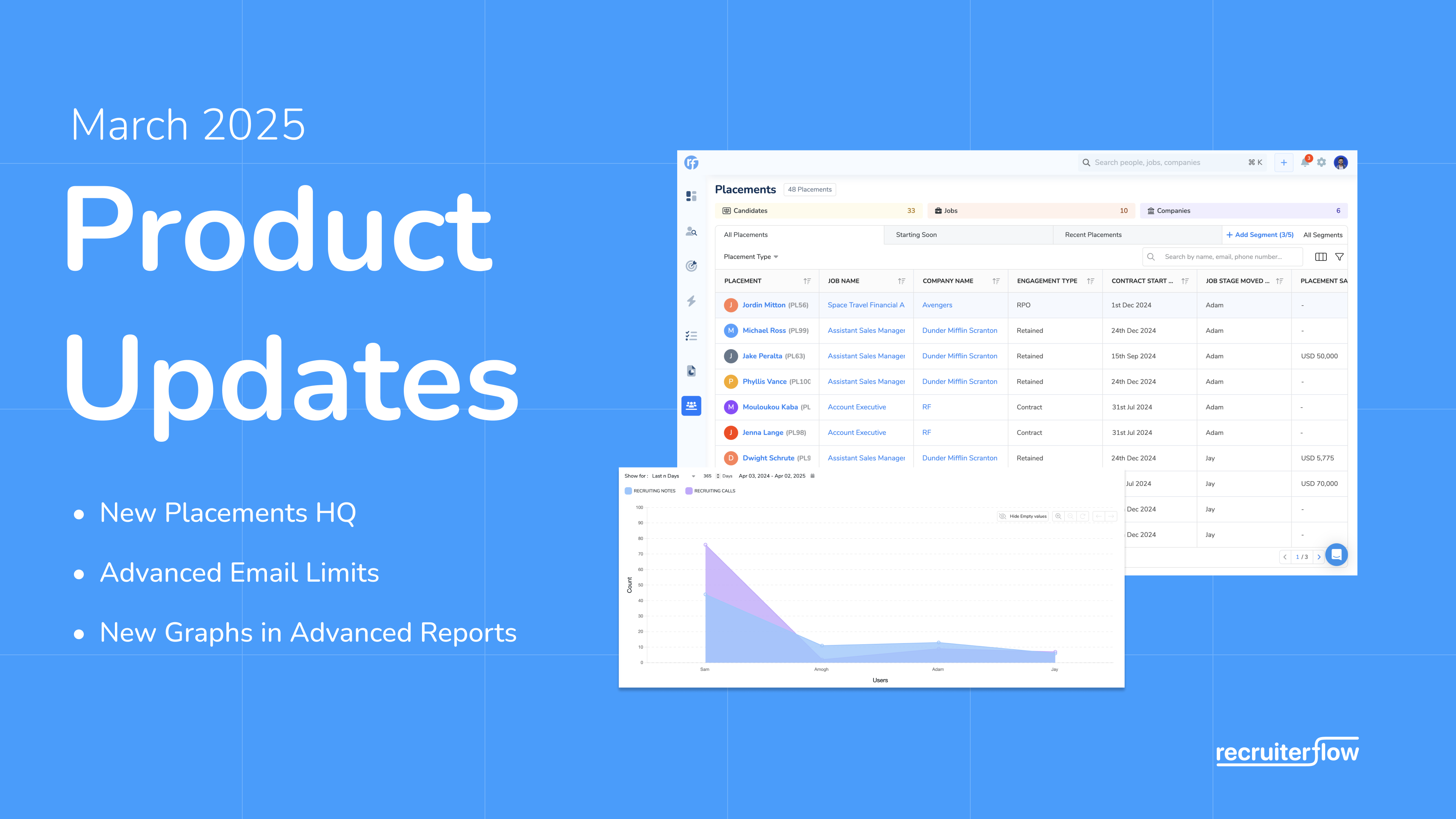
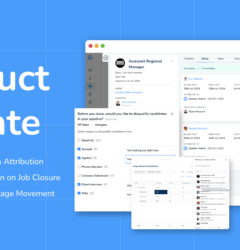

Manan Shah