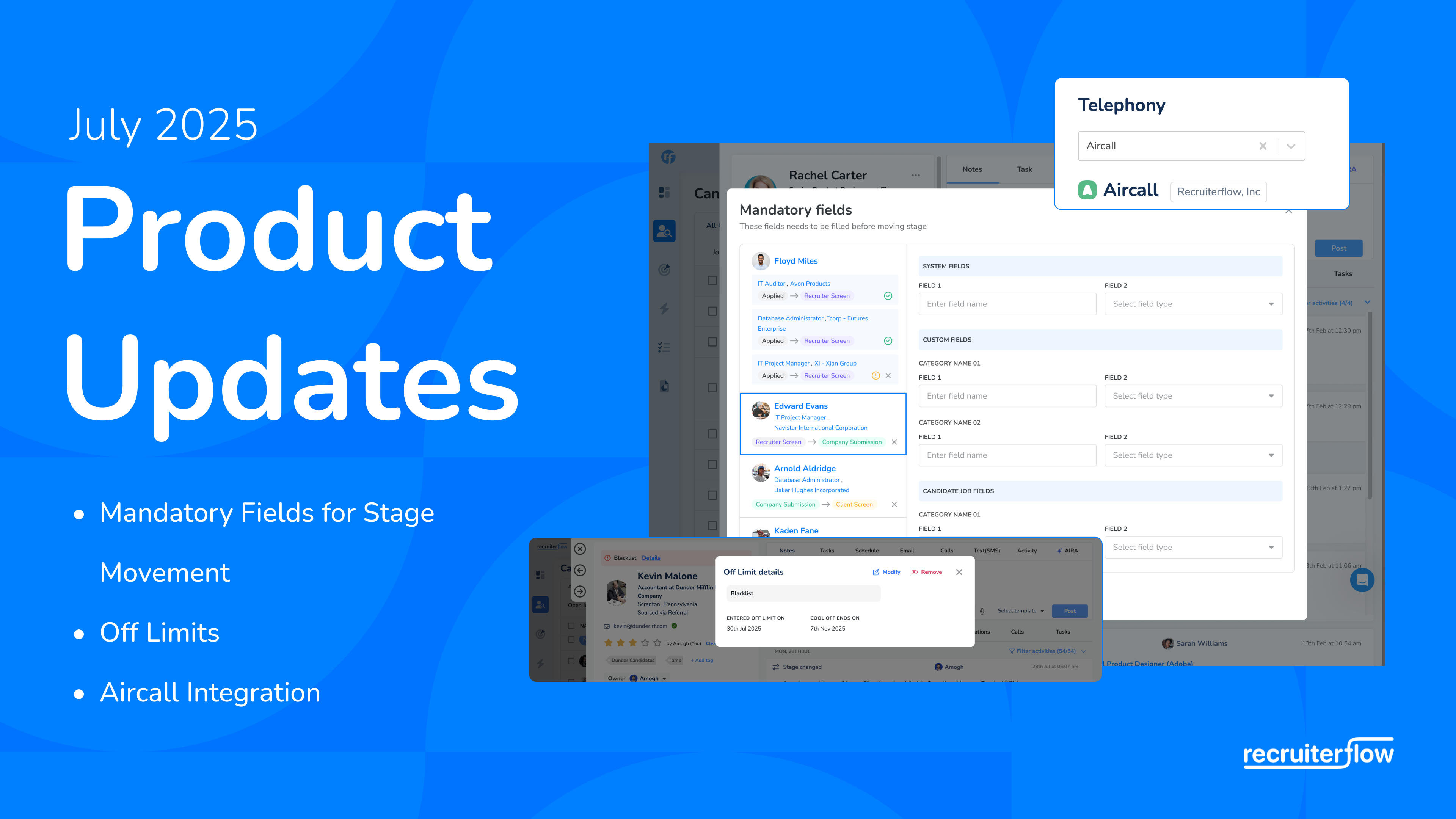
Recruiterflow Product Update – June 2025
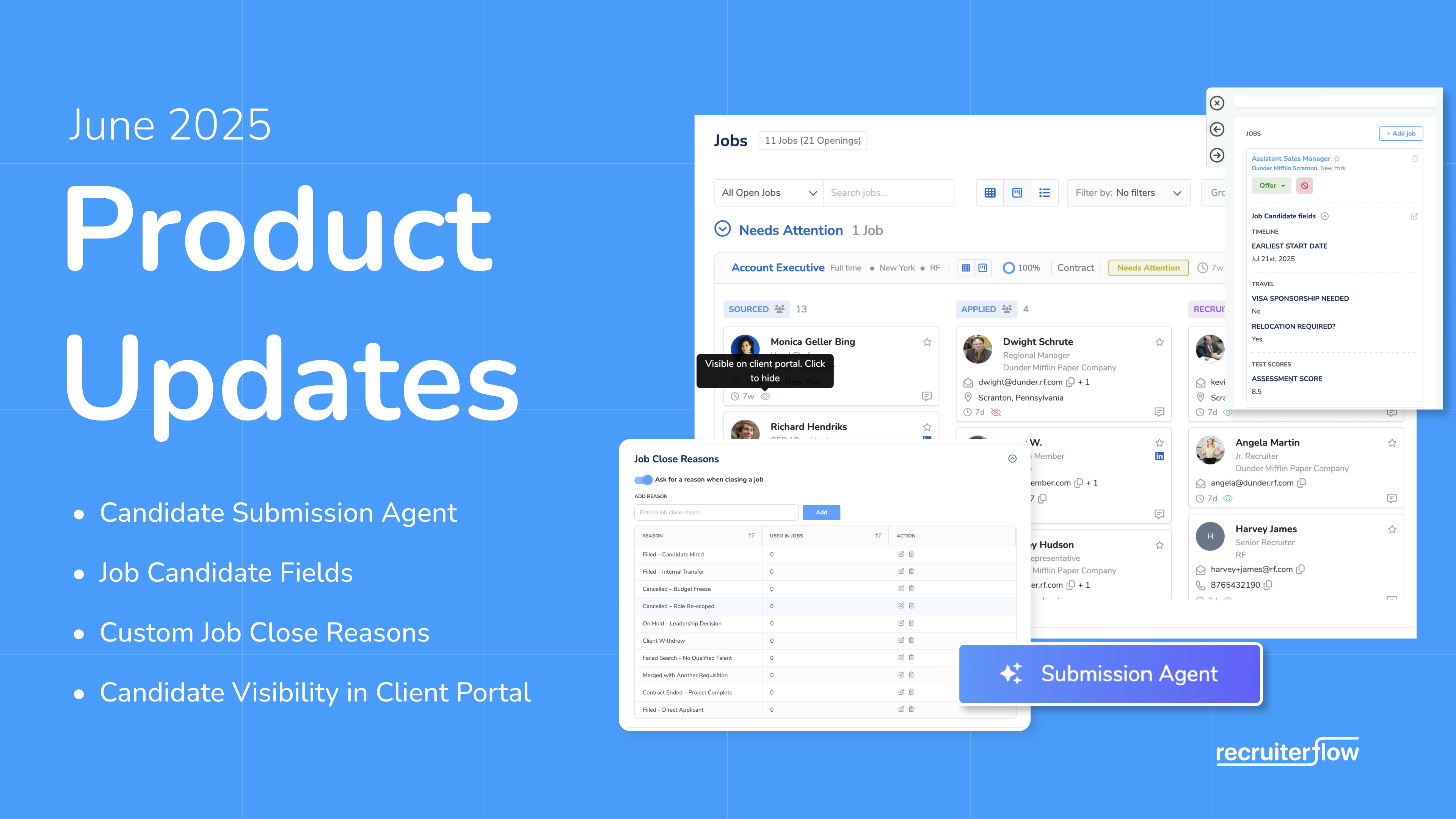
Welcome to the June edition of our product updates!
Can you believe we’re already halfway through 2025? The months have flown by here at Recruiterflow as we’ve been building, iterating, and shaping what we believe is the future of recruiting.
At the start of this year, we shared our vision.
We’re building your AI twin – A partner that can update your CRM, research companies for business development, execute tasks for you, track who’s moved into hiring roles, and do so much more.
The first few months of the year were all about laying the groundwork. We launched AIRA and the Job Change Alert Agent, setting the stage for what’s next.
And now, we’ve hit escape velocity.
In the second half of this year, you’ll see powerful new AI capabilities arrive in Recruiterflow, all designed to help you spend less time on admin and more time closing deals and making placements.
Let’s dive into what’s new this month!
New: Candidate Submission Agent
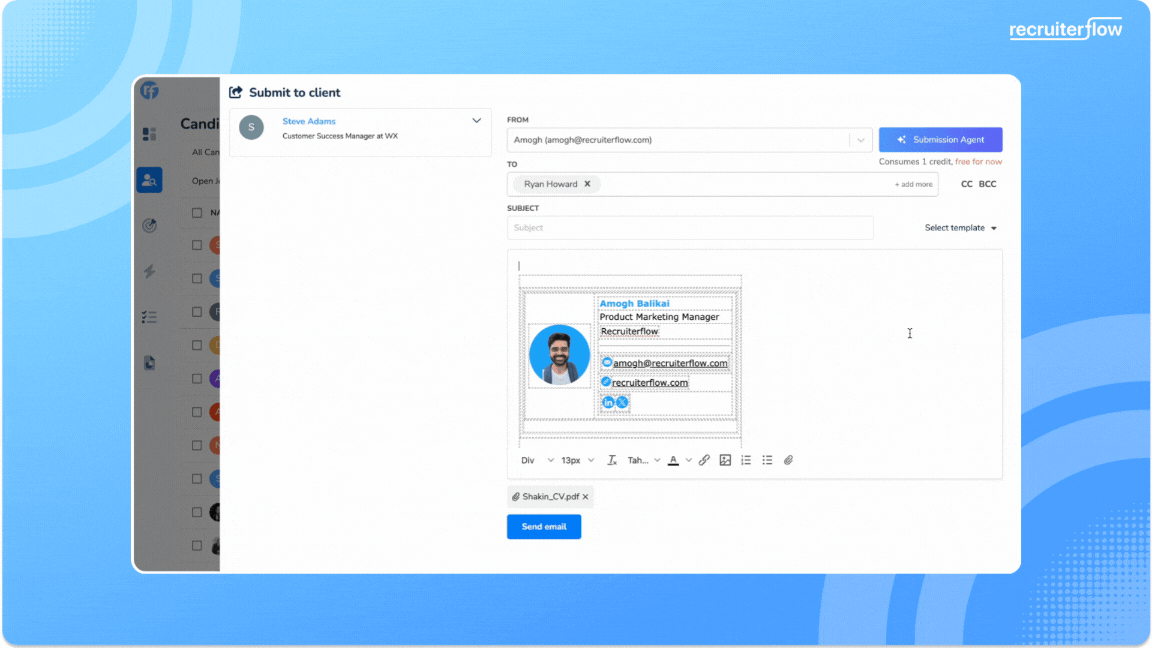
Writing candidate submission emails is tedious. You scroll through notes, extract highlights, frame a compelling story, and repeat that multiple times a day.
Meanwhile, clients just want to know one thing: “Why should I talk to this candidate?”
Now, your AI twin can do the heavy lifting. Introducing the Submission Agent. ?
The Submission Agent has been trained on tens of thousands of submission emails to automatically draft a crisp, on-brand message that incorporates job context, candidate details, CV insights, and more, crafting a perfect pitch with the 3–5 ‘fit signals’ hiring managers care about.
In your tone. With your signature. All in seconds.
It helps you:
- Cut typing time by up to 70%
- Deliver high-conviction candidate narratives
- Free up hours for what matters most: Placing more candidates
P.S. More than 40% of submissions are now done with the Submission Agent in Recruiterflow.
Capture Job-Specific Candidate Data Easily
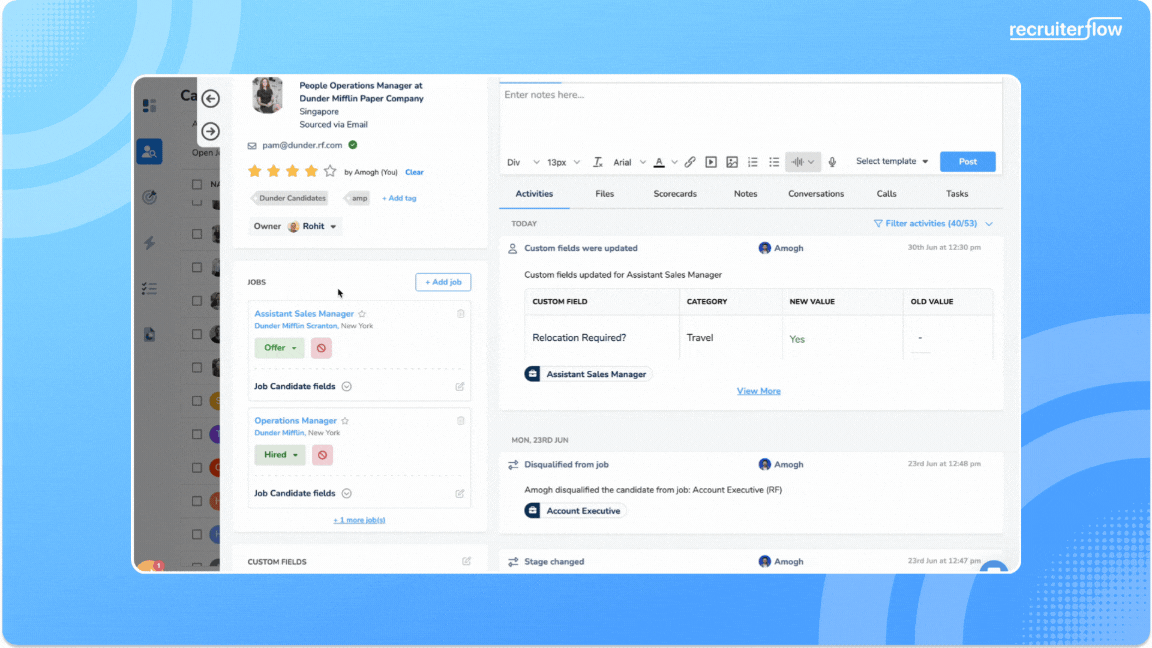
Sometimes, you need to track unique data for a candidate, but only in the context of one job. Think assessment scores, relocation status, skill rating, fit notes, job-specific summary, etc.
That’s why we are bringing Job Candidate Fields.
With these fields, you can now attach job-specific information to individual candidates without affecting their global profile.
- Standardize how you log and track job-specific variables across candidates.
- Capture role-specific data points that don’t belong on the global candidate profile.
- Help recruiters make faster, more informed decisions during reviews and submissions.
You can also add this to the Kanban card of the candidate.
Understand Why Jobs Close (and Spot the Patterns)
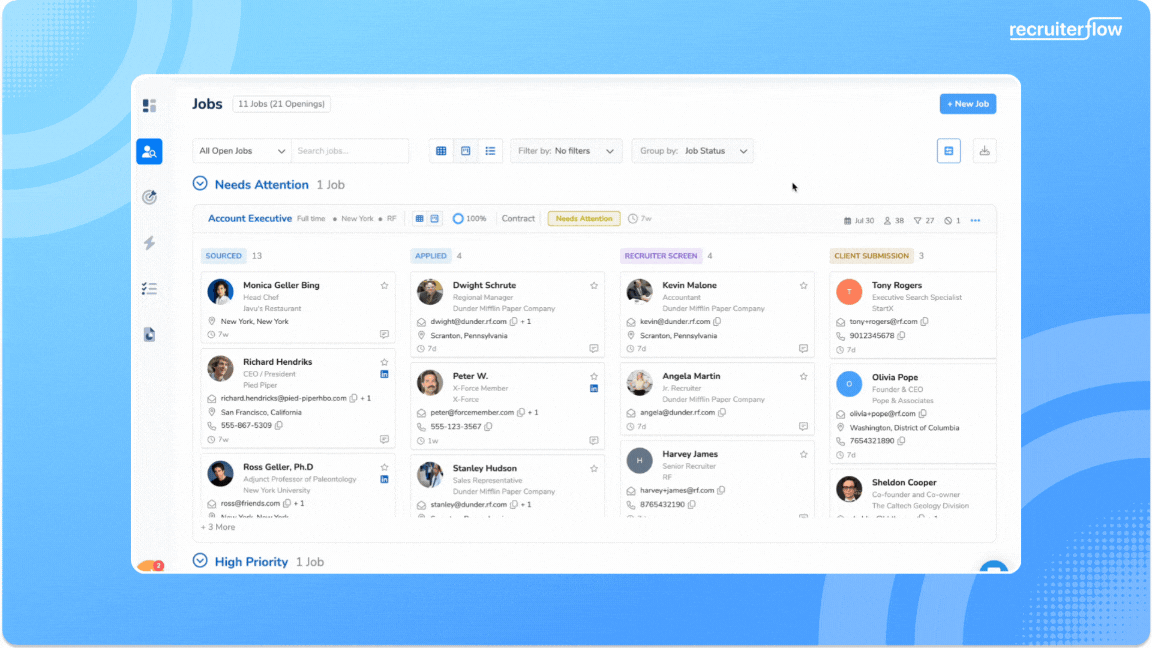
Not every job ends in a hire. Roles get put on hold, scopes shift, and clients ghost.
We wanted to give you visibility into why your jobs are closing.
Are there any patterns?
Are you losing jobs without a successful placement?
So, we are letting you add your own unique job close reasons and also monitor why your jobs are closed, so every closed job tells a story.
- Create custom job close reasons
- Track and analyze job closure reasons across your org
- Identify patterns to improve win rates
Control Which Candidates Clients Can See in the Client Portal
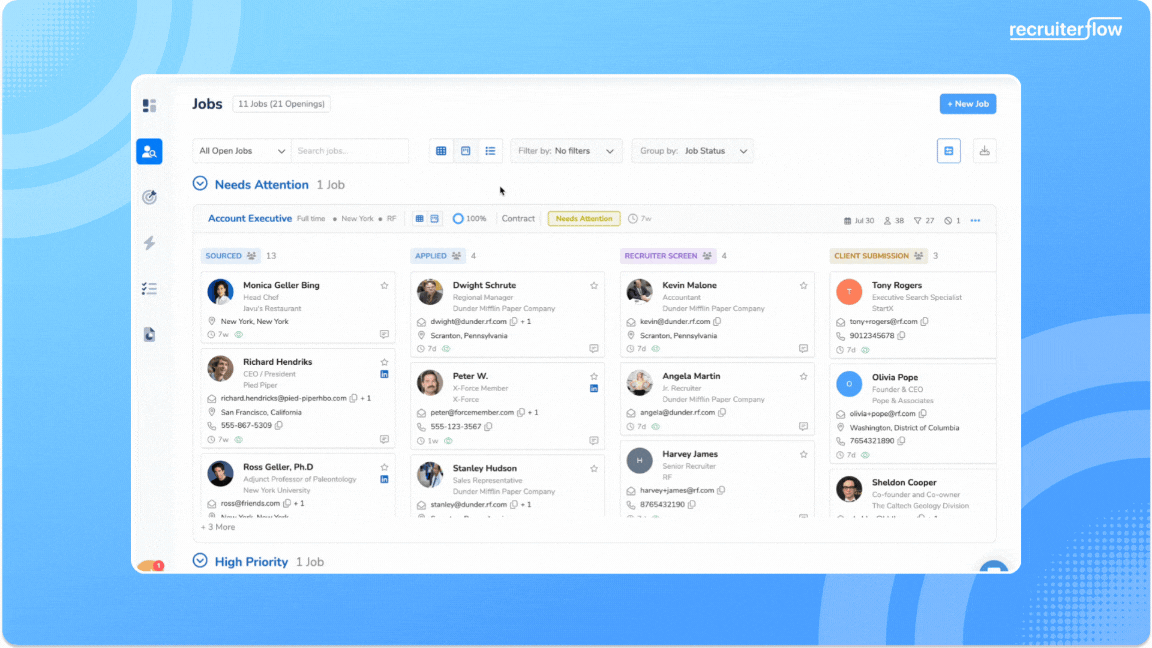
Not every candidate should be shared right away with clients.
You might be waiting on reference checks, holding back backups for a role, or managing a confidential executive search.
So now we are providing you with granular control over which candidates appear in the client portal for your clients to see.
With one click, you can now hide or reveal candidate profiles, keeping your client view clean, intentional, and aligned with your strategy.
Simple. Helpful. Powerful.
Other Updates
- You can now organize custom fields in categories in the Chrome extension as well, so your structured fields now follow you everywhere.
- You can now search, update, and use the User type custom fields in advanced search, bulk, update, templates, campaigns, and recipes.
- For Recipes that involve sending an email or sending an SMS, you can select the schedule the message should follow – what days and what times it should go out on.
- If you utilize custom activities, you now see updates around them under the conversations tab in profiles.
- If you integrate Recruiterflow with Zapier, you now have two new triggers within it:
- When a deal stage is moved
- When a deal is created
Super helpful if you have any deal-based automations running with other apps in your recruiting stack.
Coming Soon: AI That Finds Talent
This one’s big.
Next month, we’re releasing another AI assistant that’s already saving 3–5 hours per requisition for early users by dramatically cutting sourcing time.
It’s proactive, context-aware, and built to eliminate “where do I even start?” from your workflow.
Any guesses what it might be? Hit reply and let me know.
Well, that’s all I had for you this month.
Let me know what you think of the new updates. Or if there’s something you’d love to see next.
Recruitment


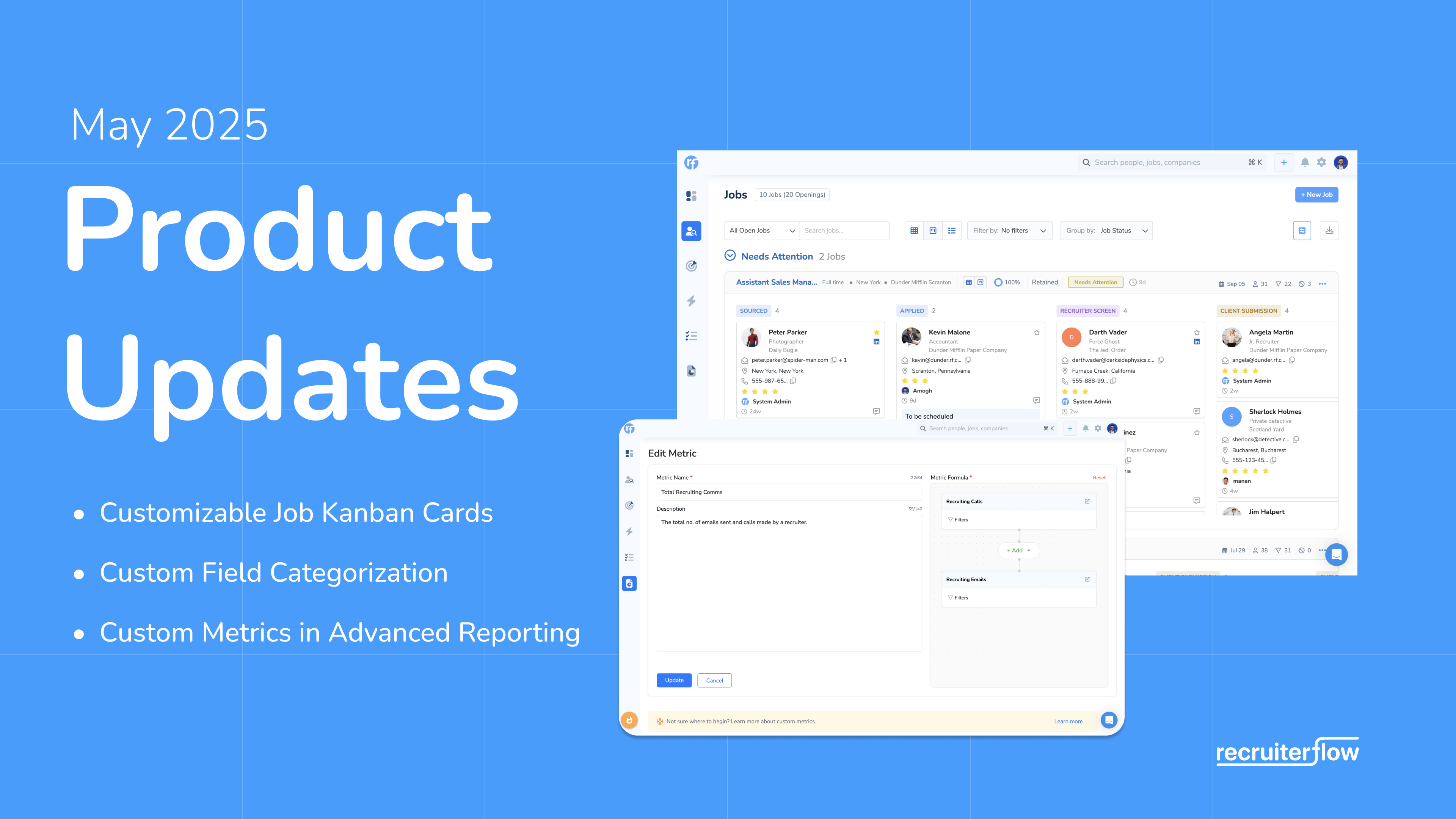
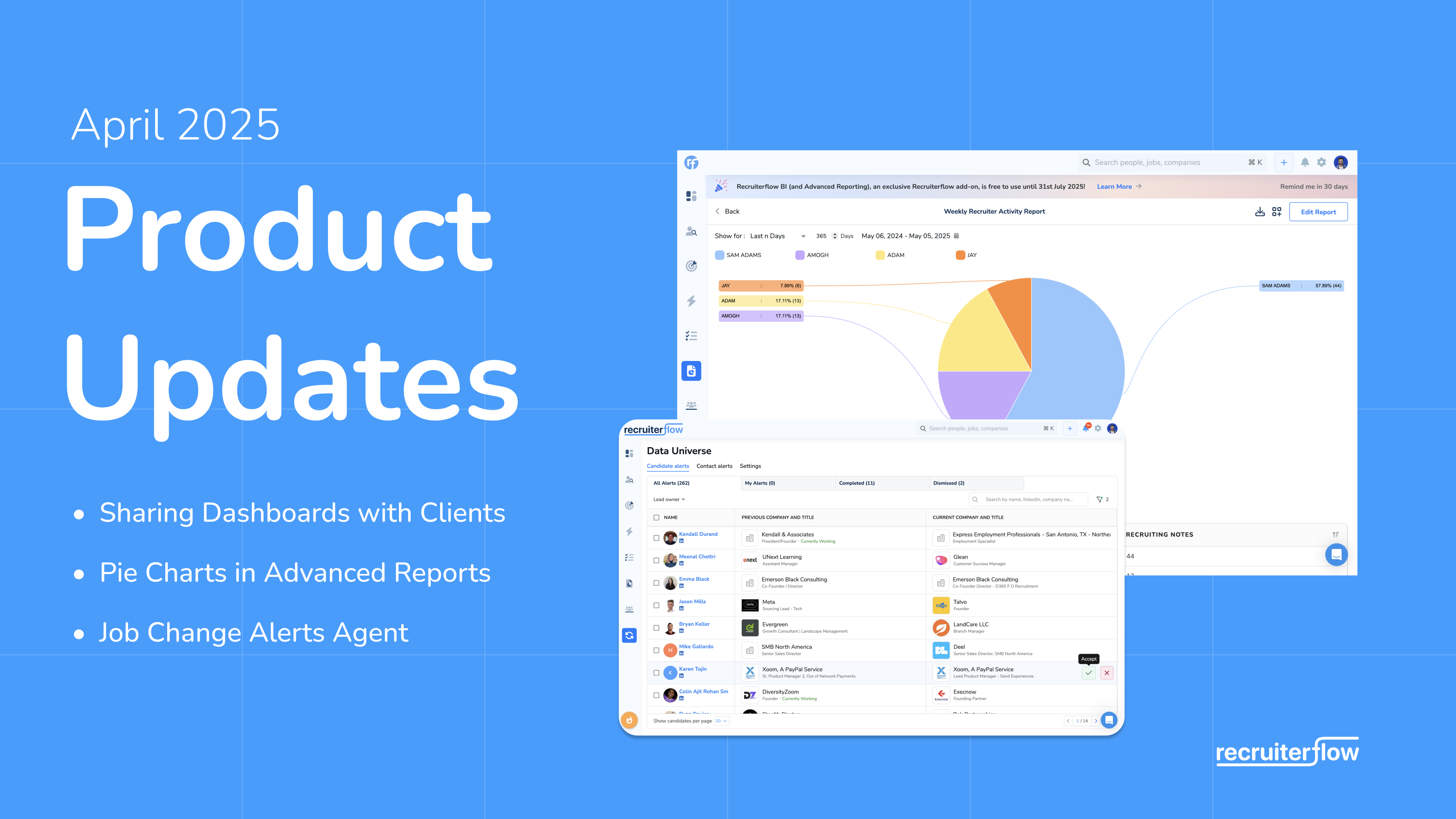

Amogh Balikai