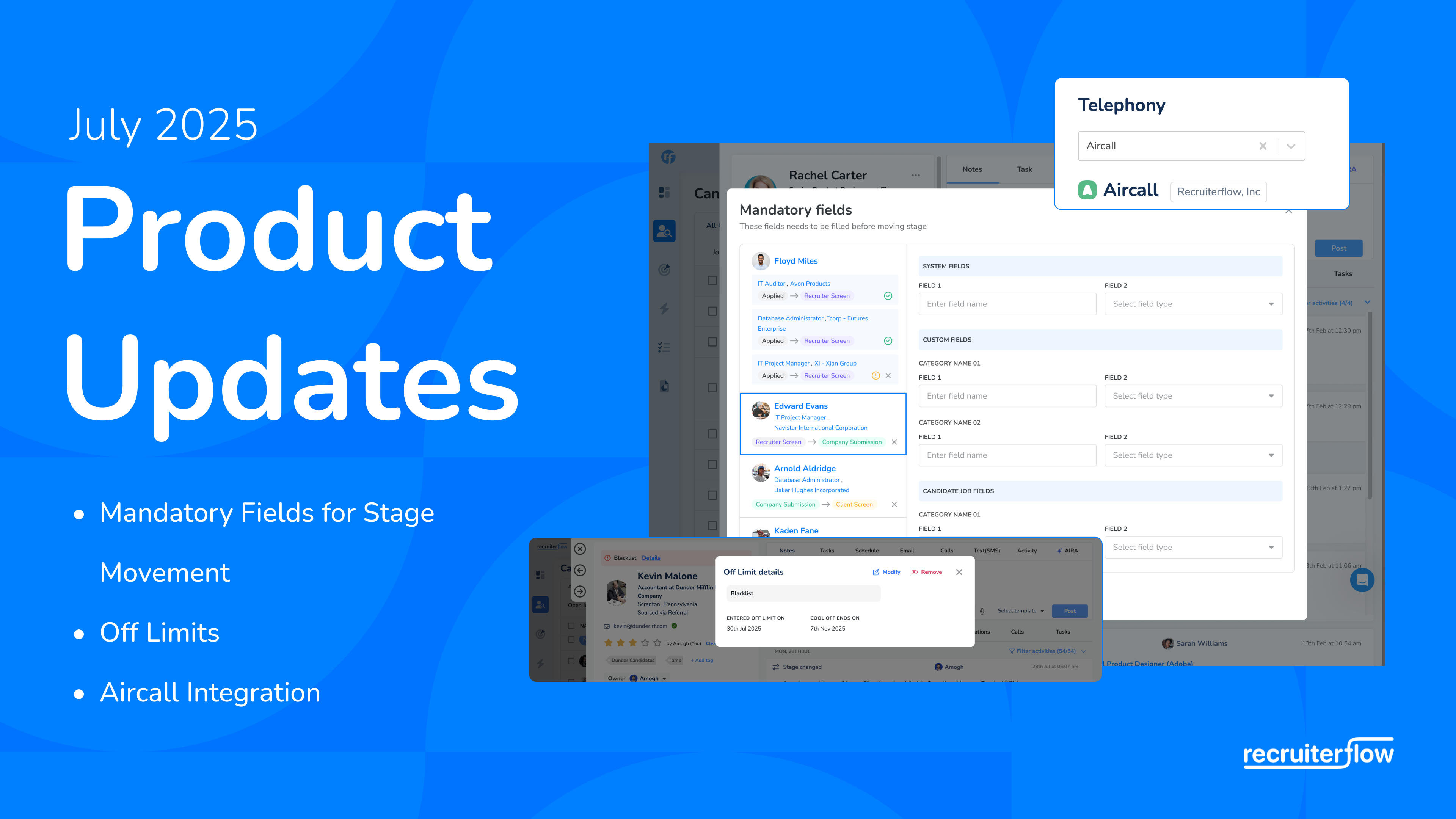
January 2024 Product Update

I hope the new year is off to a fabulous start. Can’t say that for Robert Half who announced their results just yesterday. Their net income for Q4 2023 dropped 40% y-o-y from $148 million in Q4 2022 to $87 million. Ouch!
Before we get into the details of the product update, I also want to talk about our new webinar series. We plan to hold webinars with experts on a range of topics this year. If there are any new topics that you would like us to discuss, just hit reply and we will try our best to get an expert to spill some beans about it.
Here we go with the product update. As always, you will find the TL;DR video right below.
New touchpoint type in campaigns: Manual Email
Anecdotally, we’ve observed that hyper personalised emails deliver 40% lift in response rates. It’s increasingly tougher for you to stand out with your email outreach when your prospect receives hundreds of cold emails that look pretty much the same! Solution – hyper personalisation. Introducing “manual email” type touch point to hyper personalize your outreach.
With this touchpoint type, you can edit the email that’s going out and make it hyper personalized. Once you edit the email, just hit send or schedule the send. You can edit the email from the recipient tab or right on the candidate’s profile under the emails tab. Look out for the “scheduled” section in the emails tab. Please note that until this step is manually completed, the recipient won’t move to the next step.
Bulk Email Lookup
With this new update, you can now bulk lookup emails from our reach of 400mn+ profiles! For the candidate and contact record that’s old, you can use our bulk lookup feature to find their email addresses in one go. Once the system updates their data in the background, a summary of the lookups will be sent to you over the emails. You can take this action from the advanced search page.
Alright, now time for some other updates that made the cut. It’s a long list!
- We now support speech to text in all text editors. Go on, try it. Your fingers and wrists will thank you!
- You can now have multiple job templates not just a default one. When you create a new job, you can pick any template to create the new one. This was the highest rated feature in November when we released the space for the users to suggest new features and vote/comment on existing requests.
- You can now set signature for the alias email account added
- The dashboard gets a new “Placements” widget
- There is a new “Placement record” filter in job advanced search
- We added Parent child custom fields support in bulk upload, recipes, and Zapier
- Fresh look for scorecard (including download)
- Add Total column for Stage Movement Breakdown report
- There is a new filter on job advanced search for “job description”
- You can now view your messages on LI recruiter when the chrome extension is opened and copy paste data from the messages to chrome extension
- You can now search by phone type within the “Phone number” filter
- We now show file categories while sending submission email
- Allow users to choose the email ID when adding candidates to a campaign via chrome extension.
- Allow rich text notes while submitting scorecards
- We now have two different “source” values when someone applies via LinkedIn. LinkedIn Basic for basic jobs and LinkedIn Paid for premium jobs.
- In Advanced search -> Job and stage filter now “Move stage” and “Disqualify” bulk actions are enabled when one job is selected
- We added “Scorecard Outcome” in the recruiting activities report
- We added infinite scrolling in the notes in the web extension
- Configuring ability to enable right-to-left typing. Earlier it was always visible. User has to go to Settings -> Profile -> Editor Settings.
- An activity will be logged on the profile when someone is added to a campaign via a recipe
- Search results (from the search bar at the top of the page) can now be opened on a new tab
- Under Recruiting Activities report we now count multiple submissions of the same scorecard as just one activity
- Add support for rich text custom fields in add candidate, add contact and add company pages
- Under the advanced search for deals, you can now search notes via the text search filter.
- You can now search for recipients on the reports page of the campaigns
- We now show activities on profiles whenever campaigns / recipes run
- You can mark certain custom fields as mandatory for creating deals
- Added next and previous arrows to quickly browse through deals, jobs and companies. Just like you did on candidate profile pages.

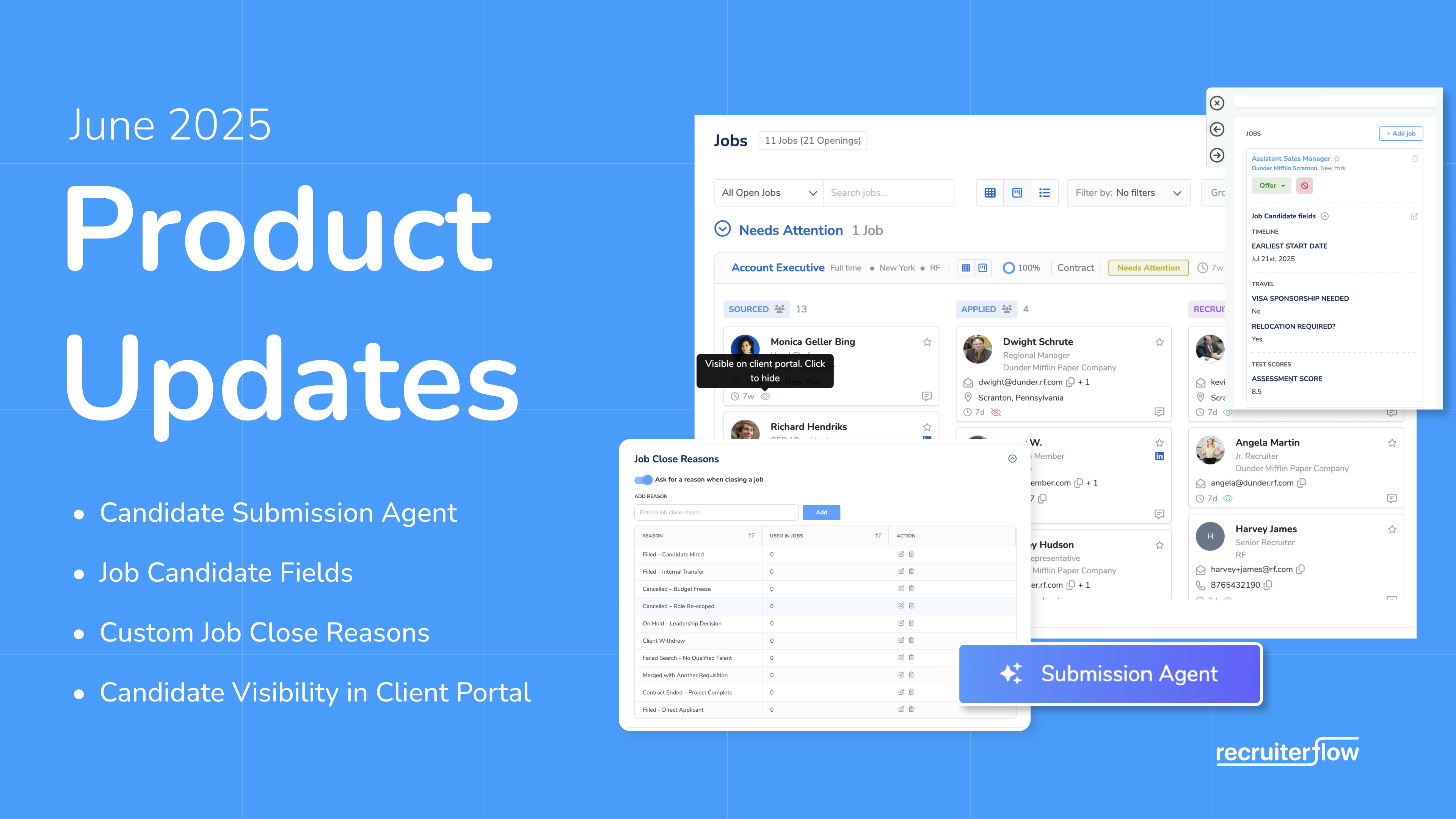
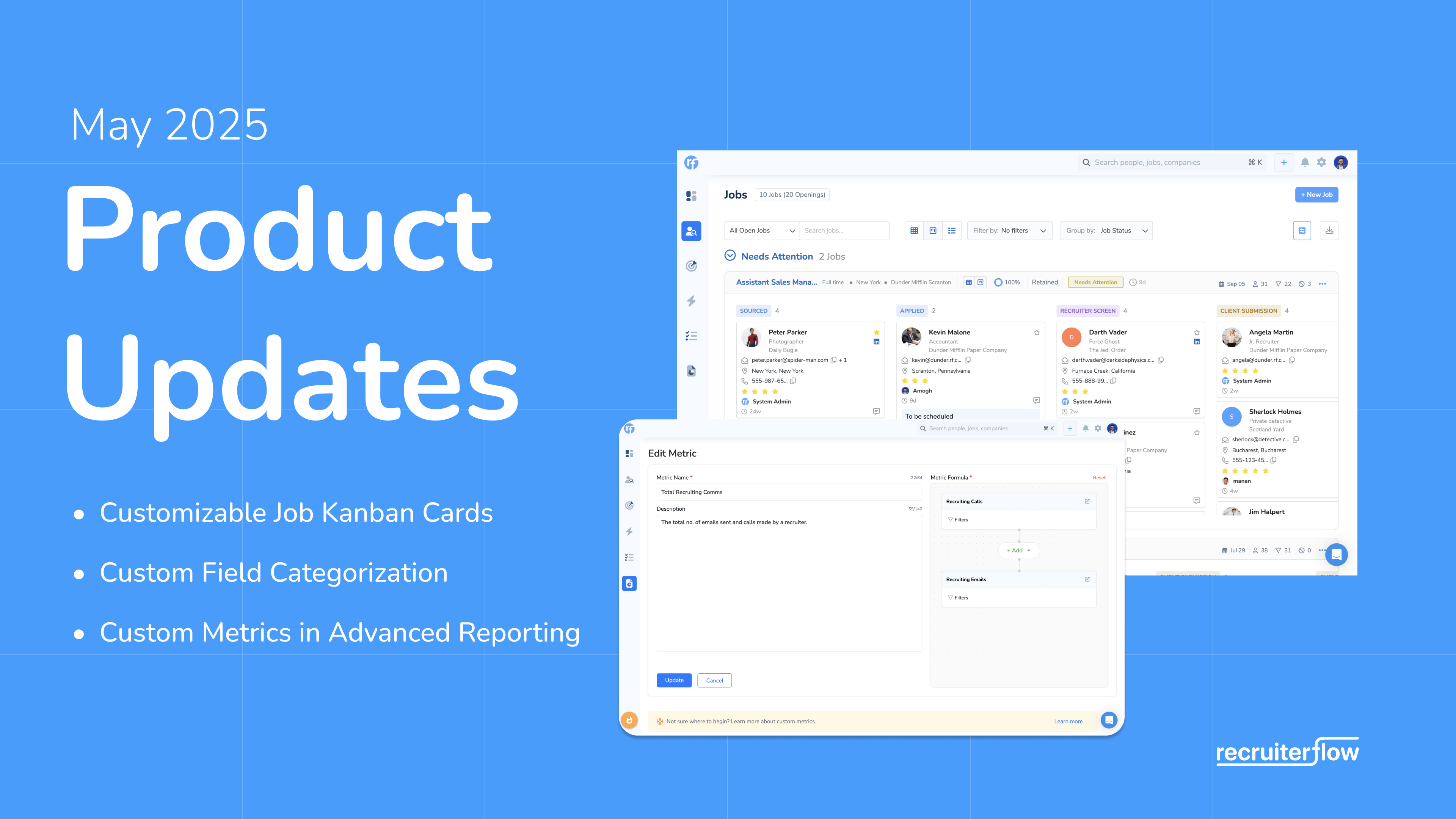
Manan Shah