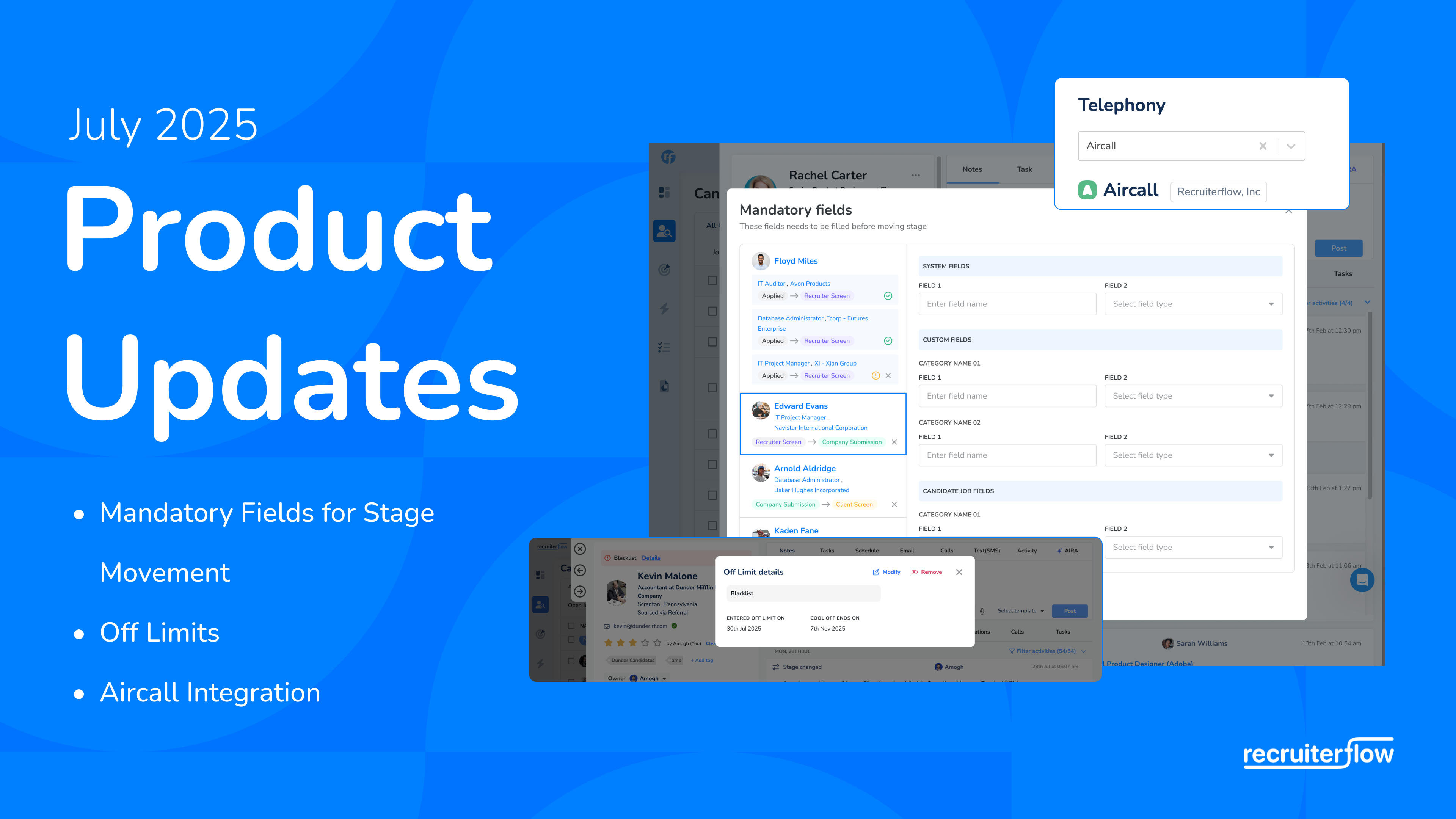
Recruiterflow Product Update – October 2024
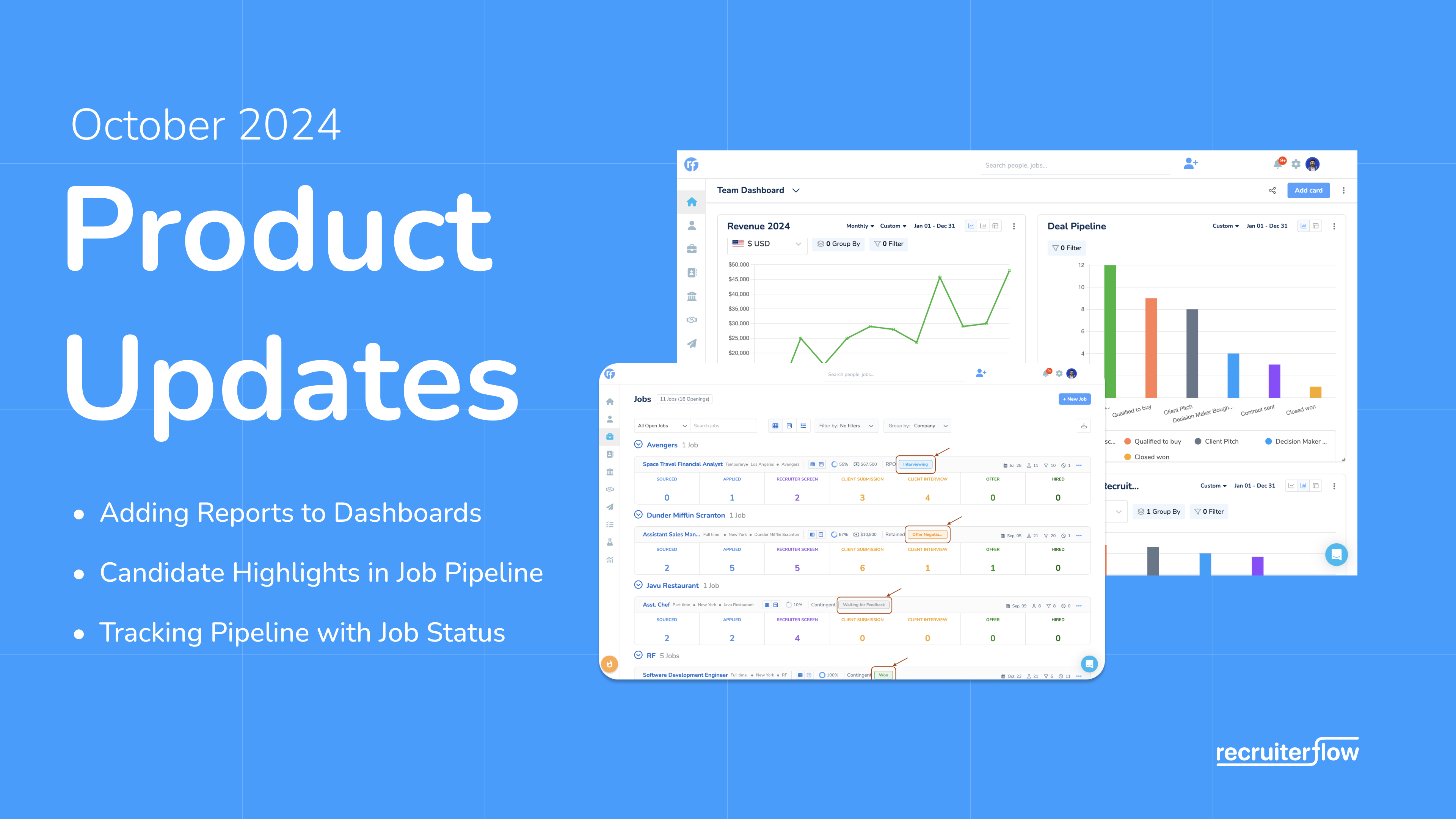
As we reach the year’s end, the days are getting shorter but our updates are getting bigger. And continuing the momentum from the last few months, we got some bangers this time as well.
Add All Your Important Reports in One Dashboard
Having all your key metrics in one place is a recruiting superpower. You can now add all your reports from the Reporting page to your dashboard, with filters, grouping, and date ranges applied:
- View multiple reports in a single place and visualize data on the go
- Edit reports directly from your dashboard when needed
- Track individual or team KPIs at a glance
Easily Highlight Key Candidate Insights in the Job Pipeline
You can now add highlights directly to candidate cards in the Kanban view of the job pipeline, ensuring important details are front and center. Use highlights to:
- Leave updates on specific candidate actions or next steps.
- Add comments or notes for your colleagues working on the same job.
- Get quick access to important information about a candidate in a job pipeline.
This keeps your team in sync and ready to take action at a glance.
Find Critical Jobs Faster With New Advanced Search Filters
We’ve added two new filters in Job Advanced Search to help you identify gaps in your recruiting process and find relevant jobs for candidates effortlessly:
- ‘No Candidate Moved Into Stage’: Quickly spot roles where candidates haven’t progressed in key stages like submissions or interviews.
For example, if a high-priority client’s role has seen no submissions for 14 days, you can get an alert and take immediate action. - ‘Job Radius Search’: Identify jobs near a candidate’s location, making it easier to pitch geographically relevant roles.
Track Your Job Pipeline Across All Jobs
Tracking how your job pipeline looks across all your jobs can be overwhelming. The new Job Status feature helps you solve this efficiently by letting you tag the status of all your jobs based on their stage like “Interviewing,” “Awaiting Feedback,” or “Offer Negotiation,” etc. Now you can:
- Create custom job statuses that suit your workflow.
- Filter and group jobs by their status for better organization.
- Use Job Status in Advanced Search to quickly locate roles in specific stages.
Unlock Company and Deal Automation with New Recipe Triggers
To further boost your automation capabilities, we’ve added three new triggers in Recipes that unlock many more possibilities:
- A Company is Created: Notify sales teams and prep targeted outreach to the newly sourced company.
- A Deal is Created: Schedule kick-off calls, get notifications on high-priority deals.
- A Deal Stage Changes: Notify account managers on qualified deals, schedule tasks for pitches, set reminders for contracts, and more.
Other Enhancements
- You can now pin important activities on the profiles of candidates, contacts, and other entities to ensure key information is always visible on the top.
- You can now create and share an alias with everyone in your team to streamline communications across various activities like applications, submissions, etc.
- Custom activities, notes, and calls added to a candidate profile now sync to their contact profile (and vice versa) to keep your CRM data consistent. You will also see the associated activities in the Chrome extension.
- You can now view the associated profile for every new activity logged in the Recruiting Activities and Sales Activities report for deeper insights.
- The bulk upload error log now shows the profiles of the candidate, contact, or company that failed to be uploaded.
- You now get to record speech-to-text in profiles much more smoothly without any errors caused by clicks within the editor.
- You will find more details available in Revenue Reports downloaded as a chart from the Reports page or the Dashboard, including tranche details, bill rate, pay rate, margins, and more.
- You will now find PowerBI’s placements endpoint supporting additional billing fields like engagement type, bill rate, pay rate, etc., for better analysis.

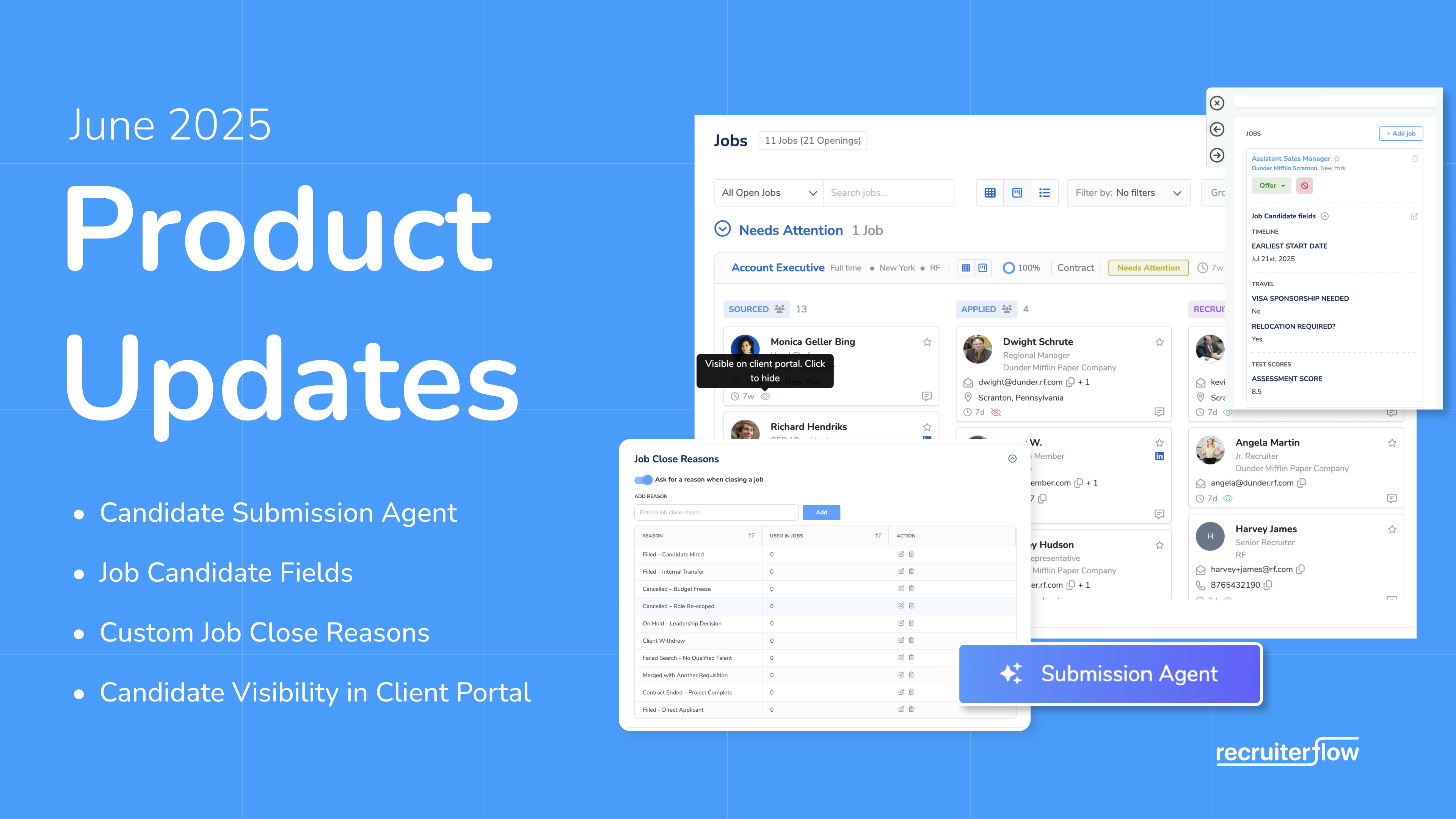
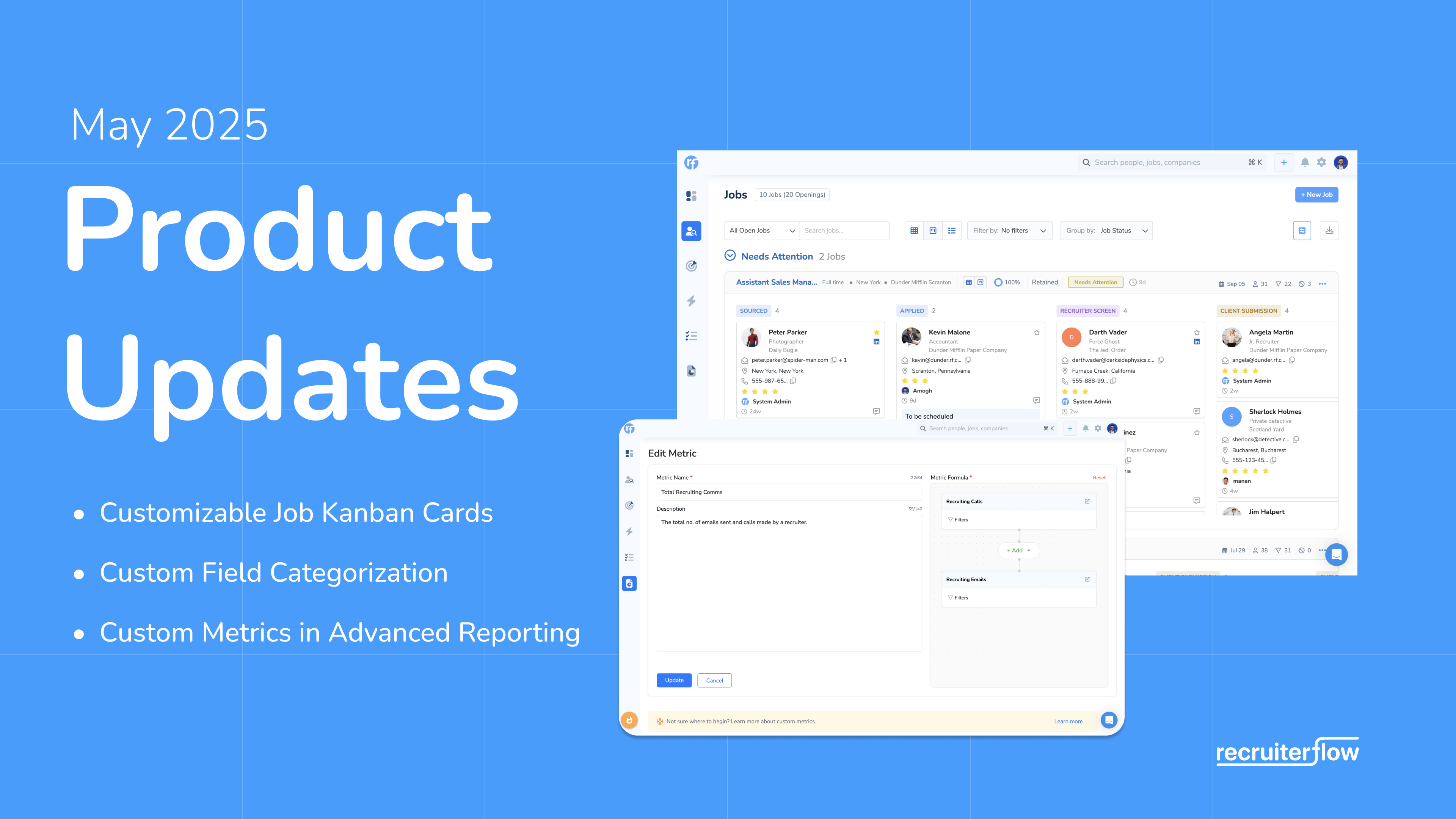
Amogh Balikai