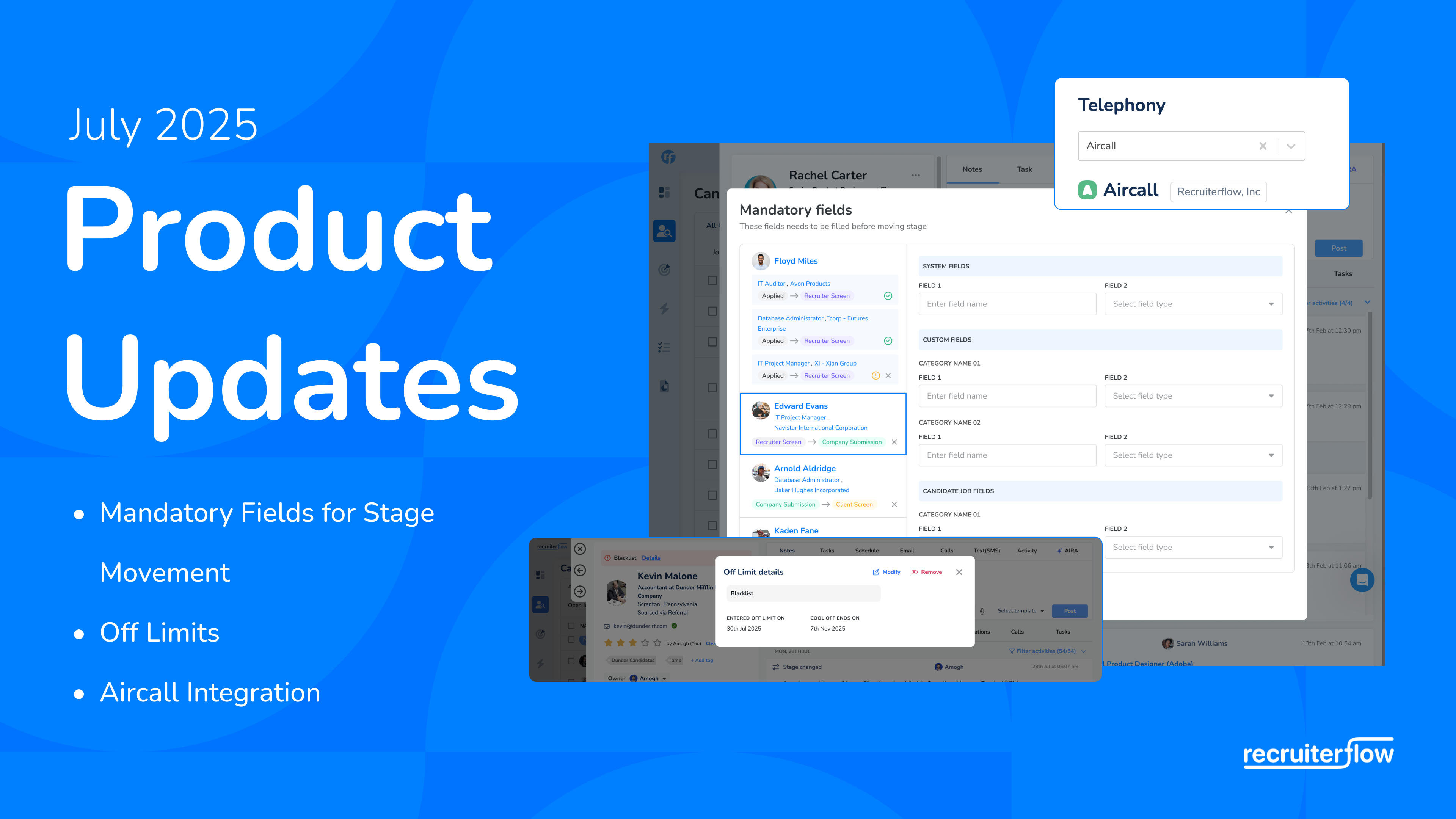
Recruiterflow Product Update – November 2024
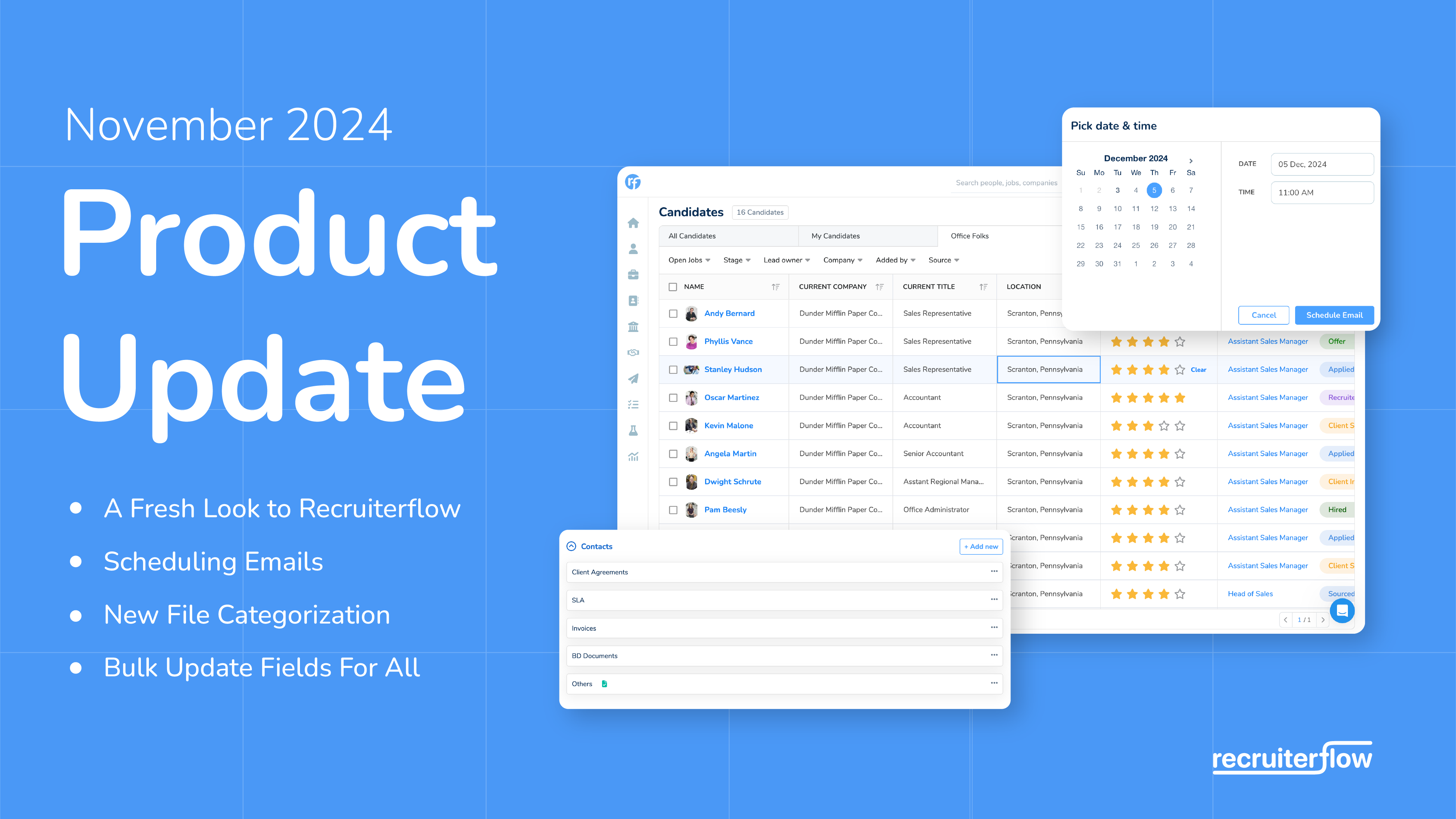
How was your Black Friday and Cyber Monday? Hopefully, you snagged some great deals! We’ve been busy too, using this time to roll out some exciting upgrades to Recruiterflow, and we can’t wait to share them with you.
Here’s what’s new ?
A Fresh, Functional Look to Recruiterflow
We’re bringing a sleek new design to Recruiterflow, making it more intuitive, efficient, and powerful. The first step in this change is the New Candidates Page!
Here’s how it will boost your productivity:
- Edit candidate data directly from the table.
- Create and save custom segments for quick access.
- Customize your view by adding filters right on the candidate table.
And this is just the start—stay tuned as we roll out this fresh look across the entire platform!
Schedule Emails to Candidates and Contacts
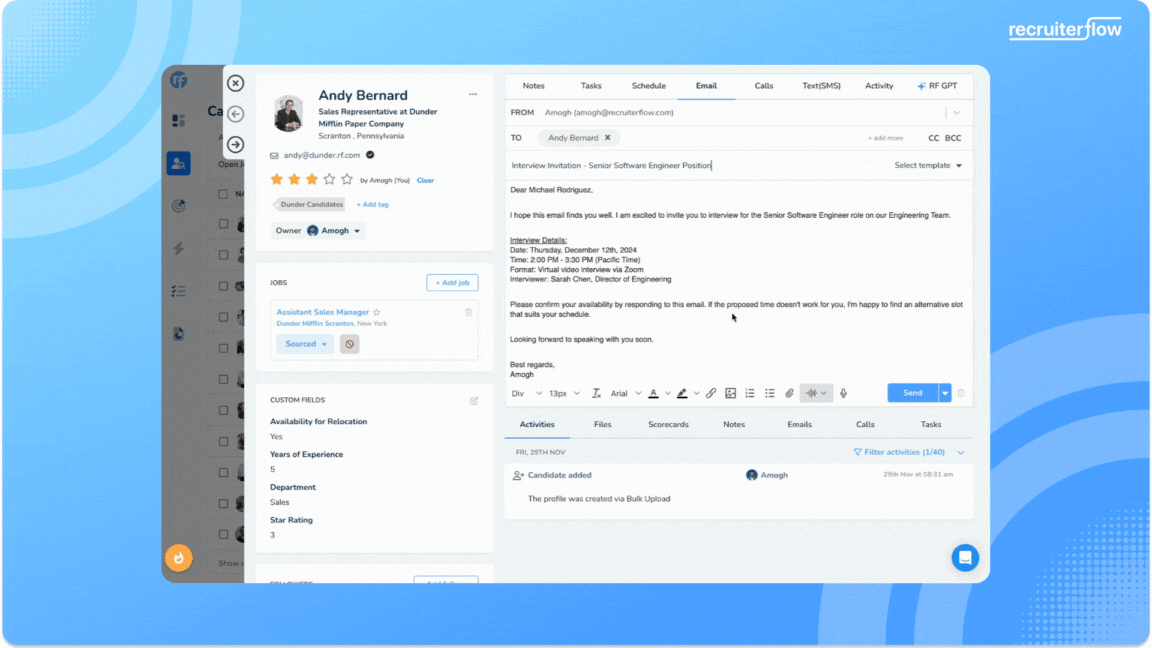
Recruiting runs 24/7, but emails should land at the right time. You can now schedule emails to be sent at a specific date and time, ensuring timely, professional communication.
- Works for individual emails through profiles.
- Available for bulk emails too!
This feature keeps you efficient and stress-free, helping you reach candidates and contacts at the right time.
Organize Files Across Contacts, Jobs, Companies, and Deals
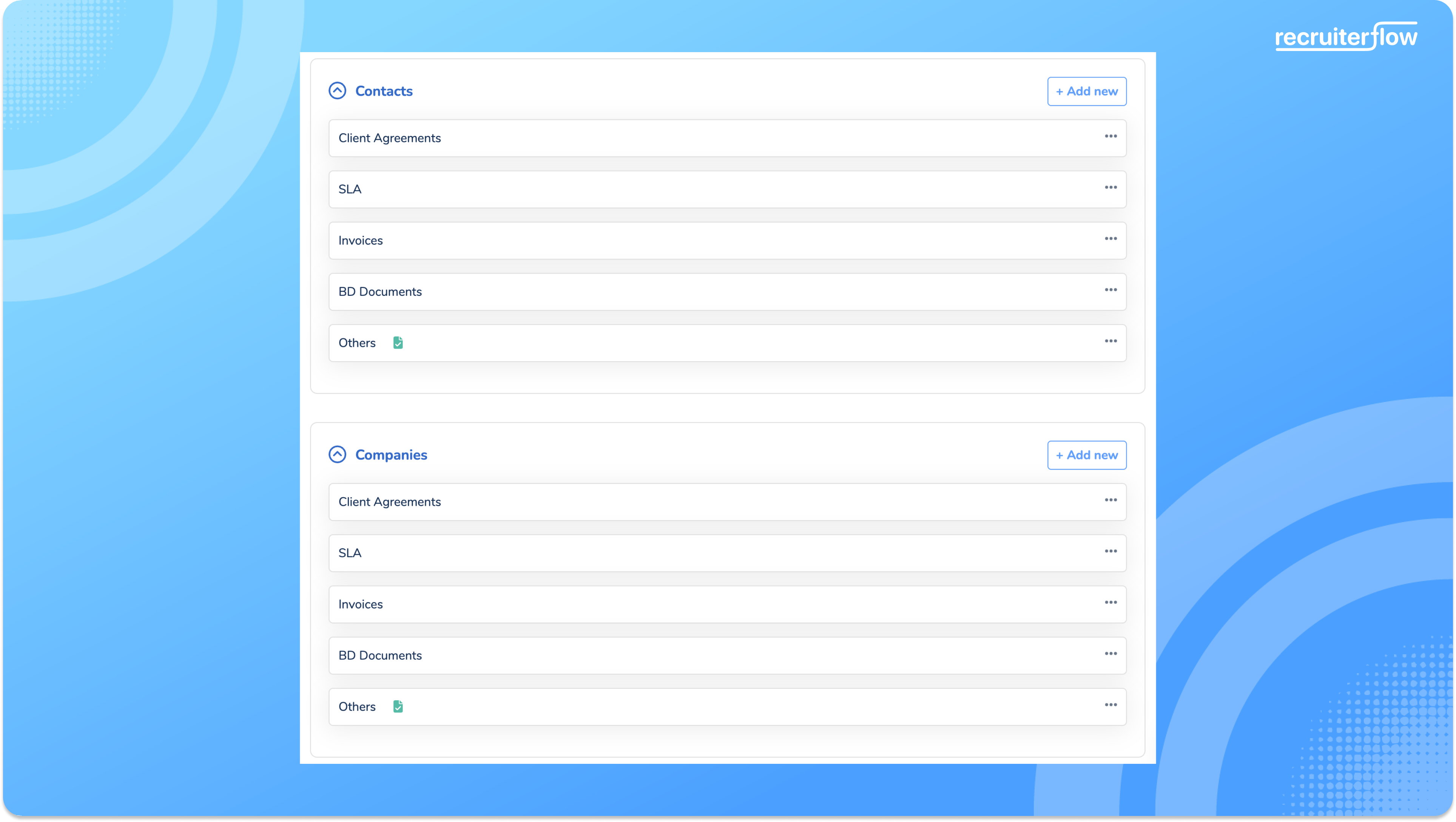
Gone are the days of scattered files. Now, you can group and organize files across all profiles, making them easy to find and manage.
Here’s how files are categorized:
- Jobs: Job Description, Offer Letter, Strategy Docs, Other
- Contacts and Companies: Client Agreements, SLA, Invoices, BD Documents, Others
- Deals: Client Pitch, BD Documents, Client Agreements, NDA, Others
You can also add your custom file categories for every entity mentioned above.
Update Jobs, Companies, and Deals in Bulk
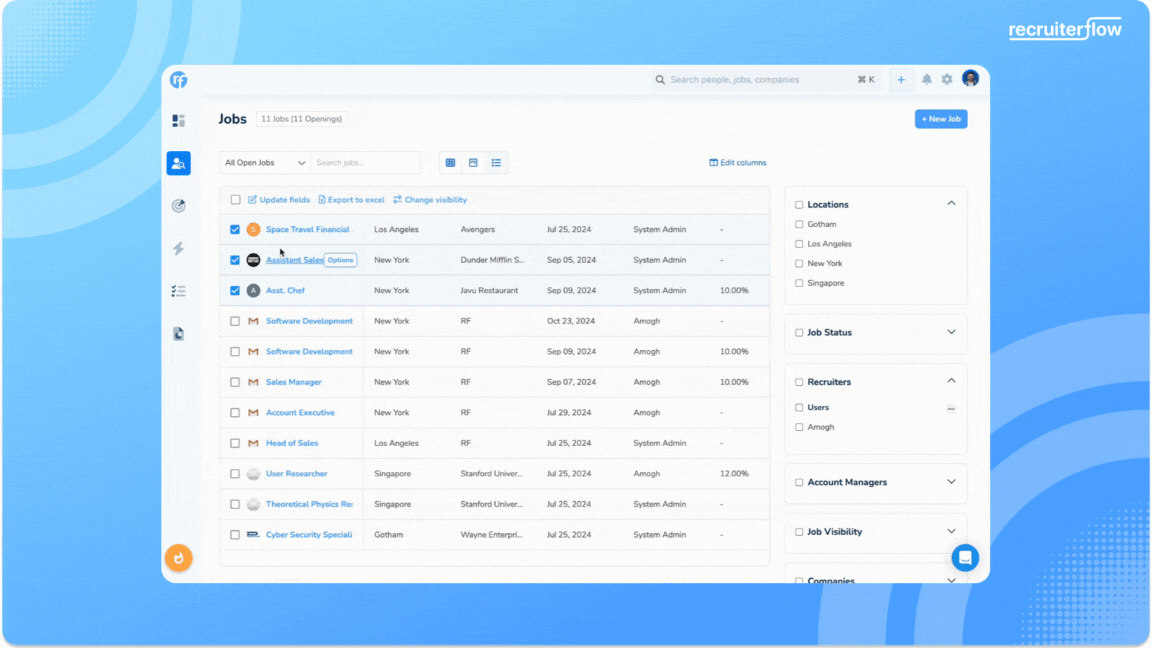
Your favorite “Update Fields” feature is now available on the Jobs, Companies, and Deals pages. Update up to 5 fields across multiple profiles in one go!
- Add, remove, or edit data effortlessly.
- Perfect for bulk job status updates and more.
Additional Improvements
- You can now edit, and manage custom fields in candidate and contact profiles on the Recruiterflow App.
- You will now see the text editor expanding in candidates, contacts, and other profiles as you add more data to them.
- You can now track and attribute email activities to the specific owner of an email alias in your activity logs and reports.
- You can now view how many emails were sent in a campaign and how many recipients received those emails in the campaign report
- You can now customize the placement widget on the dashboard to see the start date, salary, bonus, success fee, billing date, and the people attributed to a placement.
- You can now add Deal Contact as an email recipient for Deal-based Recipes so that your client communication is always top-notch.

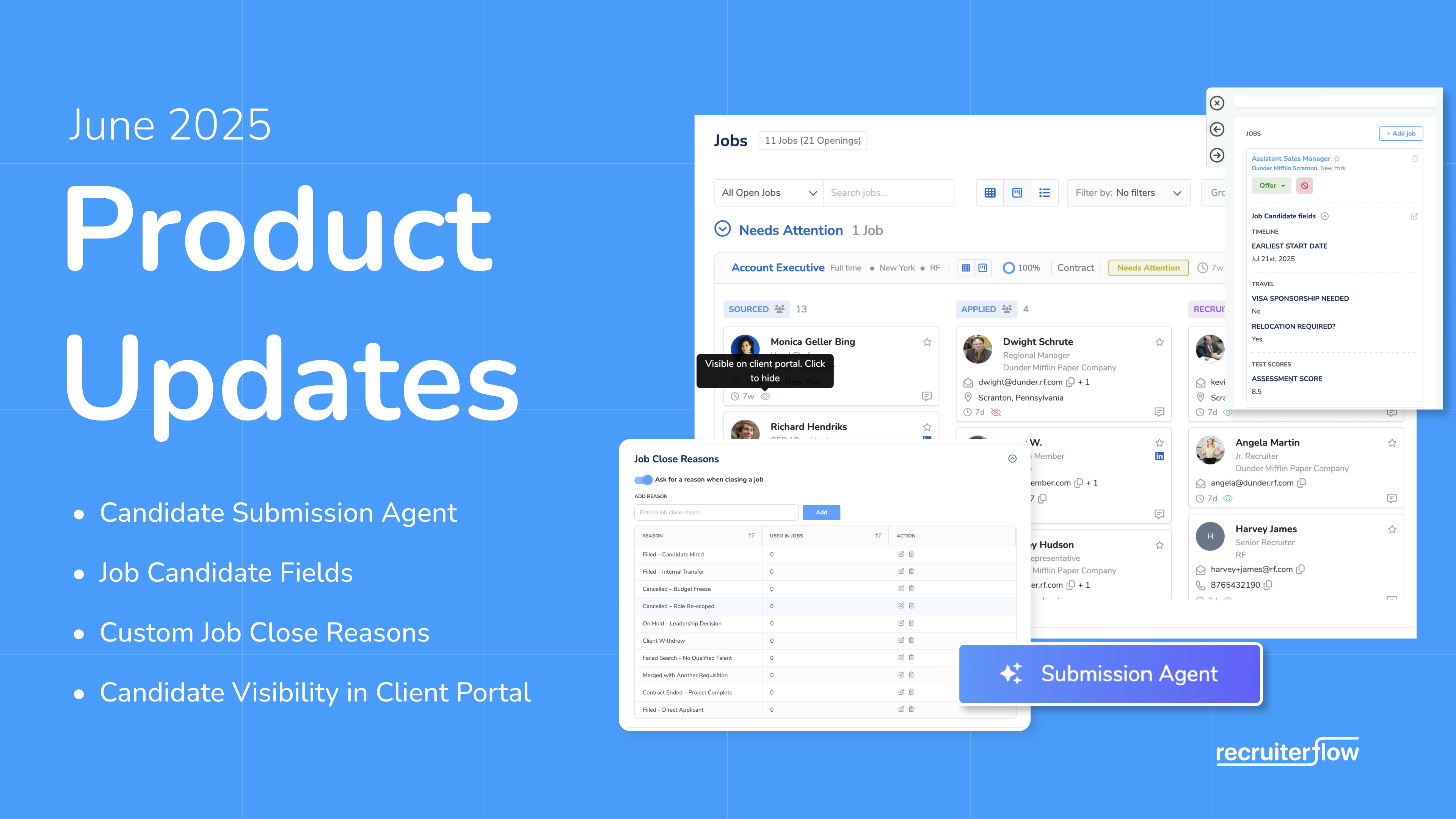
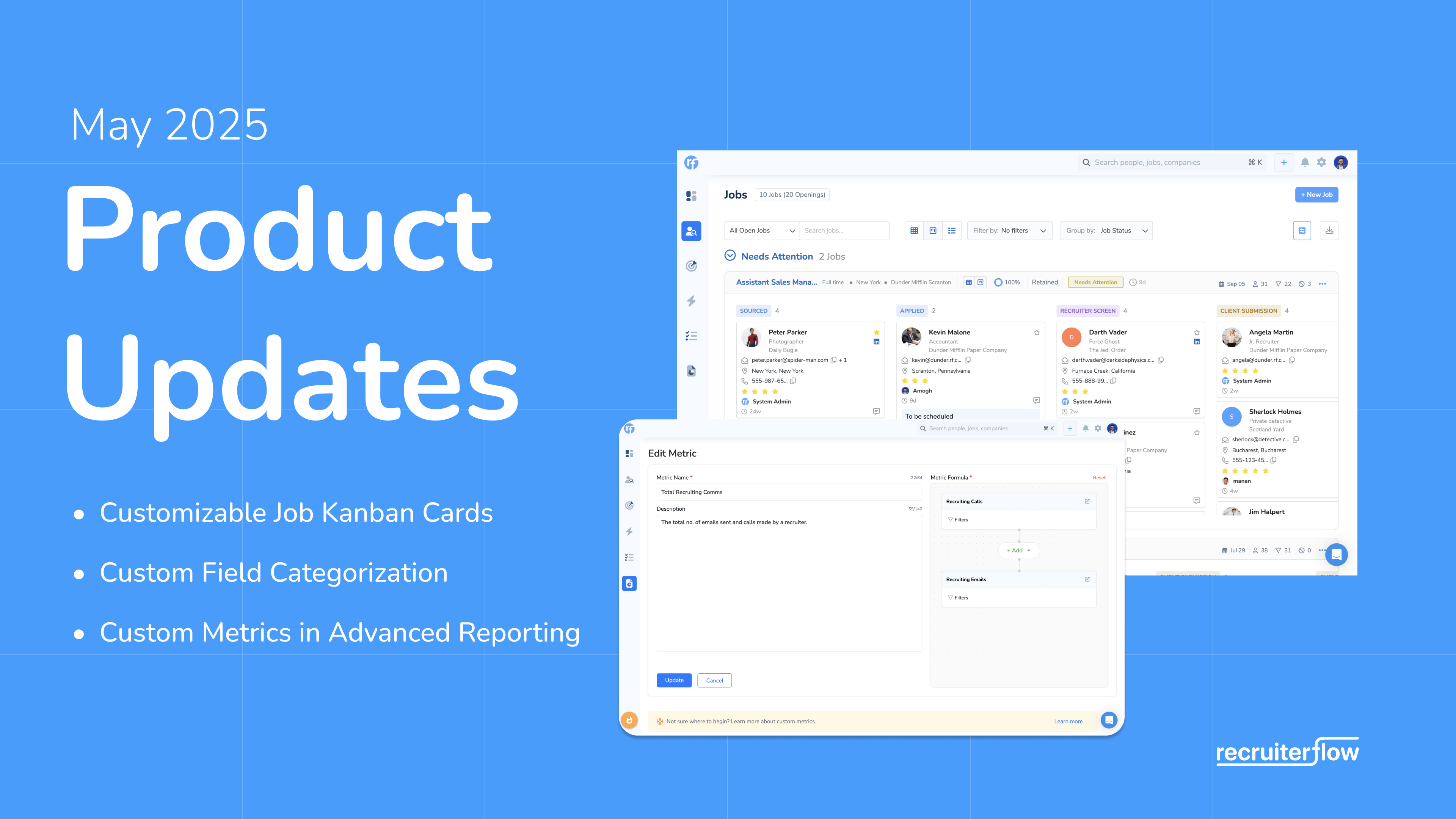
Amogh Balikai