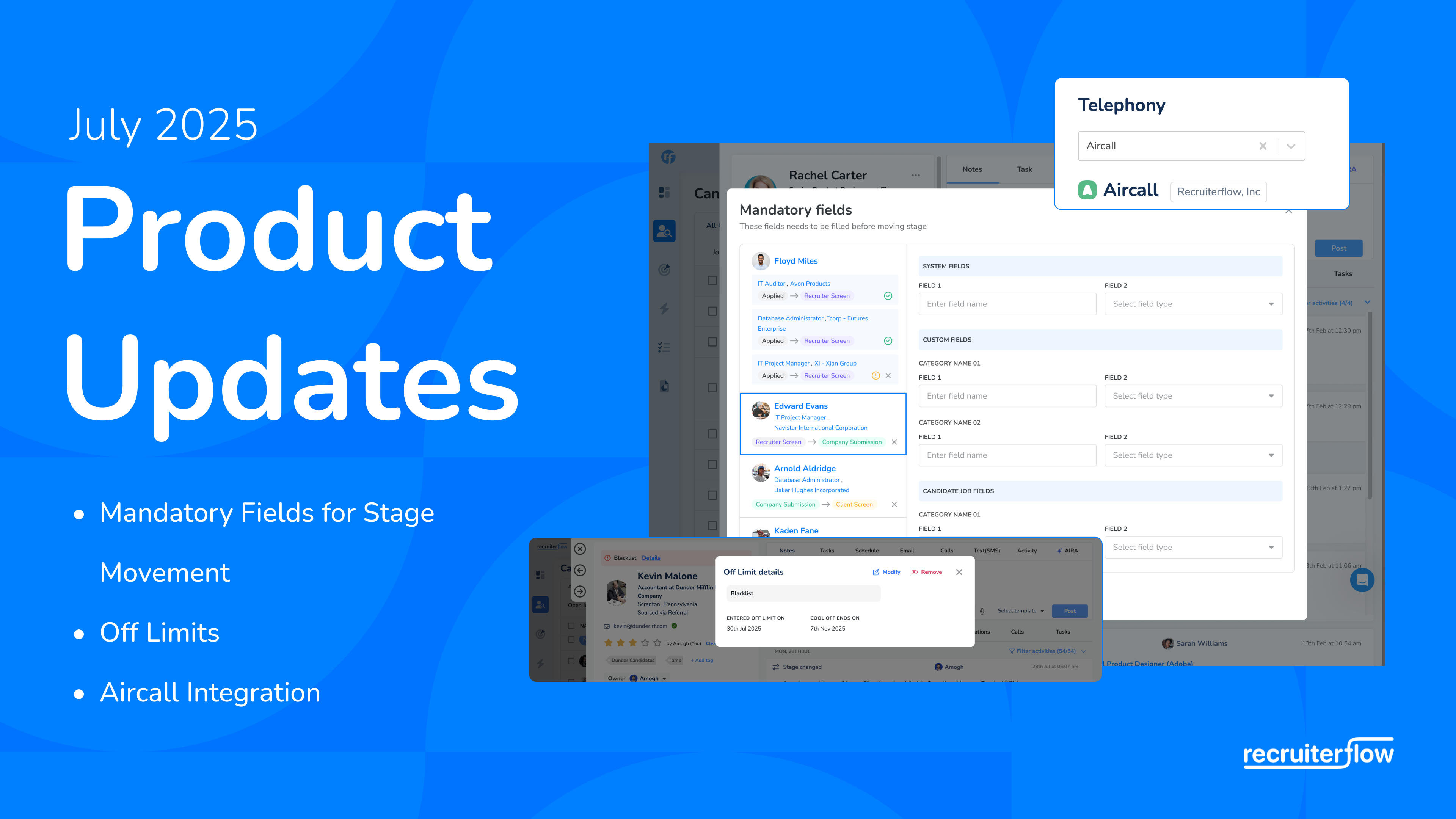
May Product Update – All new look, mobile, and more!

We’ve had a couple of tough and busy months here at Recruiterflow. Just to give you an idea, I was supposed to write this email at the beginning of this month but then Covid-19 had different plans for me! Even though late, here it goes! Here are some major upgrades that made it to the list.
New Candidates, Contacts & Companies Table
New Candidates, Contacts & Companies table
This is the most visually noticeable change with this update that I am sure you’ve already seen! We completely rewrote candidate, contact, and company tables as well as profile pages. The new table design offers
- The ability for you to change the column width to see more (Or less, really up to you!) information in a single screen
- Add a dash of color to the pages you see the most
- Bulk actions are always visible helping you decrease scrolling time, navigate easily and quickly see the records on whom you are taking the bulk action
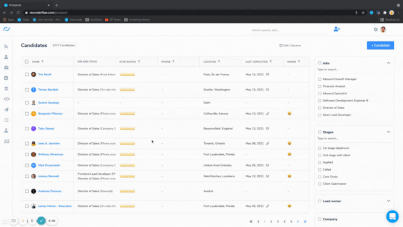
Blazing fast profile load speed
We also completely rewrote profile pages of candidate, contact, and company profile pages. Now every time you search and land on a record, the entire page doesn’t reload resulting in 20% faster page load speeds. If you thought RF was fast enough earlier, you will be amazed at how fast things will work as the release gets to you!
Brand new mobile version 1.0!
With the complete rewrite of the profile pages and tables, we were able to bring complete(well almost!) mobile compatibility to the profile pages. Now you will be able to view your notes, and activity log as well as create notes, tags, and submit scorecards on your mobile devices. You can log in to RF the same way you log in to your web browser and use it on your mobile or tablet!
Clone campaign as someone else
If you are an account admin, now you can set up campaigns and recipes for others on the team. With this upgrade, you can easily help new members of your team to set up campaigns and recipes and make sure that you don’t step on each other’s toes and that there is minimal room for error in setting up campaigns and recipes. We have released the change in campaigns and will be releasing the same for recipes soon
New Integrations: Sourcewhale & CW Jobs
SourceWhale helps you find any candidate and prospective client contact details and add them to message sequences and Recruiterflow automatically with just one click. Helping handle all the heavy lifting of sourcing for you so you no longer have to purchase multiple tools to do one job. SourceWhale works (via Chrome Extension) alongside any site you are sourcing on, whether that by Linkedin, Github, Job Boards, and more. Recruiterflow and SourceWhale work together seamlessly to create an experience that’s fully integrated and frustration-free.”
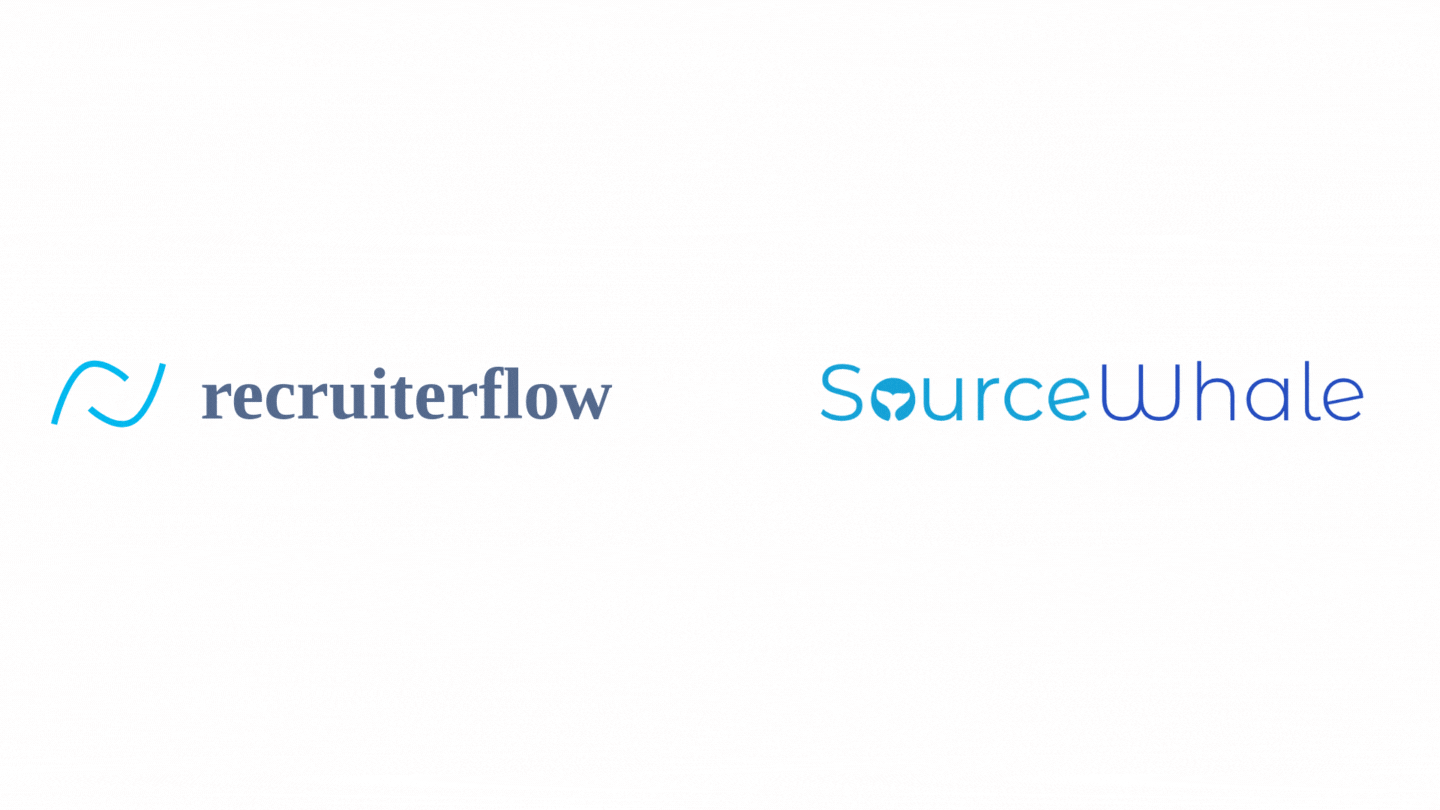
CW Jobs is a leading job board based in the UK specializing in tech and IT talent and we now have an integration with them. If you have a CW Jobs account, please ask support to enable the integration for you.
Well, that’s for the big ones! As always there is a whole bunch of small improvements that are the bread and butter of our engineering team. Here are a few that made it to the list.
- Clearing email reminder date field for tasks
- Smarter search for contacts when creating a job
- Ability to remove formatting when you copy-paste the text in Recruiterflow’s editor
- General upgrades to a text editor for better performance
- When you copy-paste text in Recruiterflow, we will now strip off all the styling on the text to have more consistent and error-free writing in the editor
- Richer input fields in the application form for inputting experience and education
- Categorize and sort questions in scorecards
- Calendar events can now be seen in the activity log and as past activities
- Way to mark a job as remote and publish the same to supported job boards
- Enhancements to jobs and candidate API
Well, that’s pretty much it! Stay tuned for more product updates and subscribe to our blog to never miss an update!
Product Updates
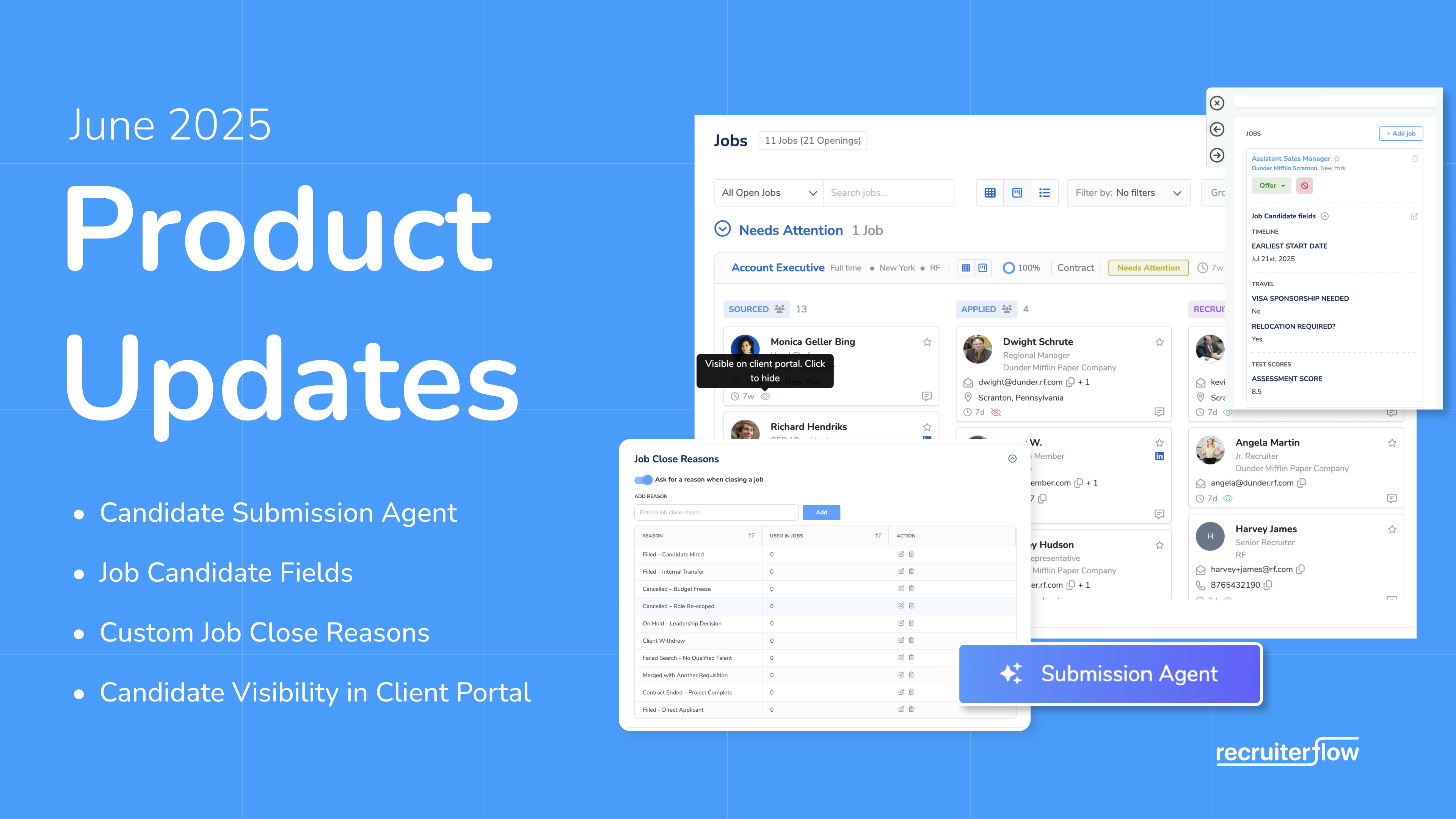
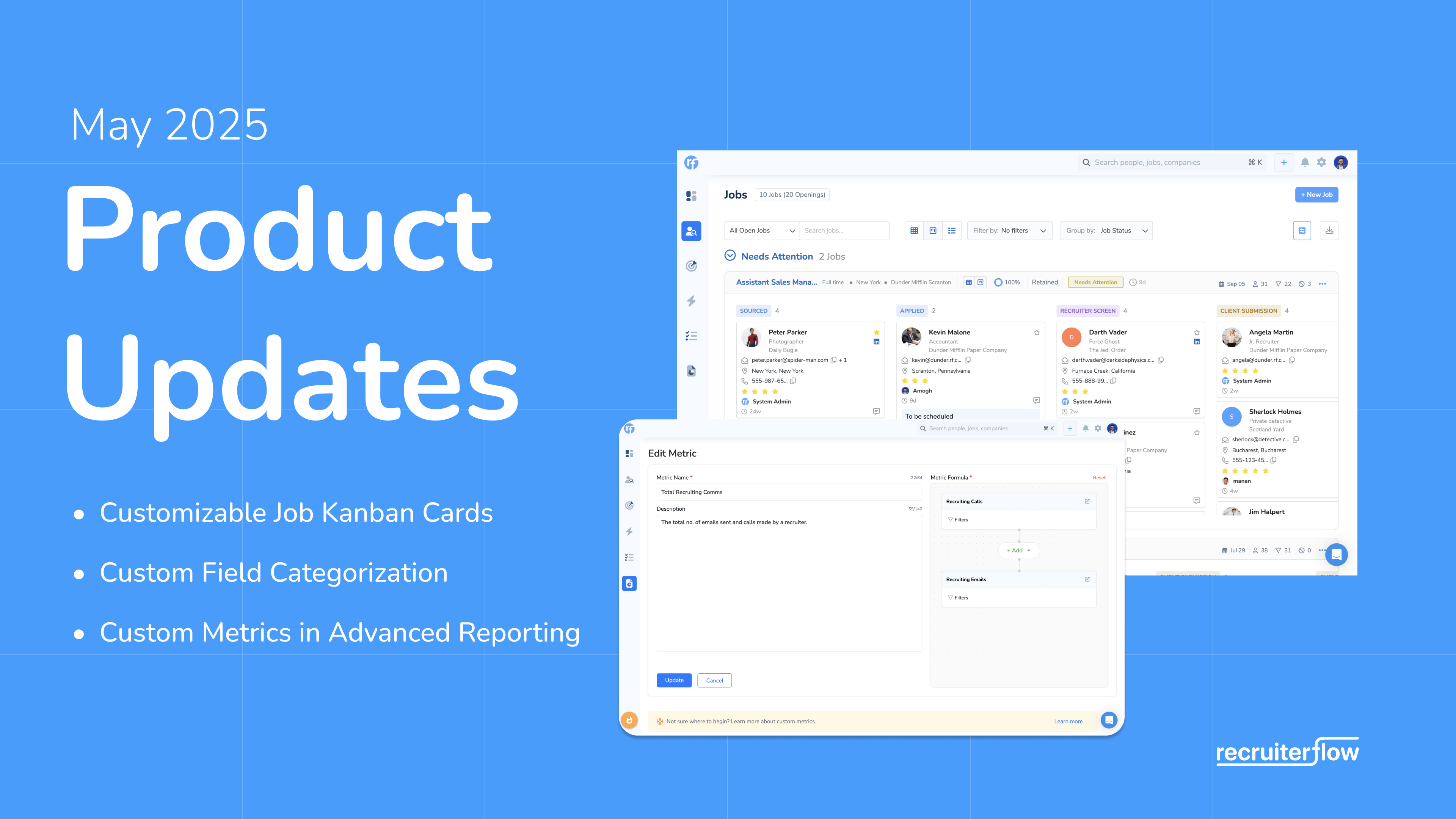
Manan Shah