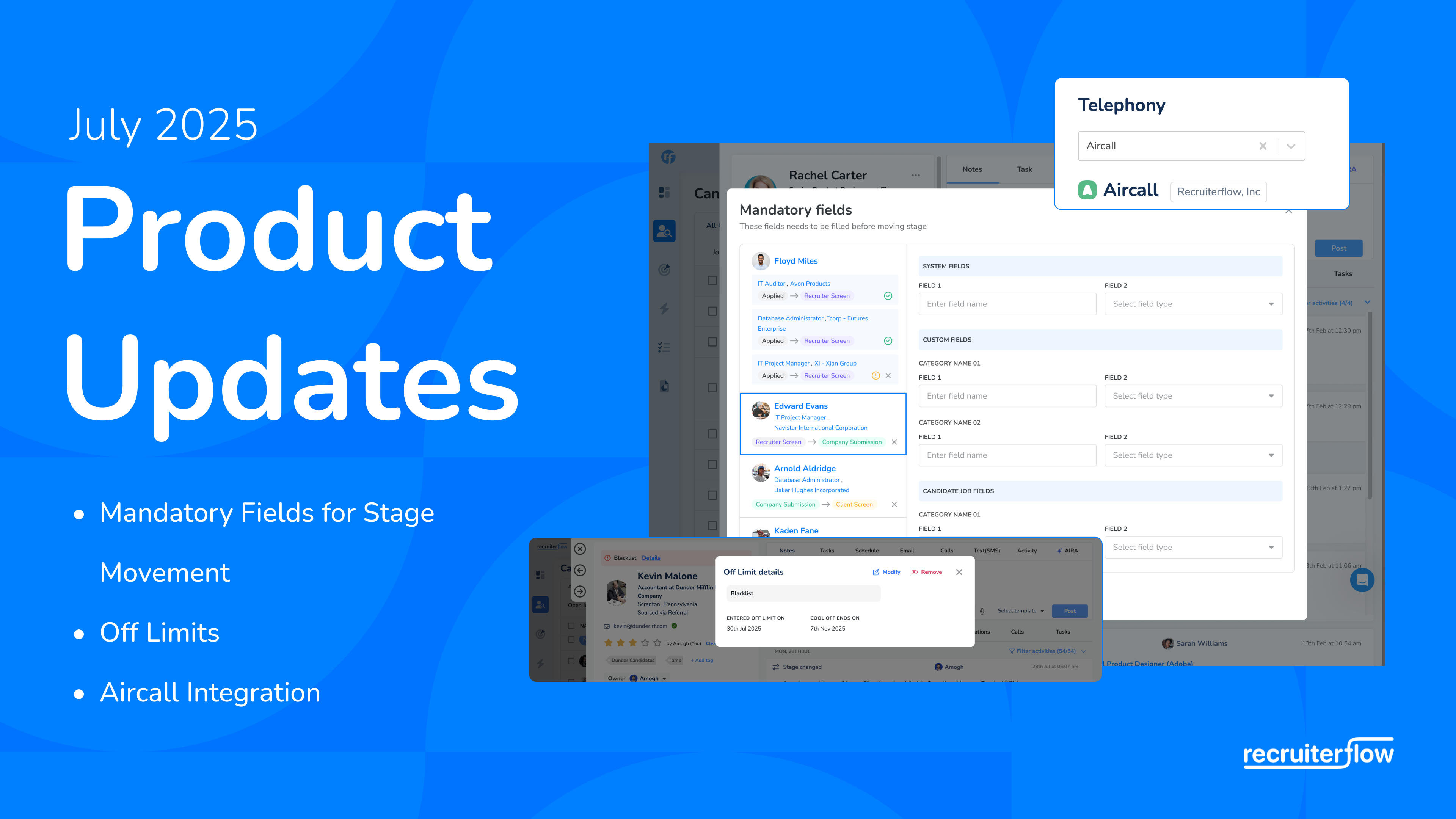
What’s New in Recruiterflow – September 2024
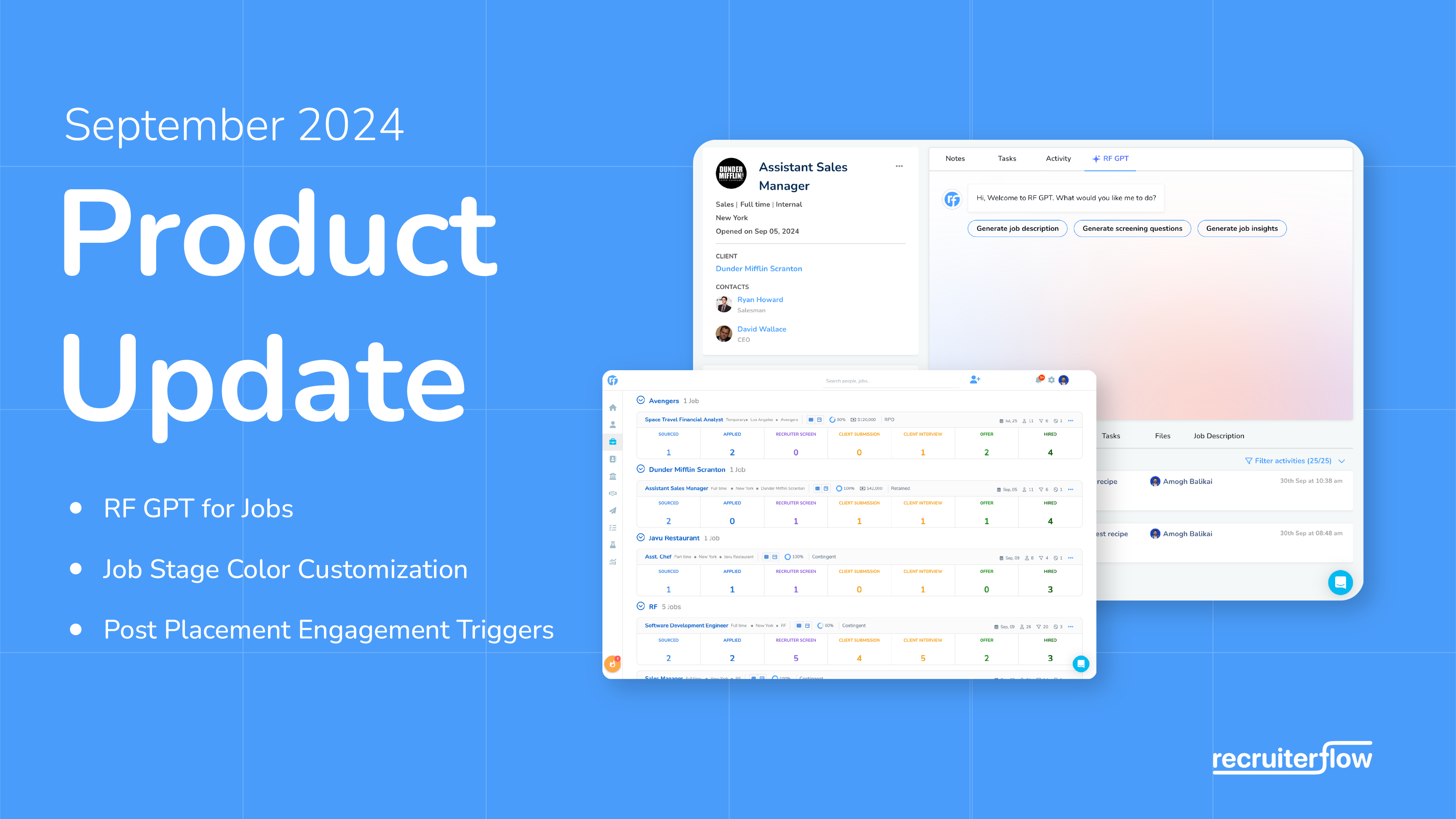
We’ve been hard at work over the last month, and we’re back with some game-changing updates. We have got a long list this time, so without further ado, let’s dive right in!
Automagically Keep Your Placed Candidates and Clients Engaged with New Recipe Triggers
A great recruiting agency keeps its candidates and clients engaged, even after placements.
We’ve added four powerful new Post-Placement Engagement Recipe triggers:
- Candidate/Contract is About to Start
- Candidate/Contract Starts
- Contract is About to End
- Contract Ends
These triggers will help you automate post-placement follow-ups with ease and nurture your relationships with both your candidates and clients.
Use these to keep talent engaged, automate tasks like check-ins before or after they start, ensure smooth onboarding, send out NPS surveys, or notify clients about upcoming renewals —all with minimal manual effort!
The Magic of RF GPT Now Available for Your Jobs
You loved RF GPT for candidates—now, we’ve brought its magic to your jobs! Head over to your job section and let RF GPT:
- Craft brilliant job descriptions
- Generate precise interview screening questions
- Extract essential job insights (Highly Recommend!)
But we’re not stopping there. RF GPT will soon be available for contacts and companies too. Stay tuned!
Customize Your Job Stages with New Colors
We’re giving Recruiterflow a fresh new look, starting with your job stages.
You can now assign custom colors to each job stage in your hiring pipeline, offering a visual cue that makes it easier to track your candidates at a glance.
Think green for progress and red for bottlenecks—whatever works for your workflow!
Pro tip: You can copy and paste hex codes between stages for consistency.
Automate Field Updates with New Recipe Actions
You can now automatically update fields in candidate and contact profiles when certain triggers are met, using our new “Update Fields” action in Recipes. For starters, here are some possible use cases:
- Adjust a candidate’s rating when they move to a new stage, helping you rediscover good candidates later
- Add or remove tags when profiles enter or leave a saved search
- Change Lead Owner if they moved to advanced stages
- Update a custom field or a system field automatically whenever they are submitted or interviewed
Say goodbye to manual data updates and hello to a smoother, more efficient workflow!
More Recipe Enhancements
- We have added a toggle to instantly activate/deactivate Recipes so that you can pause… and reuse Recipes when needed.
- We also added the ability for you to edit and save inactive Recipes so they’re ready to launch when you are.
Enhanced Advanced Search
We’ve introduced some new filters and flexibility in Advanced Search to help you find what you need, faster:
- A “contains one of” filter in Job search to find jobs quickly without having to remember its entire name.
- “Completed Stage” filter in Deals to identify deals post a certain stage.
- “Added on” filter in Deals to track deals created at specific times.
- Improved Date filters with more relative and absolute options.
Other Exciting Updates
- We have added the ability to anonymize names in MPC links helping you maintain confidentiality. So a candidate named Stanley Hudson will now be seen as S****** in the MPC link.
- We now let you use the candidate summary generated by RF GPT as a field in email, SMS, Note, and Resume Formatting templates.
- We added “Profile Image” as a field in Candidate, Contact and Resume Formatting templates.
- We now automatically stop a campaign for a recipient when they have multiple emails attached to their profile and you receive a reply from any of them.
- We now let you navigate easily with the ? and ? buttons across Job and Deal stages in Kanban view.
- We added a new “Lost From (Stage)” option in the filters and Group by list for the Deals Lost report to gain insights into your lost deals.
- We now track calls in Deals with our new Call filter.
Product Updates

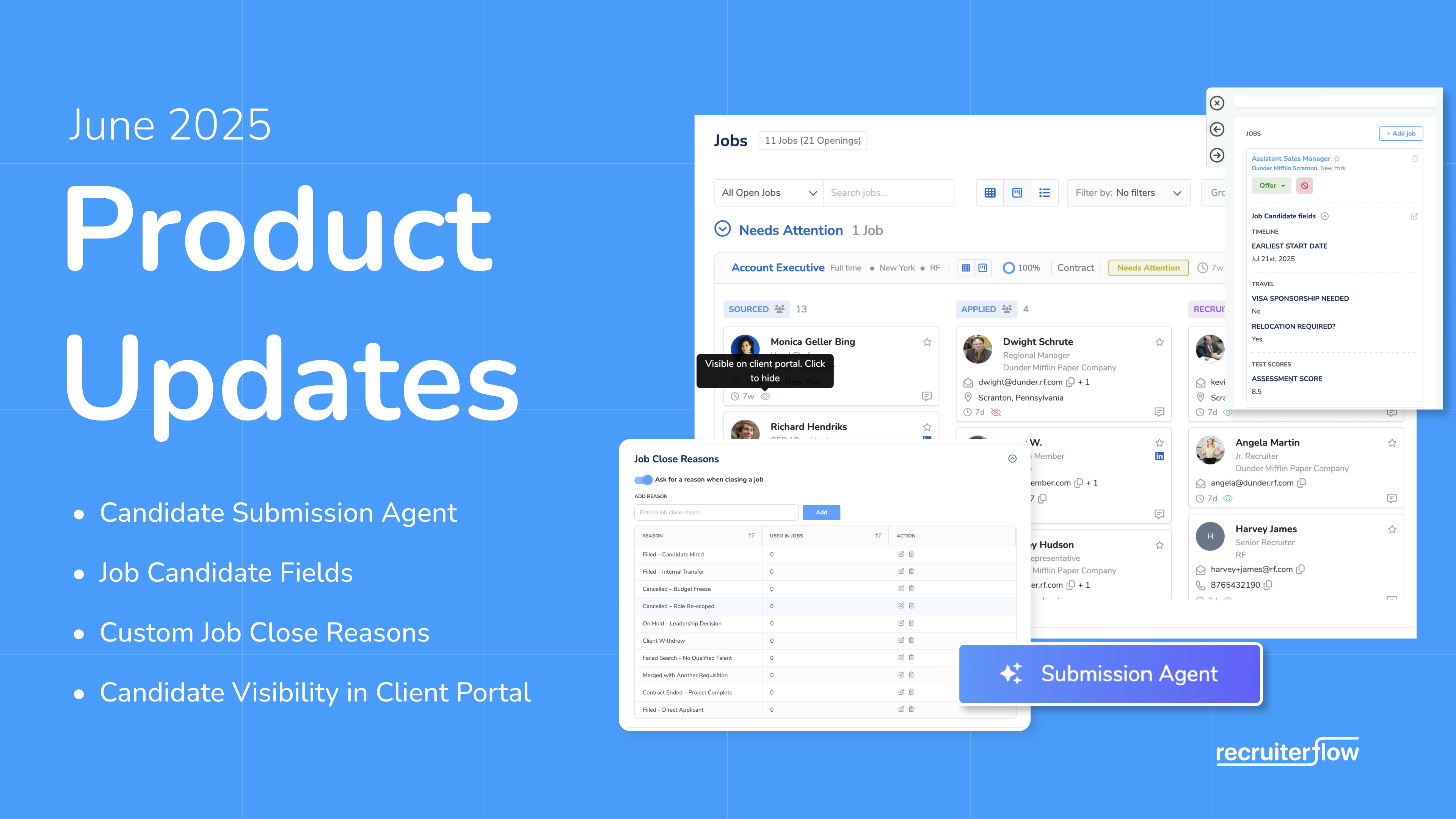
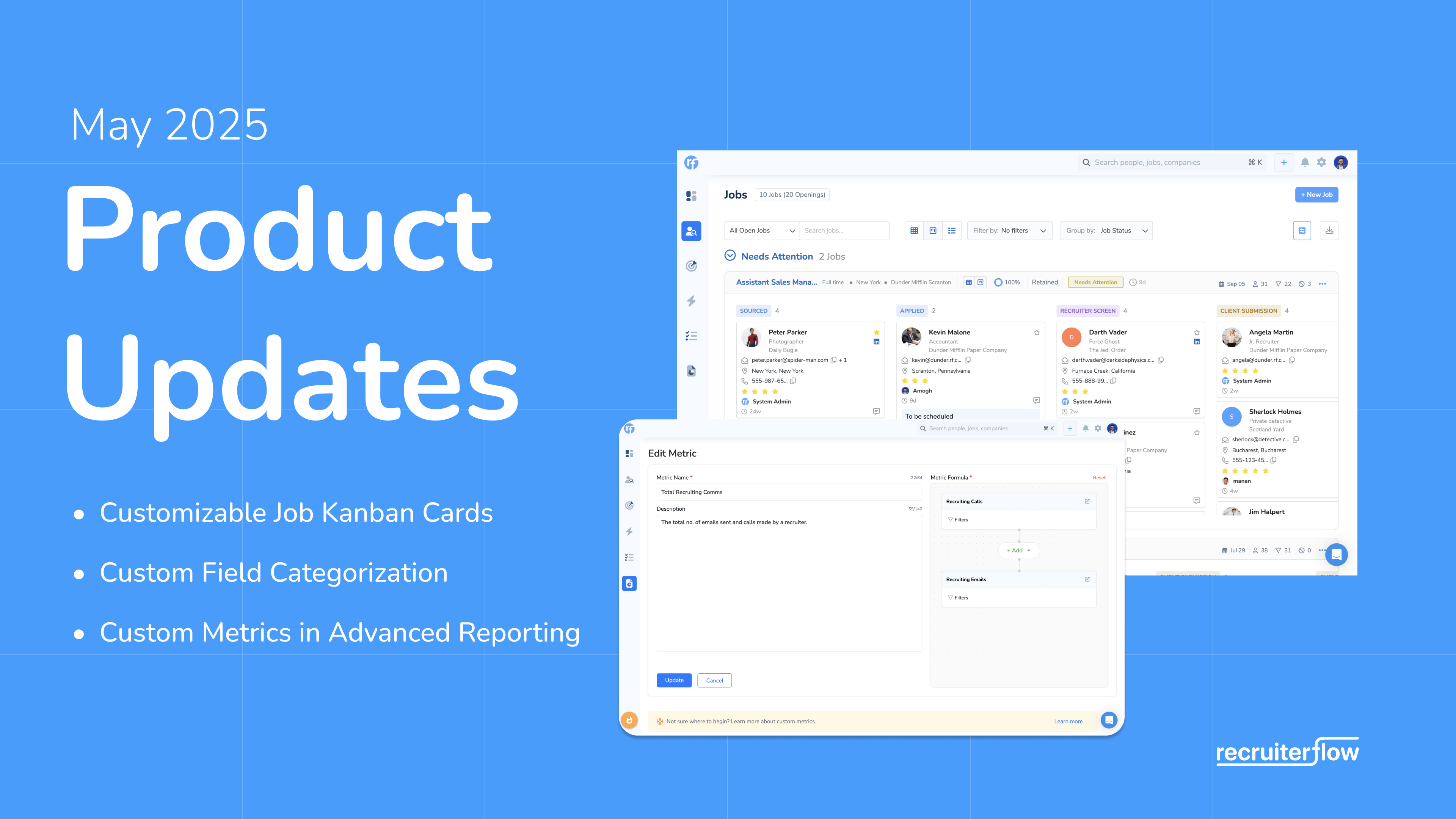
Amogh Balikai