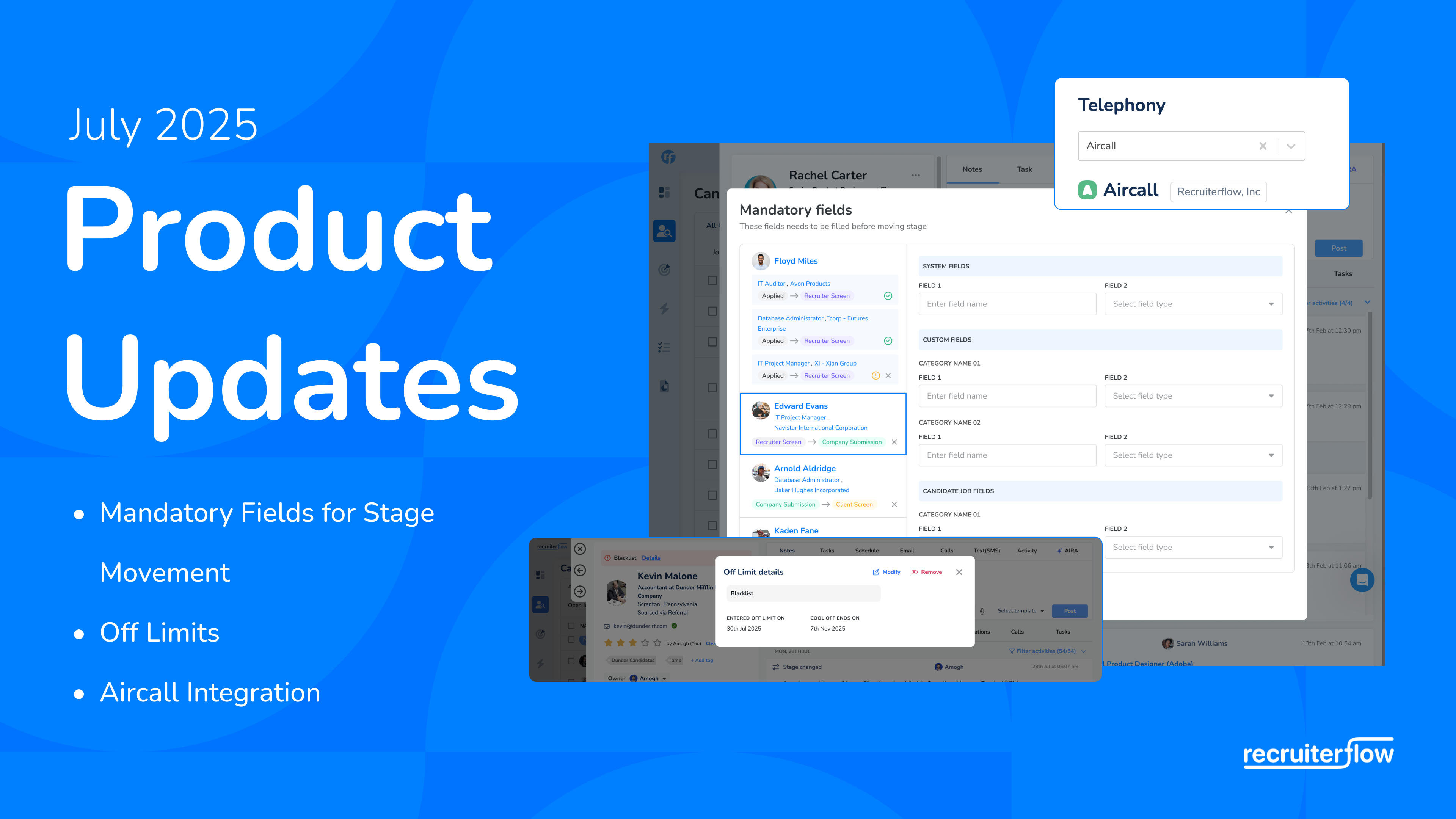
May 2023 Product Update

Going with our tradition of releasing multiple bangers in one month – this one’s going to be long too!
Before we go into the product update, today I am going to be making a guest appearance on a webinar hosted by our friends at The agency blueprint to talk about leveraging chat GPT/AI with your recruiting software. Register for the webinar here. It’s at 11AM EST/ 4PM BST. Register even if you can’t make it to receive the recording.
Let’s dive into it! As always, here’s your TL;DR video.
New & powerful email finder/chrome extension (+ price drop)
Last month we released our new chrome extension and promised that we will be bringing some super exciting updates on it soon. Well, this is the first of them! Introducing a revamped email finding feature. We have severely expanded our reach to 400mn+ people all over the world. Also, the price of each lookup has dropped by more than 60% from $0.45/lookup to $0.2/lookup. Go ahead! Give it a shot! Also, it’s hard to miss but you can also see the activity log on the chrome extension now and log custom activities there.
Pro tip: Talk to our team on how we can refresh your candidate/client data along with their contact information. Super powerful if you have candidates that you haven’t updated in more than 2 years. You can see who changed jobs/got promoted and auto update their contact information.
Brand new client portal
This month it was the client portal’s turn to get a complete makeover. It’s now much more powerful in helping you create a white glove experience that your clients deserve. Here’s what we released.
- Ability for you to hide contact information in the client portal. This updates enables you to submit candidates without their contact or personal information.
- Ability for your clients to give thumbs up or thumbs down on a candidate. Once they do, you will be notified of their action. You can also configure the stage movement when a client gives thumbs up or thumbs down on a candidate.
- You can now select which file types will be visible in the files section of the candidate profile. Well, this was always there but it’s now extra powerful due to to the introduction of the resume formatting feature – now super easy for you to make sure that clients have access to just the formatted resumes without manually checking every time.
If you want to check out a quick video – here you go.
Job Template
If you have admin level access, you can now create a template job. This template will be the template that will be applied every time anyone in your team creates a new job. Here are the things that you can configure in the template
- Job setup: Commitment, Engagement type and Job Description
- Default application form
- Interview Plan/Pipeline stages along with the scorecards and interviews
Note: The earliest default pipeline setting has now been moved under the job template.
Brand new custom field type – Rich text!
Well, now your text fields don’t have to be vanilla! With the new rich text custom field, you can create a custom field of rich text type. You can also search through the text of this field in the advanced search.
Pro tip: You can use this field in the submittal email or campaigns as well!
New pricing plans
Fret not! We aren’t changing the prices – just the names of the pricing plans! From next week onwards, the Growth, Scale and Enterprise plans will be called the Basic, Pro and Advanced respectively. The change is made to better reflect the pricing according to the features that users get to access and not the size of the business.
Apart from that, here are a bunch more updates.
- More power in resume formatting. You can now make cover sheet optional and can put fields in header & footer as well. Stay tuned for some mega updates here as well ?
- You can now create subsidiaries/locations of a company profile and search under the related companies. This will allow you to create multiple locations for one company profile. You can add a location/subsidiary right on the company profile page.
- There is a change in the export format of the reports. Each “group by” property will be added as a column in the export.
- You can now configure which jobs show up on the interest link
- You can now export a list of blocked companies in excel.
- You can now create note templates for calls and custom activities.
- On your careers page, you can now edit the careers page title.
- You can also configure what happens when the candidate successfully submits the application.
- Users with custom roles can now edit location settings.
- Last month we added “profile” as a custom field type. Now this is supported in advanced search as well.
- Created a better date picker with a clickable “Today” option
API updates
Our users complained that API updates get buried under the usual updates. To solve that, introducing a brand new nerd corner – all the API updates will go here.
- Released new APIs to list calls and emails
- Added the ability to optionally include total_items in all external listing APIs
- Added search by ID for all entities in the API
That’s all for now folks!
Product Updates
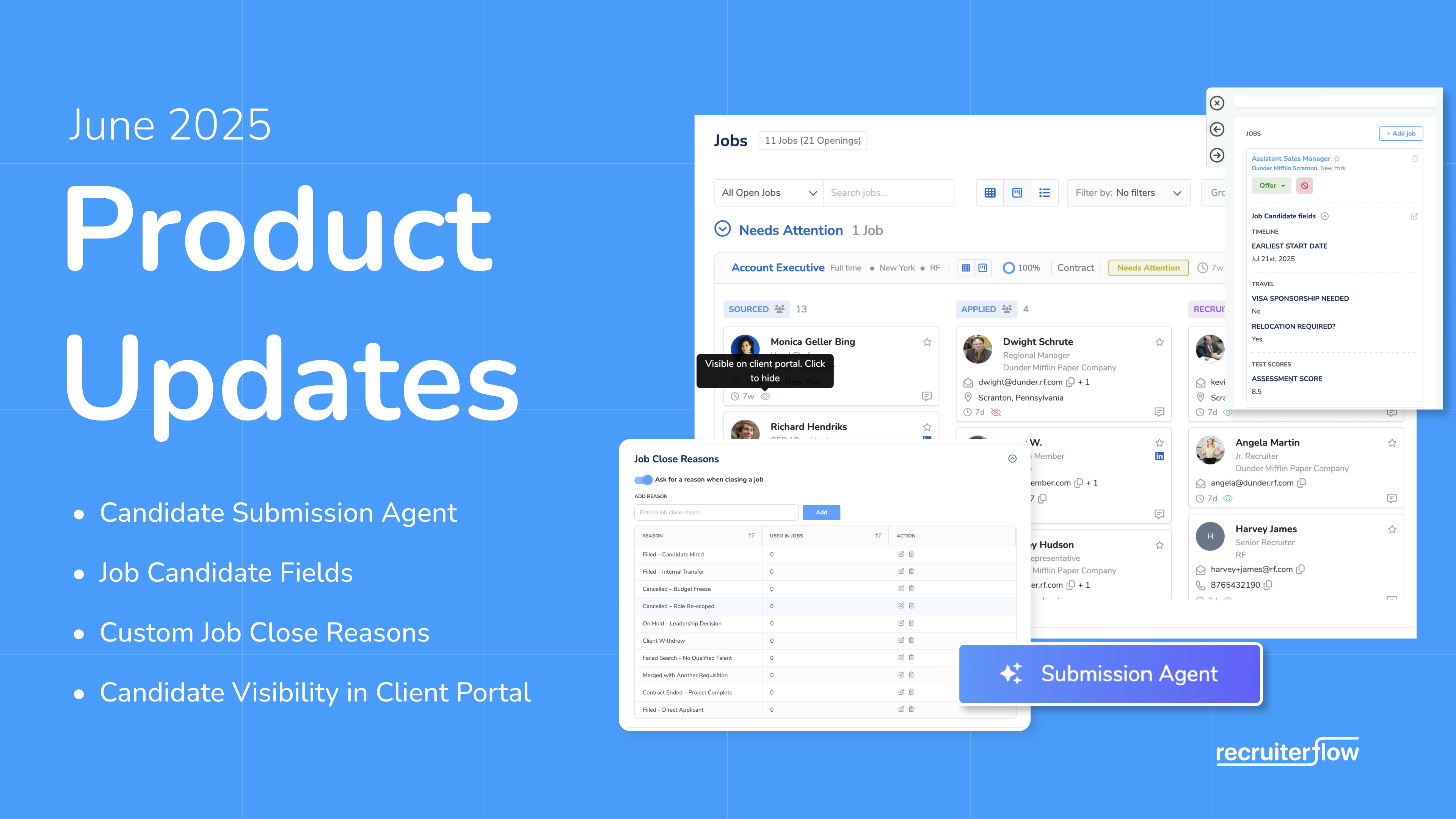
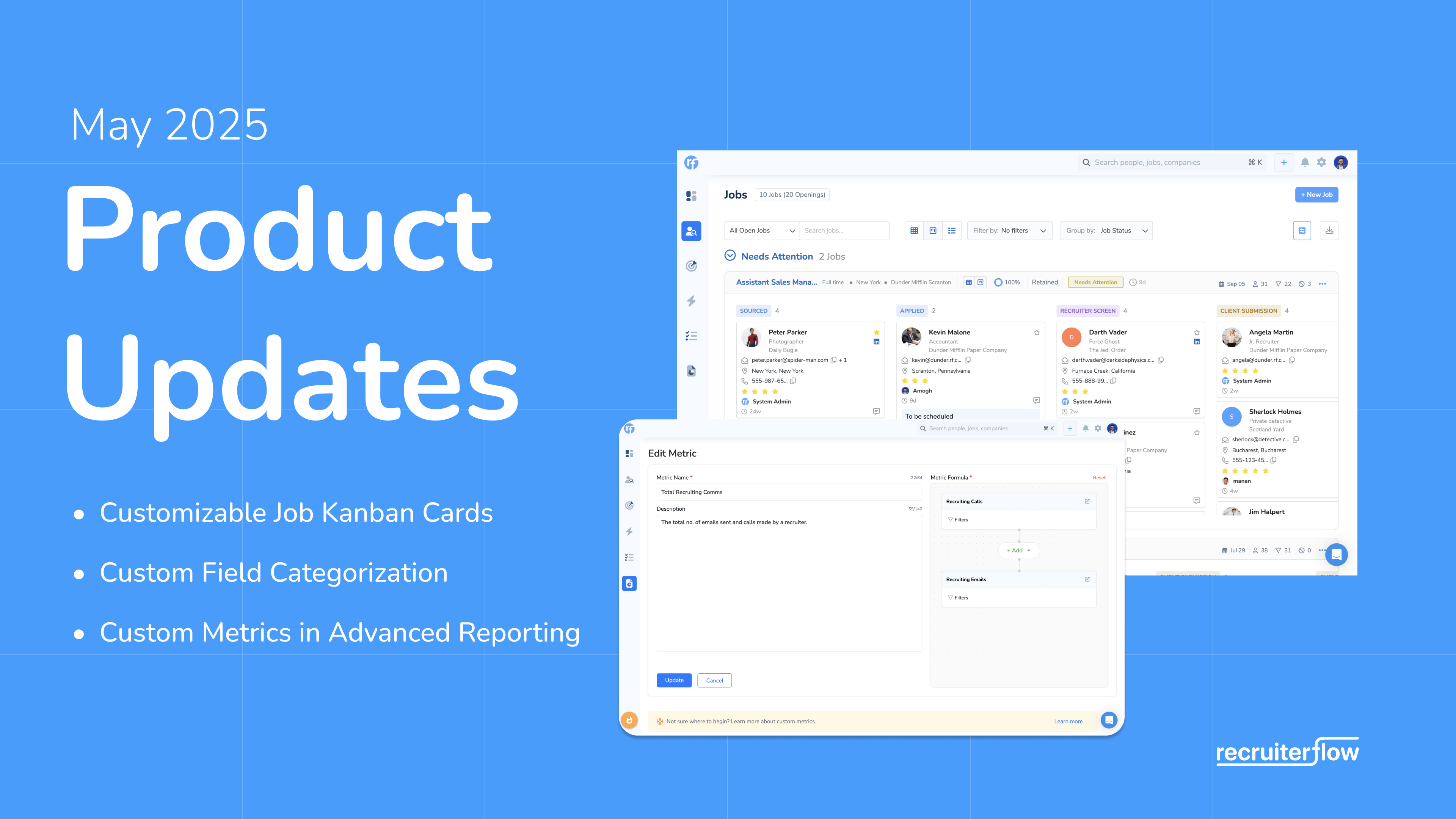
Manan Shah