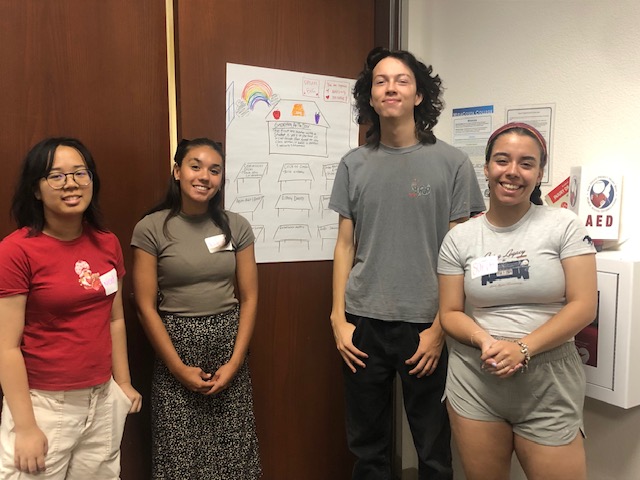1. Scroll down on this page or click the red “View Opportunities” button in the upper right corner.
2. You can search for positions by: Location or Departments (grade level). You can also type keywords in the search bar, such as "tutor" or "instructional assistant".
3. Click the red “Apply” button to learn more about the position. This does not mean that you are applying for the position. You have the option to apply or not apply for the position AFTER reading the job description.
- Be sure to read all the job details, and click on the downloadable Job Description.
- Remember that you can apply to up to five positions, so be sure to look through all the jobs before submitting your applications.
4. If you would like to apply for a position, scroll down to complete the required fields. Each job may have different required fields.
- Please ensure that your email address and phone number are the same as what you submitted in your general application.
- Please ignore the "drop your resume" message, as we collect it via the general application.
- The Candidate Profile: Summary field is an opportunity to provide a short, personalized description that highlights your academic achievements and career aspirations (similar to a LinkedIn Summary). This is optional.
- All positions have required Additional Questions fields, marked with a red asterisk.
5. Once you click the “Submit Application” button, your application will be processed.
- Within an hour or so, you will receive two confirmation emails: (1) one from K-16 Collaborative to confirm that your application has been received and (2) one from Nicole Gagnon with more details and next steps.
- If you have not received these emails, clear your cache and/or check your spam/junk box